Get insights.
Unlock value.
- 14-day free trial
- Set up in minutes
- No credit card required
How to Cancel SurveyMonkey?
Planning to switch to another survey platform from SurveyMonkey? Not sure how to cancel SurveyMonkey Subscription? No worries. You are at the right place.
The reason may be any, but it’s essential to know how to cancel your subscription the right way. Whether you're looking to stop future charges, downgrade to a free plan, or permanently delete your account, this guide walks you through every step.
How to cancel SurveyMonkey Account?
When you want to stop being charged again, you’ll need to cancel the auto-renewal of your paid plan. Let’s see how.
- Log in to your SurveyMonkey Account.
- Click the username in the upper-right corner and select My Account.
- Click the Billing Details tab.
- Under the billing profile section, go to “Auto-renew”.
- Click the link next to the auto-renew setting to cancel auto-renew and follow the steps.
Make sure to review the cancellation terms and date. Your account will downgrade. You must note that your account will stay on the paid plan until the current billing period ends. You won’t lose access immediately.
Enterprise plans require contacting your Sales rep or CSM for cancellation
How to Permanently Delete Your SurveyMonkey Account?
Contrary to cancelling auto-renewal, if you want to permanently delete the SurveyMonkey account and its data, follow the steps below.
For Classic Login users
- Log in and go to My Account.
- Scroll to the bottom and click “Permanently delete account”.
- Check the boxes to confirm.
- Enter your password and click “Yes, delete this account.”
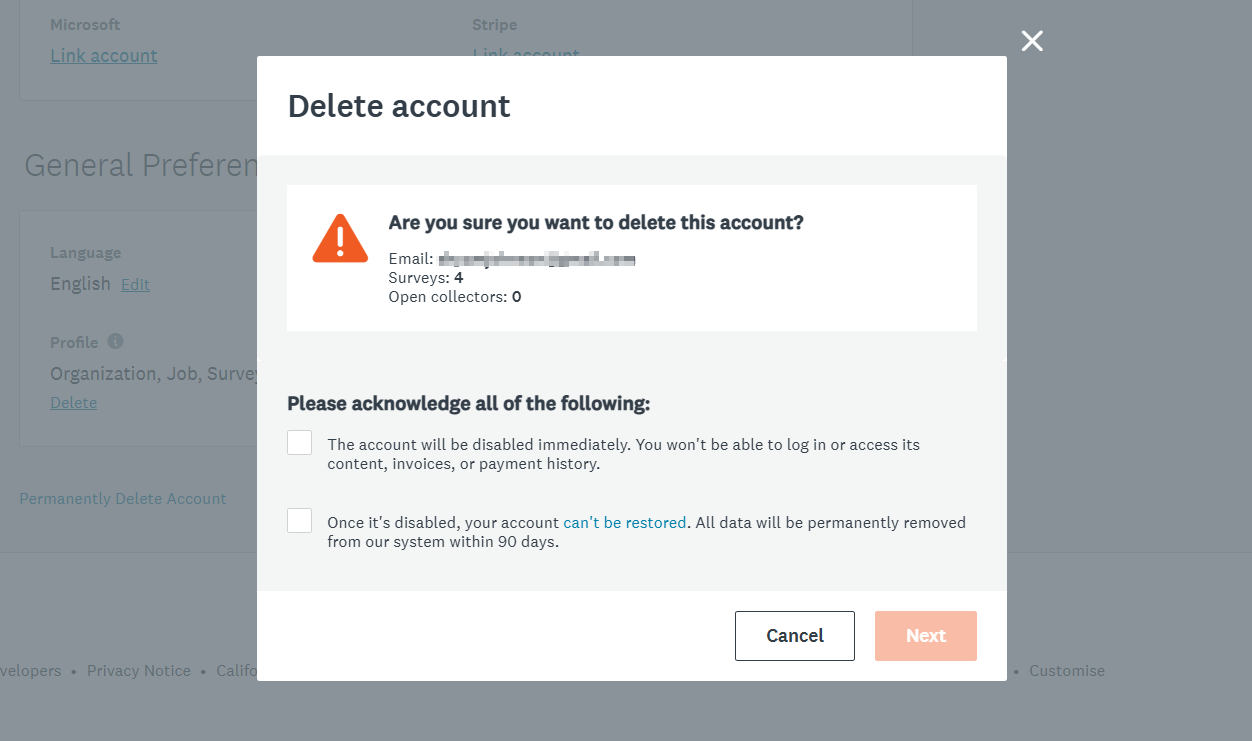
All data will be permanently deleted from the system within 90 days.
For Social Login users
- Same steps as those for Classic Login users, but you’ll receive a verification code through email.
- Enter the verification code to finalize deletion.
Please note that this action is irreversible. Your surveys, responses, and account details will be permanently deleted within 90 days.
How to Cancel European Union User Subscription?
If you’re an individual user based in the EU and you signed up less than 14 days ago, you have the right to cancel and request a full refund. However, this policy does not apply if you’re using your SurveyMonkey subscription for your business or profession.
You have 3 options to request a refund.
- Email SurveyMonkey support by using the help of SurveyMonkey Bot to get in touch for a refund.
- Send a Postal mail to the following address.
- 70 Sir John Rogerson's Quay
- Dublin 2, D02 R296
- Ireland
- Fill out the Official cancellation form for EU User subscribers.
Do you know you can easily migrate to BlockSurvey at 1/10th cost of SurveyMonkey? Here's how.
You may see yourself cancelling SurveyMonkey for the following reasons:
- No longer need survey tools for your projects.
- Not satisfied with its limited AI capabilities.
- Have found a budget-friendly alternative.
- Concerned about data compliance risks.
You may leave SurveyMonkey for any reason, but BlockSurvey offers a smarter alternative.
- End-to-end encrypted & privacy-focused.
- Built-in AI for faster & deeper survey insights.
- Token & Social Gated Surveys for qualified respondents.
- Budget-friendly alternative.
- Easy Regulatory Compliance & more.
Try BlockSurvey or Book a demo Today.
How to Cancel SurveyMonkey? FAQ
What’s the difference between cancelling and deleting my SurveyMonkey account?
Cancelling stops future charges but keeps your account and data. Deleting removes your account and all survey data permanently within 90 days.
Will I lose access to SurveyMonkey immediately after cancelling?
No, your account remains on the paid plan until the end of the current billing cycle. You won’t be charged again after cancelling auto-renewal.
Does SurveyMonkey offer prorated refunds upon cancellation?
No, SurveyMonkey does not provide partial or prorated refunds if you cancel in the middle of a billing period.
Is it easy to switch from SurveyMonkey to another platform?
Yes! You can export your survey data as a CSV file and import it into platforms like BlockSurvey, which offers better privacy and AI-powered analysis.
Get insights.
Unlock value.
- 14-day free trial
- Set up in minutes
- No credit card required



