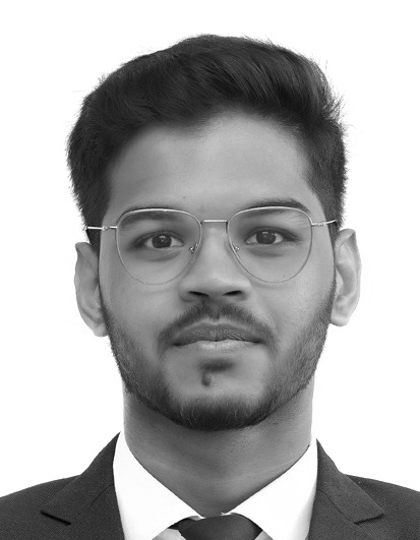Get insights.
Unlock value.
- 14-day free trial
- Set up in minutes
- No credit card required
How To Use Data Lookup or Embedded Data In Surveys?
The terms 'Data Lookup' and 'Embedded Data' can be used interchangeably.
If you are managing retail store inventory, you might want to measure the stock available at your retail store every month. Running the “Monthly Inventory Check Survey” is a great way to measure that. Imagine, in your inventory surveys, asking your store staff to fill in the details you already have, like the product name & unit counts. This causes repetition & frustration.
In this scenario, without a Data Lookup or Embedded data feature, you're not only wasting your staff's time but also risking inconsistent data entry that can derail your inventory analysis. BlockSurvey’s Data Lookup changes that. Data Lookup enables you to auto-fill survey fields using existing data, like a spreadsheet, based on a unique identifier.
The Data Lookup feature lets you create smarter, more personalized surveys with minimal effort.
In this blog, you’ll find exactly how to set up and use Data Lookup or Embedded data in BlockSurvey. Before that, let’s discuss why Data Lookup matters in surveys.
Why does Data Lookup or Embedded Data matter in Surveys?
The data source is more like a database & Data Lookup provides you with the option to retrieve data by querying. This feature is more useful in a retail store where store managers need to track the stock available every month. In an Inventory Check Survey, the Data Lookup feature helps you compare the previous month's stock count with the recent stock count. It helps the store manager assess what changes have occurred. Comparing data & assessing change proves to be a major benefit of the Data Lookup feature.
-
Personalizes the Experience: With Data Lookup, store staff see inventory surveys that feel tailored to them. Just by receiving the staff ID, you can address the staff by name. This boosts faster engagement.
-
Saves Staff Time: Your store staff do not need to re-enter information you already have, like product name, product category & inventory details. It reduces friction during inventory management at retail stores.
-
Improves Data Accuracy: Pre-filled survey responses eliminate typos and inconsistencies during data collection. This makes your inventory data cleaner and more reliable, improving data accuracy.
-
Enables Conditional Logic: You can trigger different survey paths based on the data fetched from the data source. For staff belonging to a specific branch, relevant questions can be asked.
-
Streamlines Survey Workflows: Data Lookup simplifies the survey workflows. For the retail stores, it simplifies key processes like the monthly inventory survey workflow.
How to set up Data Lookup or Embedded Data in BlockSurvey?
Below are the step-by-step instructions for setting up Data Lookup in BlockSurvey.
- Go to the Design screen of your survey and design your questionnaire. In this example, we are creating a questionnaire for a Monthly Inventory Check Survey.
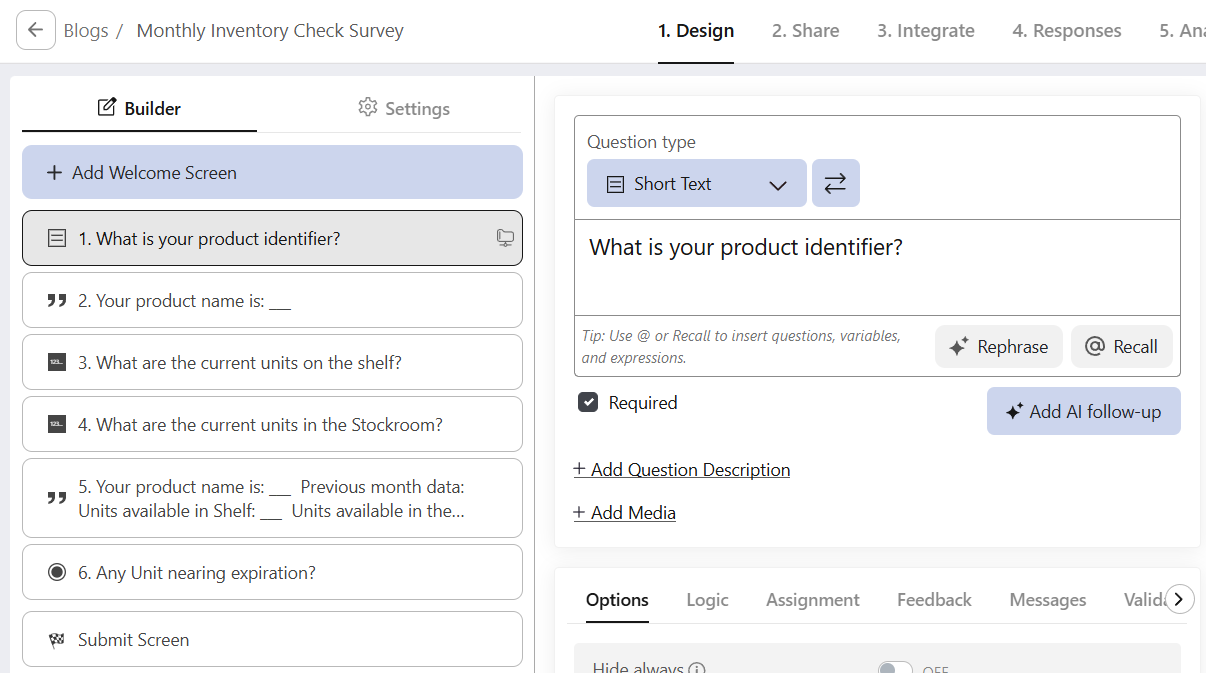
- Then, Navigate to Settings -> Assignment & Formulas -> Data Lookup. Click Add Data Lookup
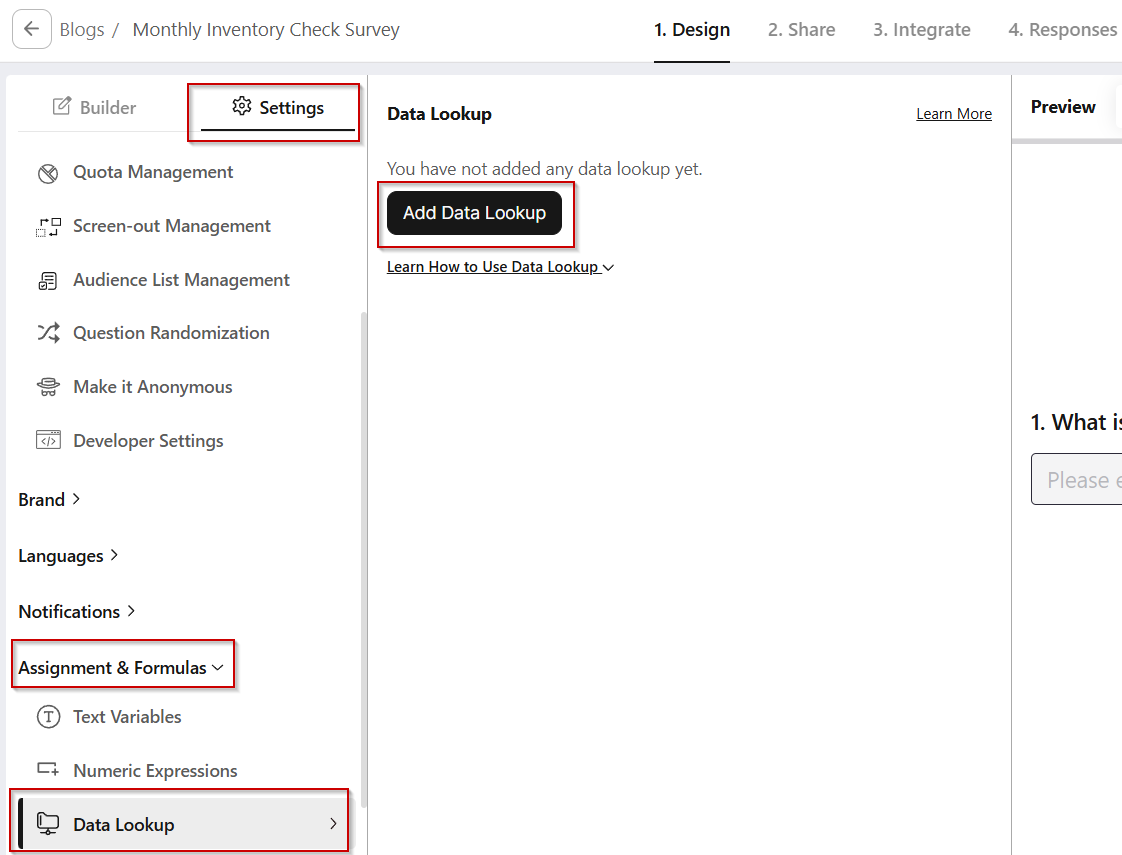
- Upload a data source file (CSV format) that contains the information you want to refer to. In this case, we are referring to the previous month’s product inventory for toothpaste.
- Set up the lookup conditions:
- Enter a Variable Name to store the retrieved data.
- Select a Data Source from the list of uploaded files.
- Choose a Column to retrieve from the file to display on the survey. Multiple columns can be selected
- Set up conditions under Look up the data if:
- Select a column from the file to match against a survey question.
- Choose an operator (equal to / is not equal to).
- Select a question from the survey to compare the data.
- Multiple conditions can also be added. Click Create Data Lookup to save the setup.
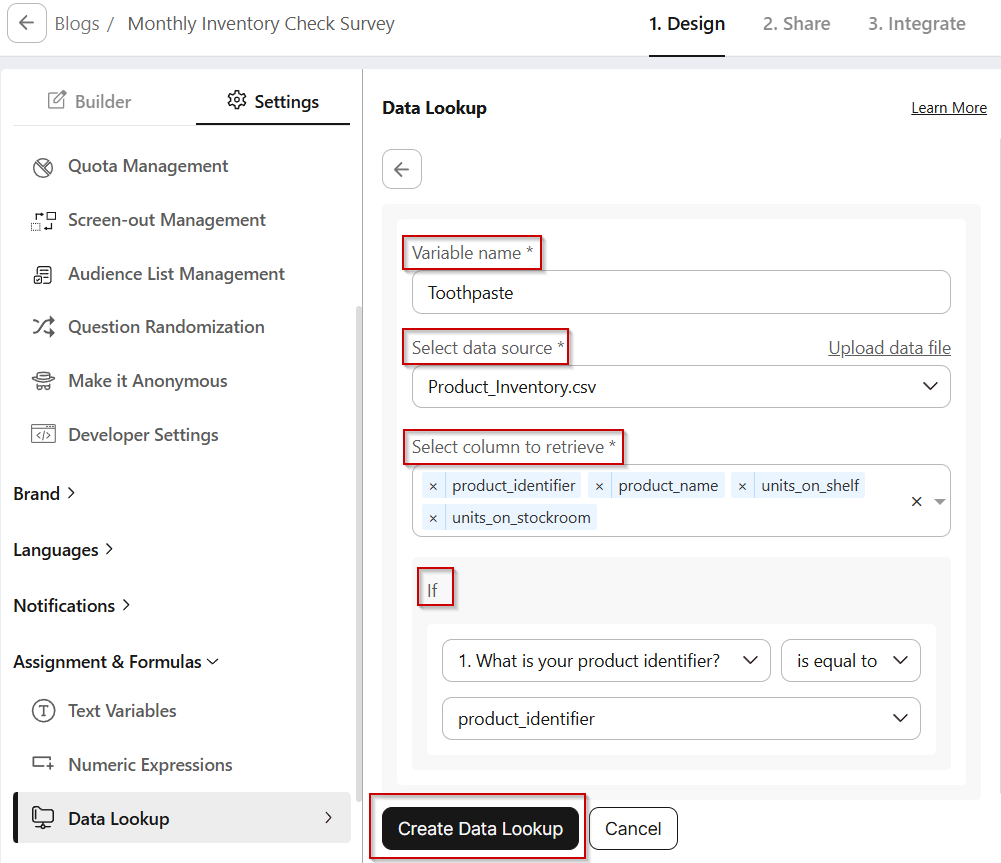
- Now, recall the Data Lookup variable in a question by clicking Recall or typing @ to select the variable under the Data Lookup Variables section.
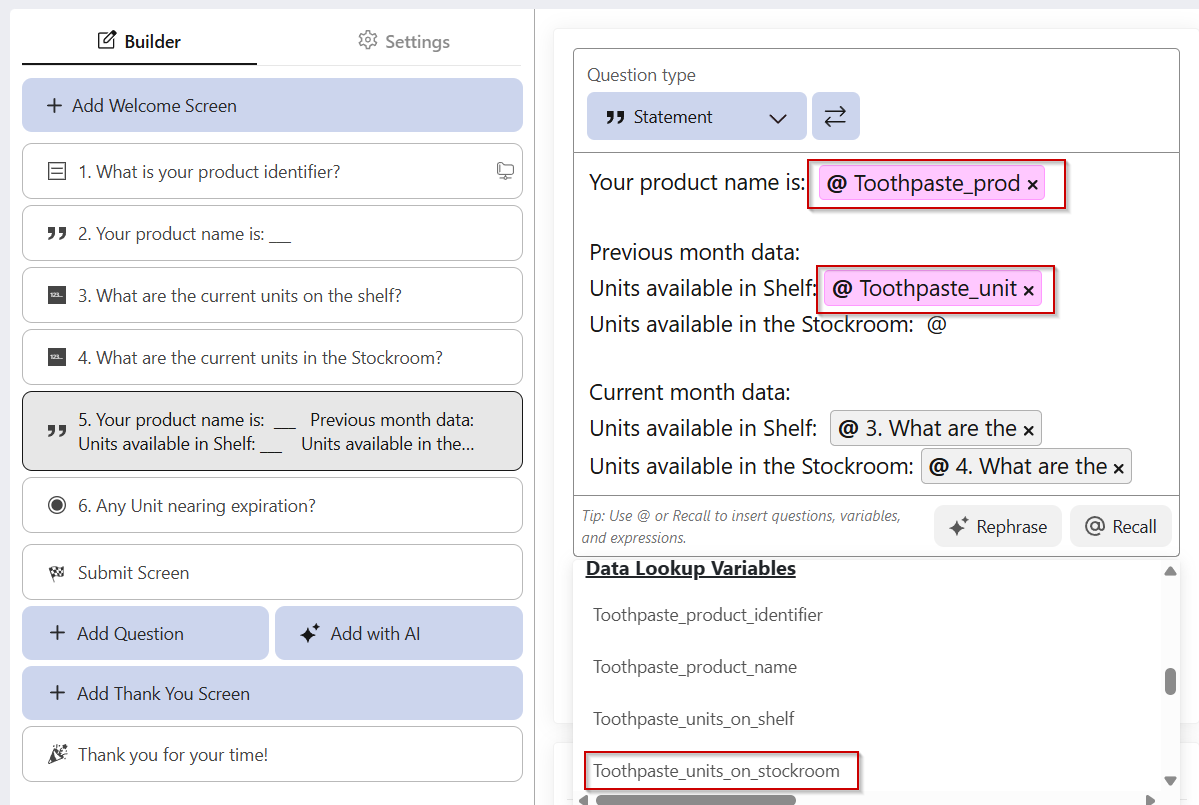
- Publish the survey and test Data Lookup.
How does Data Lookup or Embedded Data work in BlockSurvey?
Let’s find out how Data Lookup works in a survey.
In our example, we have uploaded a file containing Product identifier, Product name, and Units on Shelf, & Units on Stockroom. You can set up a Data Lookup variable to retrieve the Product Name, & Unit details based on the Product ID entered by the respondent.
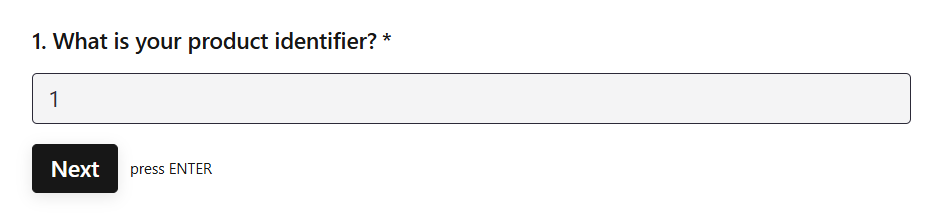
If the Product Identifier matches an entry in the uploaded file, the corresponding Product Name will be displayed.
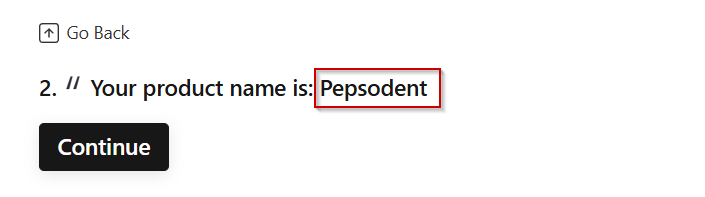
Data Lookup also helps to retrieve last month's units and compare them with this month's units. This helps us assess how the product units have changed over a period of time.
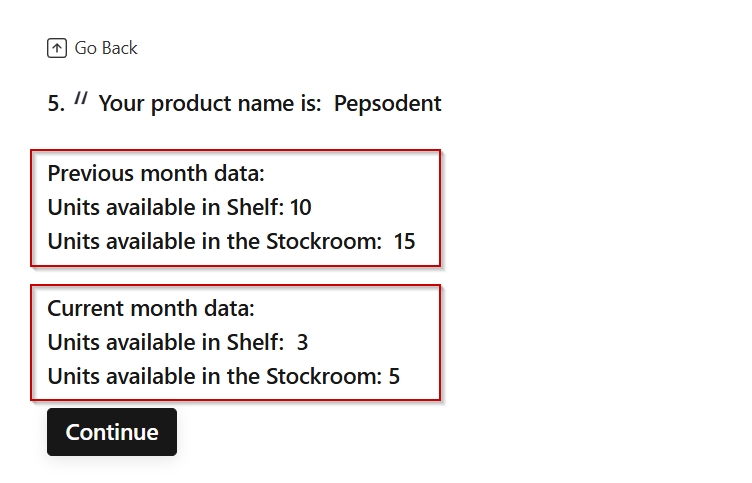
Whether you need to personalize questions or auto-fill details, this feature helps you create smarter and more efficient surveys.
Other Use Cases for Data Lookup in Surveys
Here are a few other practical use cases for Data Lookup in surveys.
Customer Feedback & Onboarding
- Pull the customer's name and subscription status using email.
- Customize survey flows for premium vs. free-tier users.
- Reduce survey fatigue by skipping known details.
HR & Employee Surveys
- Auto-fill employee name, department, and manager based on email ID.
- Personalize performance reviews or engagement surveys.
- Skip irrelevant sections based on role or location.
Education & Academic Research
- Pre-fill student name, course, and year using student Identifier.
- Deliver different survey questions based on the enrolled program.
- Use roll numbers to verify eligibility for feedback collection.
Healthcare & Patient Intake
- Pre-fill patient details from appointment data.
- Show department-specific consent forms or feedback sections.
- Link surveys to case IDs for better data management.
Events & Community Engagement
- Auto-populate attendee info from registration lists.
- Display session-specific feedback questions.
- Identify no-shows and gather targeted feedback.
Conclusion
Data Lookup or Embedded Data in BlockSurvey isn’t just a convenience—it’s a powerful way to streamline survey workflows, reduce errors, and deliver a more personalized experience.
When you are using large-scale retail inventory surveys to analyze product stocks, setting up Data Lookup ensures your surveys are smarter, faster, and more efficient.
Start leveraging BlockSurvey’s Data Lookup / Embedded Data today to transform how you collect and manage data.
How To Use Data Lookup or Embedded Data In Surveys? FAQ
What is a Lookup in data?
Lookup refers to the process of searching for specific information or data within a particular system or database. It involves accessing a set of records or values based on a given input or key.
How does Data Lookup improve survey experience?
It reduces respondent effort by auto-filling known fields, increases data accuracy, and enables personalized questioning based on existing data.
What identifiers are typically used for Data Lookup?
Identifiers like email, phone number, employee ID, & unique tokens are commonly used to fetch personalized data.
Can Data Lookup be used to conditionally display questions?
Yes. Based on looked-up data, surveys can dynamically show/hide questions, customize logic, or skip irrelevant sections.
Get insights.
Unlock value.
- 14-day free trial
- Set up in minutes
- No credit card required