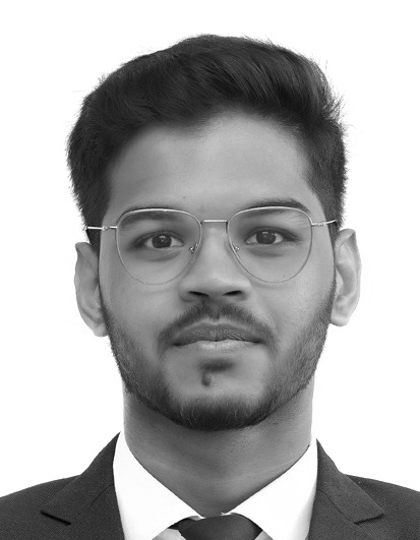Get insights.
Unlock value.
- 14-day free trial
- Set up in minutes
- No credit card required
How to gate your forms & surveys using GitHub Identity?
In today’s data-driven world, how can you ensure that the right people are filling your forms or answering your surveys? What if you could filter respondents based on their real-world engagement and expertise? For surveys targeting developers or tech-savvy individuals, it’s crucial to reach participants who are not just passive observers but active contributors. BlockSurvey’s GitHub Identity Verification question type and the Social Gating feature offers a way to validate respondents based on their GitHub activity and ensure your survey reaches the audience that matters most.
GitHub Identity Verification
BlockSurvey’s GitHub identity verification question type allows respondents to verify their GitHub profiles directly within the survey. This feature ensures that only users with verified GitHub accounts can participate, adding a layer of credibility to your survey data.
GitHub Social Gating
With the social gating feature, you can go even further by setting specific criteria that respondents must meet based on their GitHub activity. Whether you want to engage developers with a certain number of followers, require a minimum account age, or assess their involvement through starred repositories, social gating provides precise targeting capabilities to connect with your desired audience more effectively.
Why is it important in forms and surveys?
- Precision Targeting: Reach the exact audience you need by filtering respondents based on their GitHub activity.
- Enhanced Data Quality: Ensure that only respondents with relevant engagement levels can participate, improving the quality of your data.
- Seamless Verification: Unlike traditional surveys/forms verify GitHub profiles without needing manual checks, saving time and reducing errors.
How to collect Github Identity and How to set up GitHub Social Gating in BlockSurvey?
Setting up GitHub social gating in BlockSurvey is a straightforward process designed to give you complete control over who can participate in your survey. Here's how you can do it:
Step 1
Start by adding the GitHub verification question to your survey. This question type allows respondents to verify respondents' GitHub profiles, enabling you to collect essential GitHub identity information such as their Username, Account Created At, Followers Count, Following Count, Bio, Public Repositories, and Account URL.
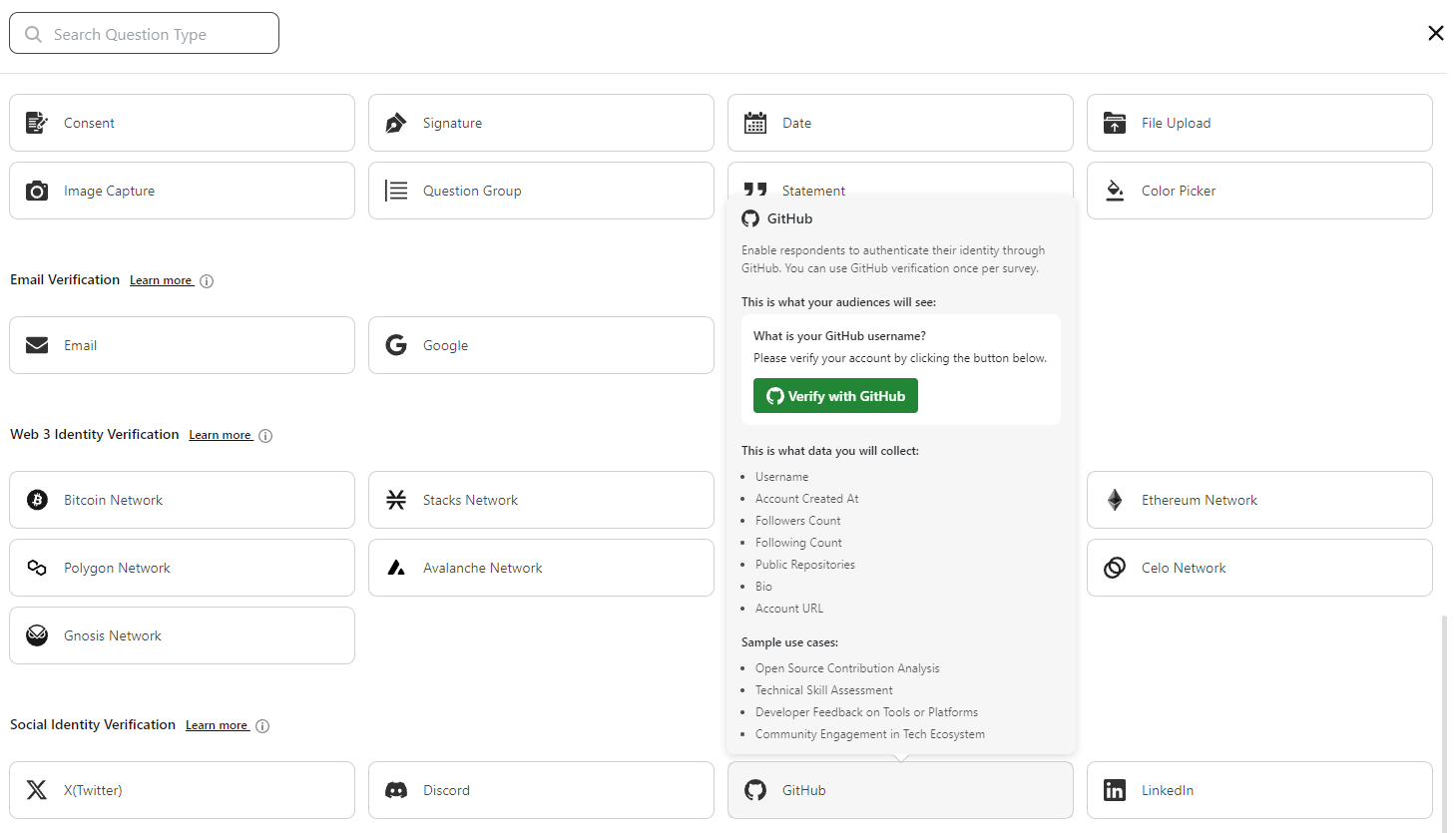
Step 2
Once the GitHub question is added, go to the Social Gating tab and click "Add Gating" to define the specific conditions respondents must meet. You can set criteria such as the following count, followers count, account age, repositories starred, or people they follow. Customize these conditions based on your survey requirements to ensure you're reaching the right audience.
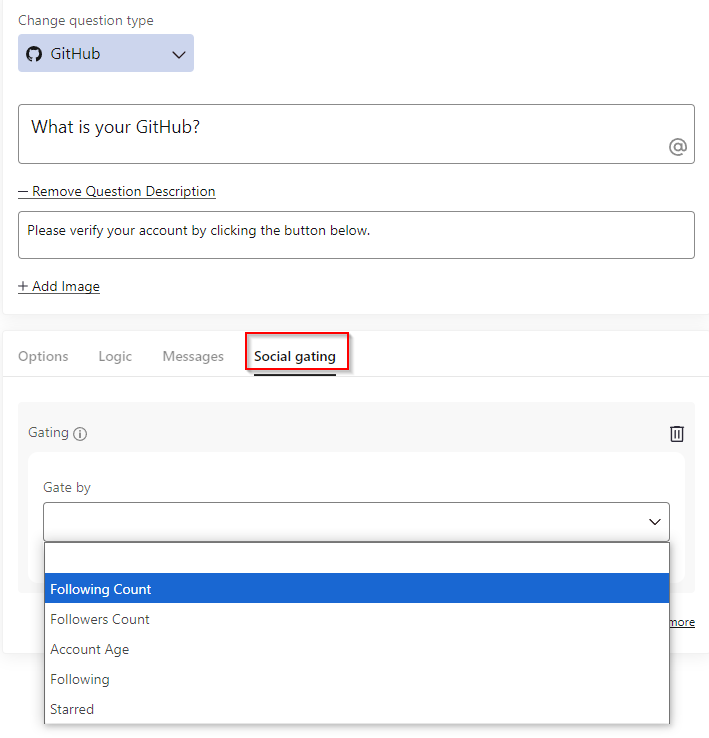
Step 3
Submit test responses to check how it works before making the survey live for your audience. Only respondents who satisfy the set conditions will be able to proceed to the next question or submit the survey. This ensures that only qualified participants contribute to your data, enhancing its relevance and accuracy.
Adding this feature not only strengthens your survey’s data quality but also helps you target the right audience, making your surveys more effective and insightful.
Use Cases
- Developer Surveys: Filter participants to include only those who actively contribute to open-source projects or have a significant presence on GitHub.
- Community Engagement: Ensure that respondents are truly part of your GitHub community by gating questions based on their follower or following count.
- Product Feedback: Gather insights from users who have a proven track record of starring repositories or following specific accounts, ensuring feedback from a knowledgeable audience.
Conclusion
BlockSurvey’s GitHub Identity Verification and Social Gating feature helps you target and engage with your survey participants. This not only enhances the precision of your data collection but also improves the overall quality and reliability of the insights you gather. Whether you’re looking to filter developers, engage with your tech community, or collect meaningful product feedback, this feature provides a streamlined, effective approach to reaching the right audience. With GitHub social verification and gating, you can confidently ensure that your surveys are answered by individuals who are truly engaged and knowledgeable, driving more accurate and actionable results. If you're looking to refine your survey process and achieve high-quality results, explore the GitHub identity verification and social gating feature in BlockSurvey.
How to gate your forms & surveys using GitHub Identity? FAQ
Why is GitHub verification important in surveys?
It helps ensure that your survey reaches genuine, tech-savvy participants with proven GitHub activity, improving data credibility and targeting.
How do I enable GitHub identity verification in BlockSurvey?
Add the GitHub verification question to your survey, which prompts respondents to authenticate with their GitHub account before proceeding.
Does GitHub Social Gating improve survey quality?
Absolutely. It ensures that only qualified, relevant respondents can complete the survey, resulting in more accurate and insightful data.
Get insights.
Unlock value.
- 14-day free trial
- Set up in minutes
- No credit card required