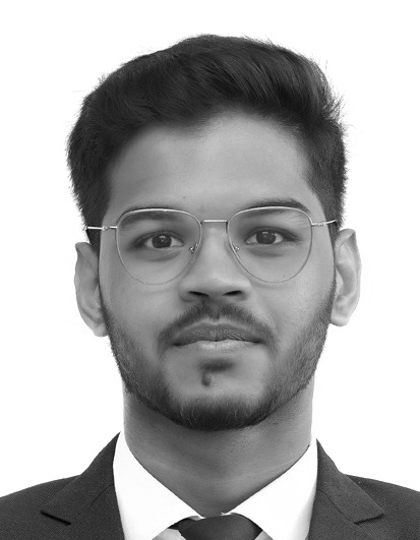Get insights.
Unlock value.
- 14-day free trial
- Set up in minutes
- No credit card required
How to use screen-out management in surveys?
Creating a successful survey involves more than just crafting the right questions; it’s about reaching and engaging the right audience. Effective screen-out management plays a crucial role in this process. By using screening questions to filter participants based on their responses, you ensure that only those who fit your criteria proceed to the main survey. This approach doesn’t limit the total number of responses but rather qualifies participants based on predefined conditions, which enhances the relevance and accuracy of your data.
For instance, consider a survey about consumer preferences for eco-friendly products. If you’re working with a panel provider to gather responses, you might use screening questions or display logic in surveys to filter out participants who don’t regularly purchase eco-friendly products. This way, only individuals who meet your criteria and have relevant experience will provide feedback, leading to more meaningful insights and better-quality results.
Why do we need screen-out management in surveys?
Screen Out management in surveys is essential for several reasons:
- Targeted Responses: It ensures that only respondents who meet specific criteria complete the survey. This is crucial for obtaining accurate and relevant data from the target demographic.
- Data Quality: By screening out respondents who do not fit the desired profile, the quality of the collected data is improved. This helps in drawing more reliable and valid conclusions from the survey results.
- Time Efficiency: It saves time for both the survey administrators and respondents by quickly identifying and redirecting those who do not qualify for the survey, allowing the focus to remain on suitable participants.
- Better Engagement: Ensures that the survey experience is relevant and engaging for participants who are more likely to be interested in the survey topic, leading to more thoughtful and considered responses.
- Reduced Bias: Screen out participants who do not meet the criteria, it minimizes the potential for bias that could arise from non-target respondents, leading to a more accurate representation of the target population.
How to Set Up Screen-out Management in BlockSurvey?
Setting up screen-out management in BlockSurvey is straightforward. Follow these steps to implement it effectively:
Step 1
Set up your survey questionnaire with the necessary questions that will help determine the eligibility of the respondents.
Step 2
Navigate Settings-> Screen-out Management in your survey.
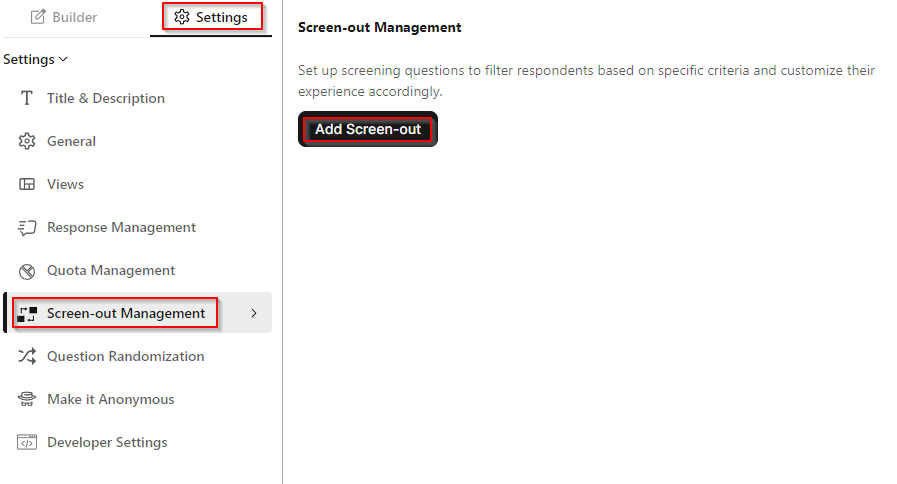
Step 3
Click on Add Screen-out
Step 4
Define Screen-out Logic: Give your screen-out a name and define the logic for screening out respondents. This involves setting conditions based on the responses to specific questions.
Step 5
- Redirect to a Thank You screen.
- Display a default message.
- Display a custom message (e.g., "You don't qualify.").
- Redirect to a URL (e.g., your website).
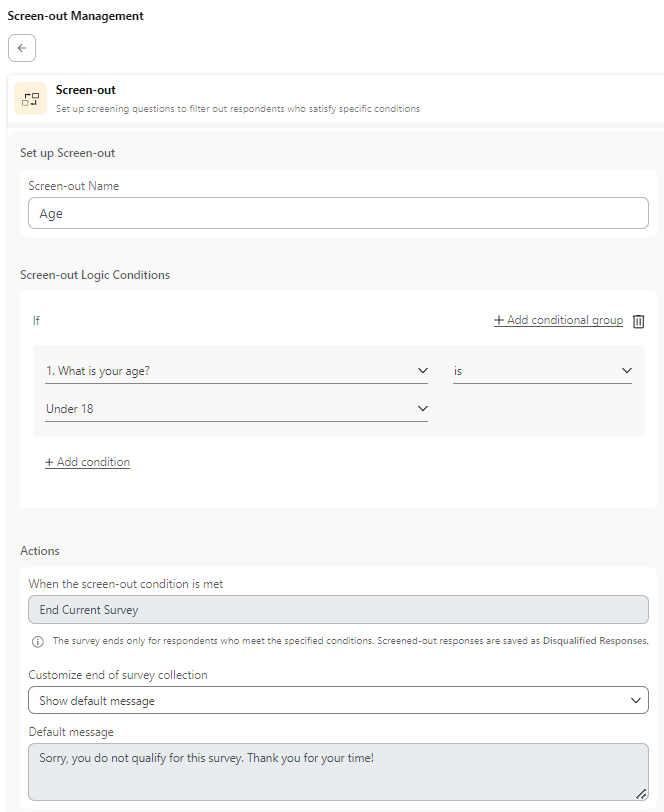
The survey will end for those respondents, and their responses will be saved as Disqualified Responses in the Responses screen.
Use Cases of Screen-out Management
Screen-out management is a versatile tool that can be applied across various types of surveys to ensure that only the most relevant participants are included. Here are some key use cases:
- Market Research: Ensure that your survey reaches specific demographic groups, such as age, gender, or income level. For instance, if you're researching luxury car preferences, you might screen out respondents who do not meet a certain income threshold.
- Product Feedback User Experience Surveys: Gather feedback from users who have interacted with a specific product or service. For instance, if you are collecting feedback on a new software feature, you can screen out respondents who have not used the software.
- Educational Research: Collect insights from students of a particular grade level or field of study. For example, screen out respondents who are not part of the targeted educational level or program.
- Employee Engagement Surveys: Gather insights from employees in specific roles or departments. For instance, screen out respondents who do not belong to the target role or department, ensuring that the feedback is relevant and actionable.
- Customer Satisfaction Surveys: Collect feedback from customers who have used a particular service or product. For instance, screen out respondents who have not used the service being evaluated, ensuring that the feedback is pertinent.
- Political Polling Surveys: Ensure that political surveys reach registered voters or individuals who have a history of voting in elections. For instance, screen out respondents who are not registered voters or have never voted.
- Event Feedback: Gather feedback from individuals who attended a specific event. For example, screen out respondents who did not attend the event, ensuring that the feedback reflects the actual experiences of attendees.
Conclusion
In conclusion, with BlockSurvey’s screen-out management feature, you can refine your survey process. By leveraging this tool, you effectively filter out participants who don’t meet your criteria, ensuring that only qualified respondents contribute to your data. This precision in respondent selection not only boosts the relevance and accuracy of your data but also enhances overall survey efficiency. With screen-out management, you sidestep irrelevant input and avoid wasted responses, allowing you to focus on obtaining insights from those who truly matter. Elevate your survey’s impact and reliability by harnessing BlockSurvey’s screen-out capabilities and transform your data collection into a strategic advantage.
How to use screen-out management in surveys? FAQ
What is screen-out management in surveys?
Screen-out management is the process of filtering out respondents who do not meet specific eligibility criteria, ensuring that only relevant participants proceed to complete the full survey.
Why is screen-out management important?
It improves data quality, saves time, reduces bias, and ensures that only targeted respondents with relevant experiences or attributes participate in your survey.
How does screen-out management work in BlockSurvey?
In BlockSurvey, you can define screen-out logic based on responses to specific questions. If a respondent doesn't meet the criteria, they are shown a message or redirected and marked as a disqualified response.
What are common use cases for screen-out management?
Use cases include market research, product feedback, employee engagement surveys, political polling, and event feedback. Anywhere you need to ensure respondents meet predefined conditions.
Get insights.
Unlock value.
- 14-day free trial
- Set up in minutes
- No credit card required