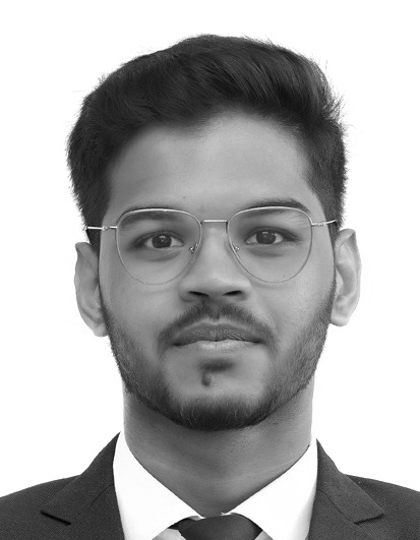Get insights.
Unlock value.
- 14-day free trial
- Set up in minutes
- No credit card required
How BlockSurvey helps you to build your Survey team
Impossible things are possible when people work together. It is always great and wonderful to work as a team. Read on to find out how BlockSurvey can help you build your survey team.
Create your Survey Team
Our BlockSurvey team understands how good it would be when people work together. It is with this vision, we have created "Team Workspace", a place where people can work together to create Surveys and Forms to collect data. You can invite team members to the team, create customized roles and permissions for the team member, have real-time collaboration, and also can use a custom branding facility.
To do business is not a solo effort. The success you expect involves people’s contribution. When you are in a team you are part of something bigger than your personal interests alone. You are part of a bigger game. The team can succeed only when the team works together as a unit.
I can list a handful of benefits when people come together and perform together. It builds a work environment that is healthy, safe, and sound. People will get to experience better learning when they stay as a team. They get more work done with the best outcome. It broadens the mind and people get to play with their creativity. We can tackle problems even before they happen. We get a sense of mutual accomplishment faster and more efficiently.
How to create your Team in BlockSurvey
To start your collaboration, first, locate and click "Create a teamspace" on the dashboard to open a new Team workspace.
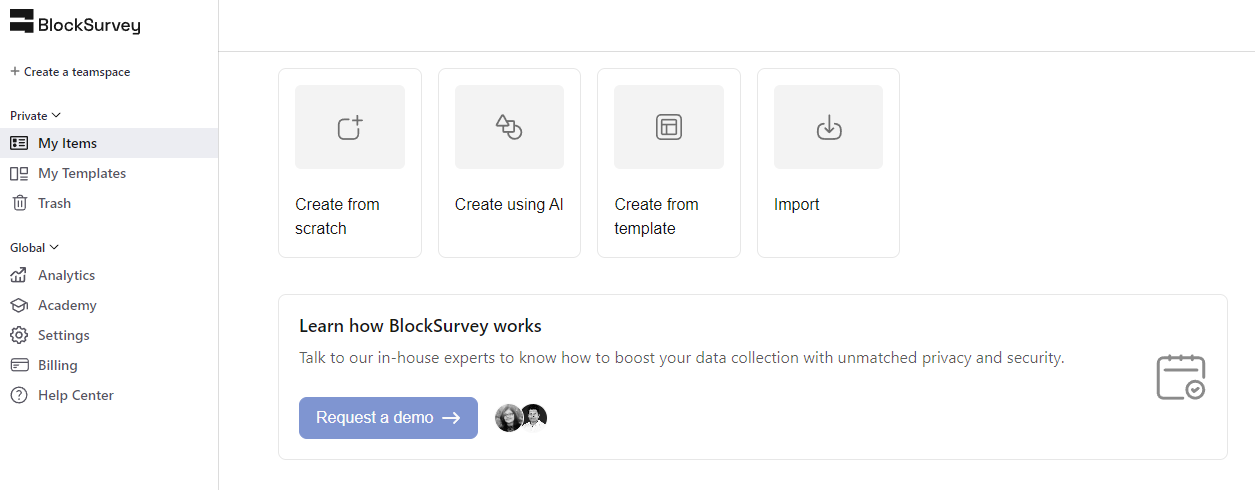
Once you have done that, you will be prompted to ask and receive the Team name like below. Let’s say, an app creation team needs to conduct a survey to get real-time feedback and ideas to create UI/UX for their application. For that example, the new team is named “App Creators”. After entering the name hit “Create team”.
.png)
The team has the option to create a template from scratch, create from BlockSurvey pre-made Templates, or else get brand-focused with Brand Kit. The teammates can work together at the same time to create collaborative surveys, forms, and polls.
Go to Team's Settings → Team → Manage Team → Invite members. Give the teammate’s name and their BlockSurvey account id. The teammate can have 4 different roles that can be assigned. They are Admin, Member, Contributor, and Guest with varying roles and access permissions. I have selected Member for our example.
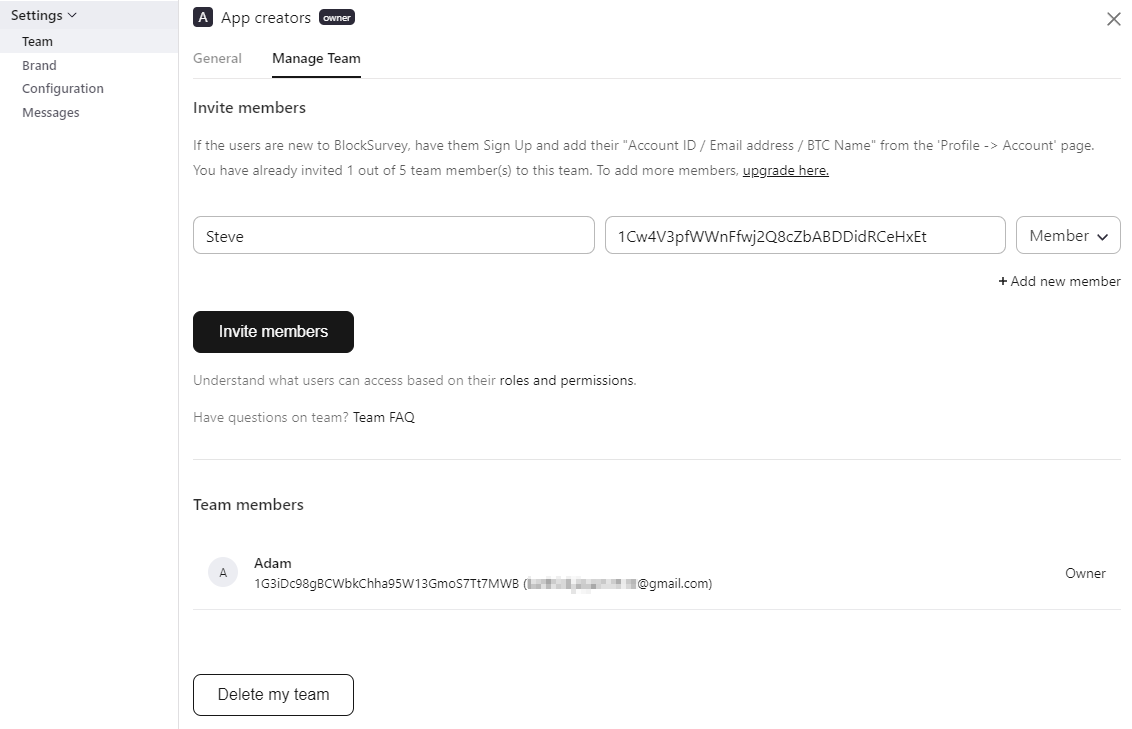
Once the member accepts your invitation he/she is added to your team. You are all set to start a collaboration with your teammate at this juncture.
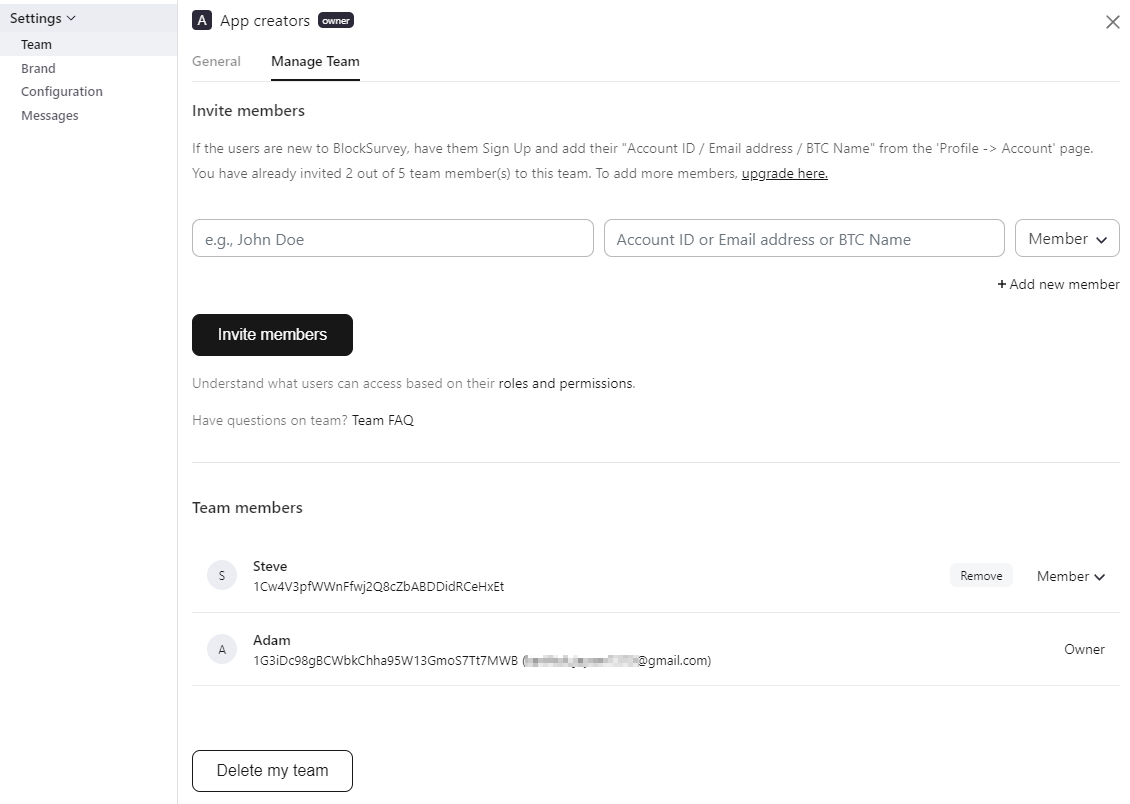
One can add a custom domain and make it more personalized. In addition, you can set email configuration to send emails, and set custom messages using the Messages option. You can find all these options in Team's "Settings".
Roles and Permissions for Teams
Admin
The administrator can invite members and manage permissions for team members. They can create and publish surveys. They can see the responses and also analytics. They have the maximum permission when compared to other roles a member can take. The admin takes the decisions on billing and payment.
Member
Members can create surveys, forms, and polls. They can publish the forms and view the responses.
Contributor
A Contributor cannot share, publish or see responses. They can contribute to the design and creation of surveys, forms, and polls. They have the ability to create dashboards.
Guest
The Guest can just see the response alone. We give the guest an option to view the response and take a decision thereby.
Advantages of team collaboration
Design together
You can always have the thrilling experience of designing forms together using Team Workspace. In our App creator example, the teammate can design the survey by contributing their questions to make it a sum of all. The design work can be totally done at the same time, also can be asynchronous.
Analyze together
Besides designing, you also get to see the responses and analyze the data together. As per our App creator example, the teammates can analyze the response and take an insight and information-based decision.
Asynchronous work
The members can work at their own convenience. They can choose to work at their own available time and yet be productive in creating a truly collaborative and wholesome survey. The asynchronous mode of work has become the new age normally.
Consistent branding
Consistent branding is achieved through brand kit and custom domain facility. The brand kit helps maintain a logo and font according to the brand characteristics. Large organizations will feel comfortable exercising the team workspace option.
Flexible work
Flexible workspaces can unlock value for both your employees and your bottom line—no matter your company size. The team workspace provides the agility to move at the pace of the business.
What’s next
it’s important to create the right mix of people and roles for your survey team. Are you ready to build your survey team?
If your team members don’t have a BlockSurvey account, go ahead and create one. Create a team workspace and send invitations to your team members. They will have to accept the invitation before they can start contributing to the creation of the survey. And the good news is there are no limits to the number of members that can be added to the team workspace. Working as a team promotes a culture of constructive feedback. It also has a plethora of other benefits that we have already discussed.
BlockSurvey helps in building your survey team with a purpose. If your team is into marketing, as a team you can create employee surveys or market surveys to derive insights from your respondents. The market insights derived from the survey can be used to improve the quality of marketing. Similarly, as an organization, you can get survey responses from your employees. As a business, you can receive survey responses from your customers. As a product developer, you receive feedback for your product idea. The niche thing about BS is you get all these data in an end-to-end encrypted manner, totally secure and resistant to data breaches.
I encourage you to think wide and broaden your horizons by working together as a team. The key enabler to one such outcome is BlockSurvey’s Team Workspace. You can use our 1000+ free survey/form templates to collaborate as a team and repurpose those for your data collection needs.
Also Read: Personalize Surveys using Question and Answer Piping.Get insights.
Unlock value.
- 14-day free trial
- Set up in minutes
- No credit card required