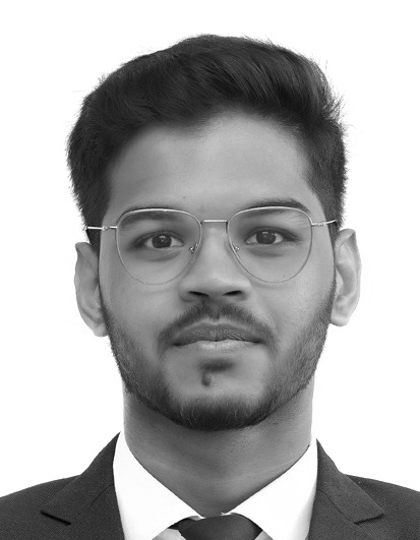Get insights.
Unlock value.
- 14-day free trial
- Set up in minutes
- No credit card required
How to pipe question and answers in forms and surveys?
Creating personalized and engaging surveys has always been a challenge for survey creators. Traditional surveys often lack the personal touch that makes respondents feel valued, leading to lower response rates and engagement. Respondents are more likely to provide thoughtful and honest answers when they feel involved and acknowledged. Personalization creates a conversation-like experience, increasing the sense of connection and boosting completion rates.
BlockSurvey’s piping feature empowers survey creators to address this challenge. By dynamically adapting to respondents' input, piping enables you to craft interactive and personalized surveys that keep respondents engaged.
What is Piping in Surveys?
Piping is a technique that allows survey creators to reuse a respondent's previous answer in subsequent questions, answer choices, or even the survey’s Welcome screen or Thank-you screen. There are two types of piping in BlockSurvey:
- Question Piping (aka Recall information): This uses the participant’s response from one question and incorporates it into a subsequent question.
- Answer Piping: This takes the participant’s response from one choice-based question and uses it as an answer choice in another choice or matrix-based question.
Piping can produce more precise and insightful data while greatly increasing participant engagement. It's particularly useful in market research and customer experience surveys.
What are the benefits of having piping in forms and surveys?
- Personalization: Tailor your questions and answer options based on the responses already given, creating a more relevant and engaging experience for your respondents.
- Better Quality Response: Respondents are more likely to provide thoughtful, accurate answers when they feel their responses matter.
- Reduce Drop-off Rates: Personalized surveys are more engaging, motivating respondents to complete the survey without losing interest.
How to use Question piping in BlockSurvey?
Question piping allows you to make surveys more engaging and personalized by dynamically incorporating respondents' inputs throughout the survey. Here’s how you can use the piped text in different parts of your survey with an example:
Welcome Screen
Make respondents feel valued right from the start by personalizing the welcome screen. For example, if you already have a respondent’s name from prior data collection, you can use it to create a warm, inviting introduction.
Steps to Implement:
- Create a Text variable eg., “name” under Setting-> Assignment & Formulas-> Text Variables.
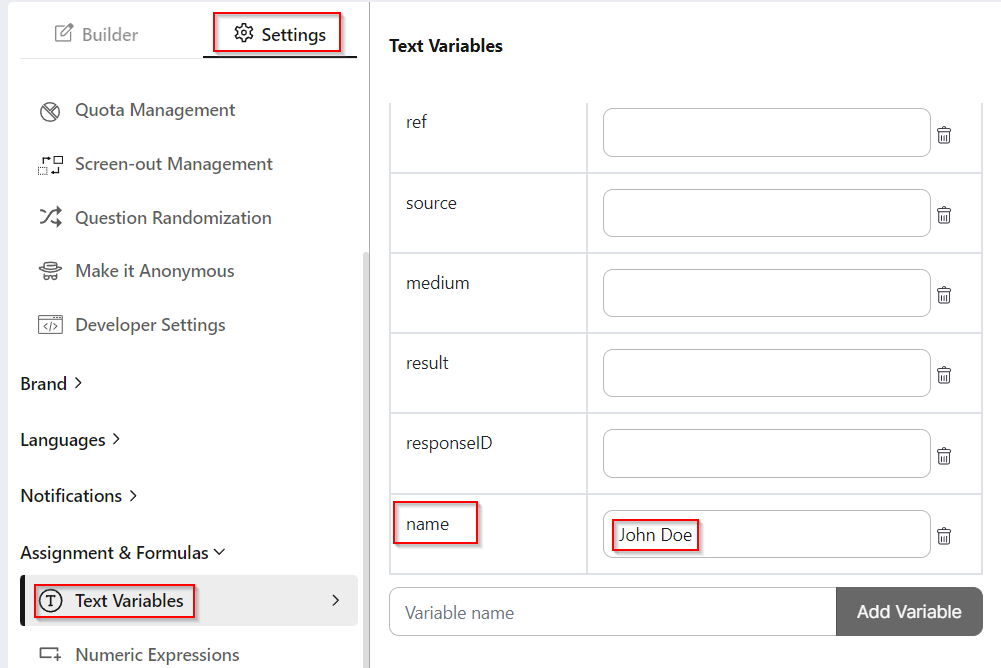
- Give a value for it as “John Doe”.
- Use the Recall feature or type “@” to insert this value into your welcome message.
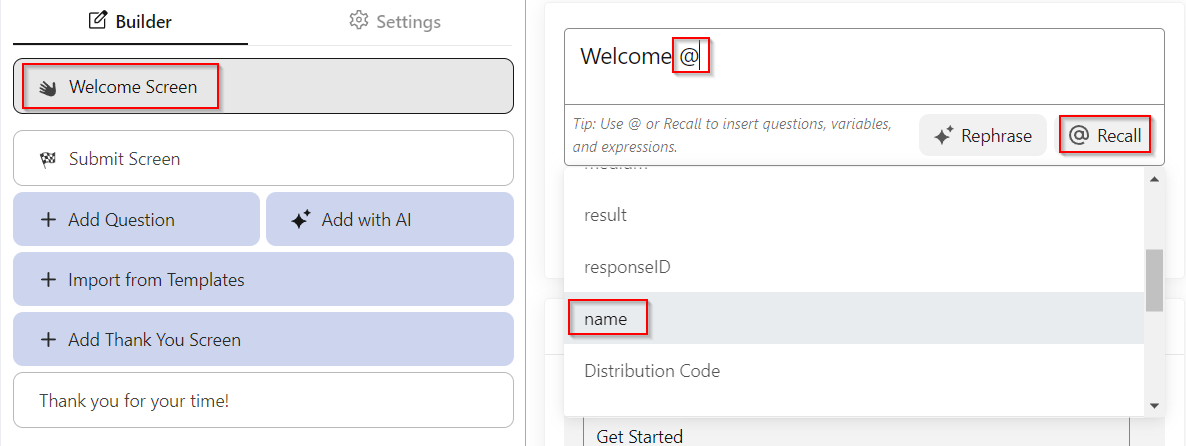
Once your survey is published, the piped text will appear on the Welcome screen. This personalized touch leaves a positive impression and sets the tone for an engaging survey experience.
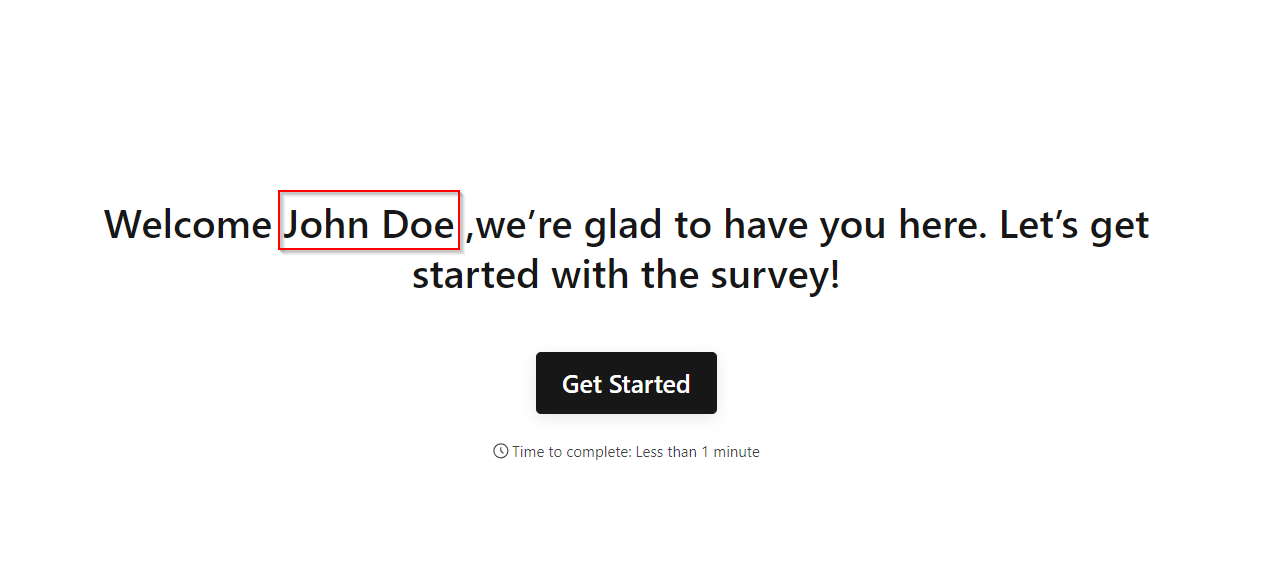
Question Level
Use piping to carry over responses from one question to the next, creating a seamless, personalized flow.
Example:
- Question 1: What is your name?
- Question 2: What is your age?
Steps to Implement:
- In Question 2, type “@” or click the Recall button in the question input field.
- Select the question whose response you want to reference (Q1: What is your name?).
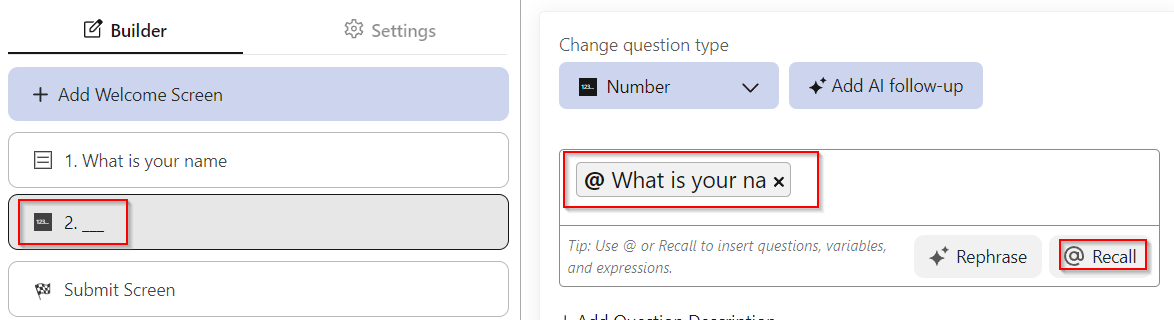
This feature ensures that each respondent sees questions that feel tailored to them, increasing engagement and response accuracy.
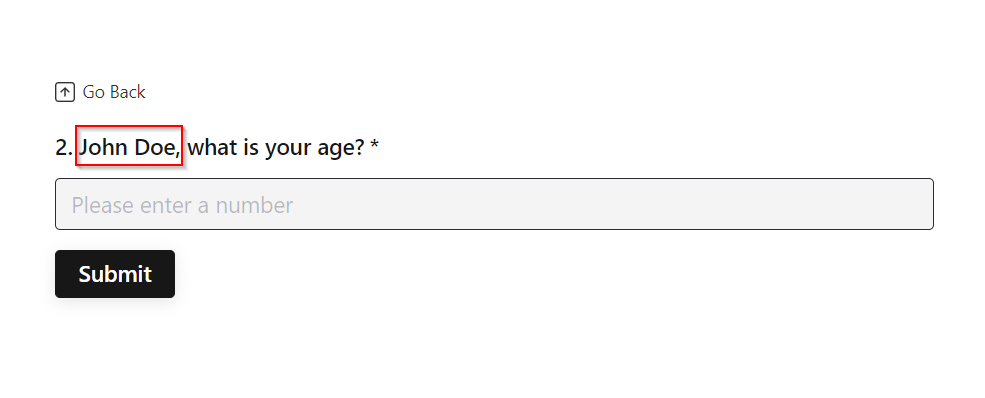
Thank You Screen
Personalization doesn’t have to end with the last question. Make your thank-you screen memorable by using the recall feature.
Steps to Implement:
- Use the Recall feature to bring in the respondent’s input into the closing statement.
Example:
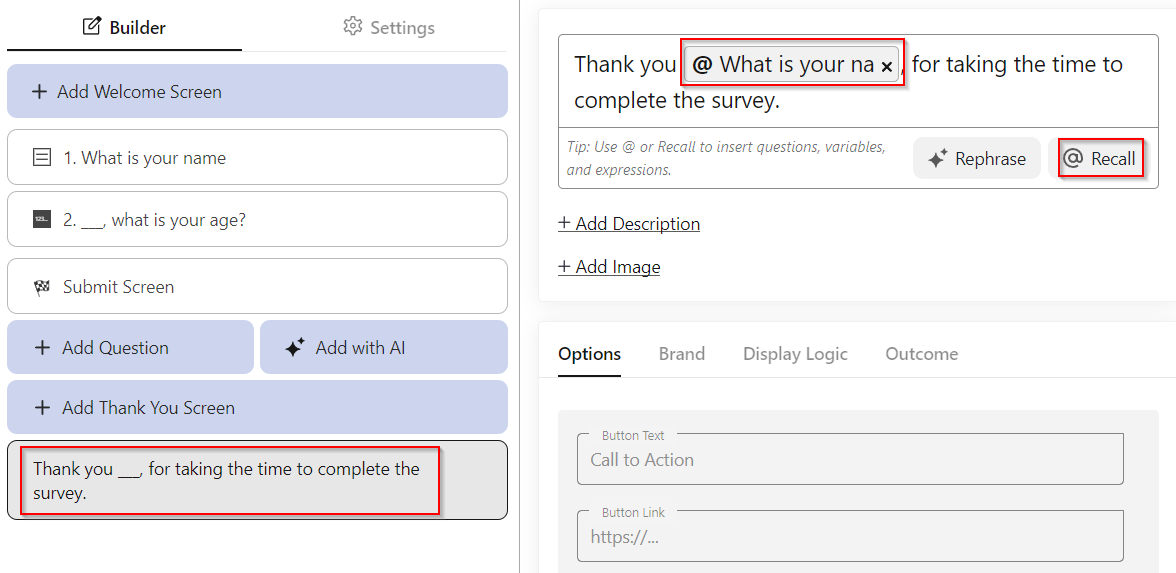
Personalizing the thank-you message leaves respondents with a positive impression, making them more likely to engage with your future surveys.
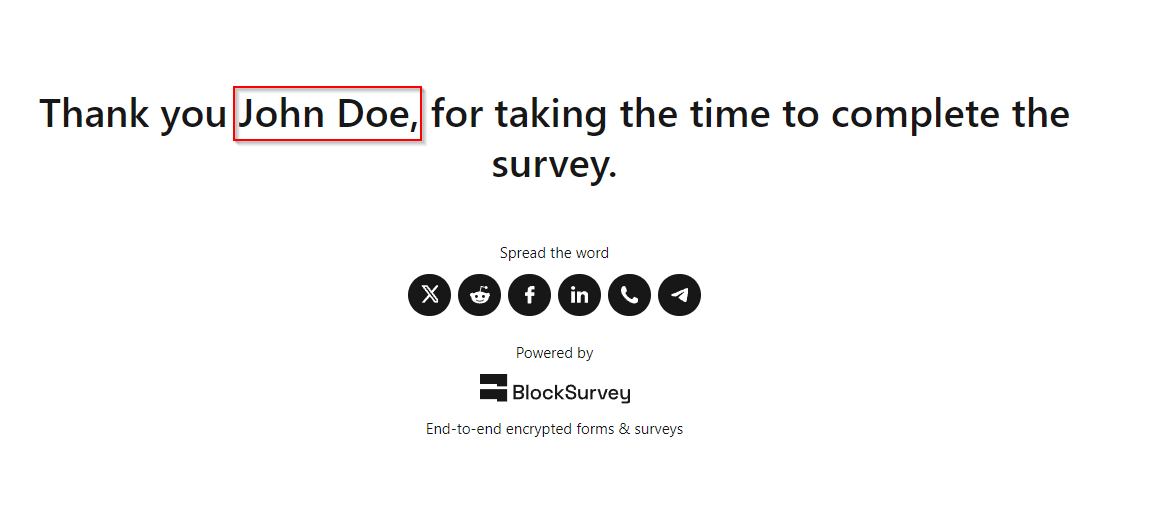
Try out the example survey:
Get insights.
Unlock value.
- 14-day free trial
- Set up in minutes
- No credit card required