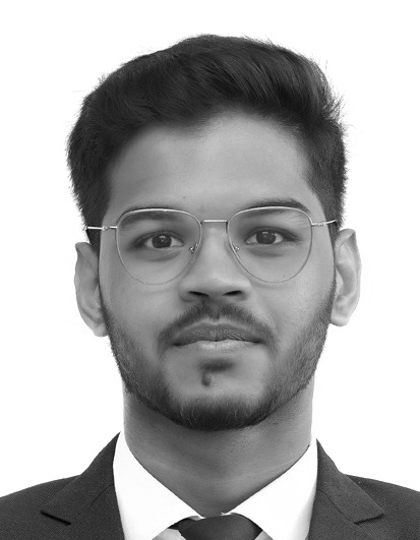Get insights.
Unlock value.
- 14-day free trial
- Set up in minutes
- No credit card required
Making Repeating Questions In Surveys Easy With BlockSurvey
If you’ve been looking for a repeat question or loop question or smart loops in a survey, you’ve probably come to the right place. Let’s pe deeper to get a full understanding of how and where to use them effectively.
What is a Repeat Question in Surveys?
Repeat question enables you to dynamically iterate through a set of questions based on responses to a multiple-choice question. With looping enabled, you can ask the same question or set of questions multiple times without creating them manually. Repeat questions are also referred to or called Loop Question or Smart Loops in surveys.
Why you should use the Repeating Question?
Repeating or Looping helps you to iterate through a set of questions based on responses from a multiple-choice question. You can use a loop question when you want additional information about the responses from a multiple-choice question. By using repeating questions you move your respondent away from boring and lengthy surveys.
Becoming familiar with creating repeating questions will give your survey better response rates and faster completion time. By using loop questions you move your respondent away from boring and lengthy surveys. You also add a fun element to your respondents’ user experience. Smart loops are highly helpful in areas like Customer experience, Brand experience, Employee experience, Product experience, and design experience.
Also Read: Question and Answer Piping.How to create a Repeat Question using BlockSurvey?
You can repeat the Other question or the Current question in Blocksurvey. Let's consider the following use cases as examples of how repeating questions can be beneficial across various industries.
Use case 1:
The question asks for a list of email services being used by a customer. Based on the selected email services, you’ll ask them to enter the corresponding email id. Let’s get started.
- Let's create a new survey in Blocksurvey.
- Create your first question. Let us assume we have a question like below.
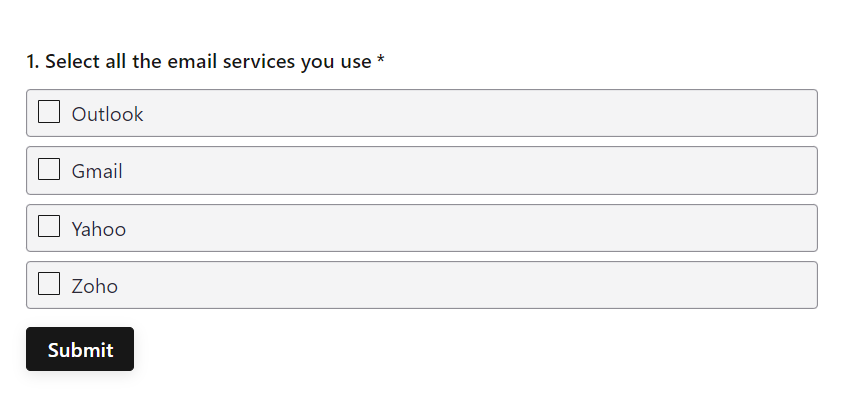
- Create your second question like below to get email id. The @ character(recall function) comes in handy while creating repeating questions. The recall basically gets the answer from the first question.
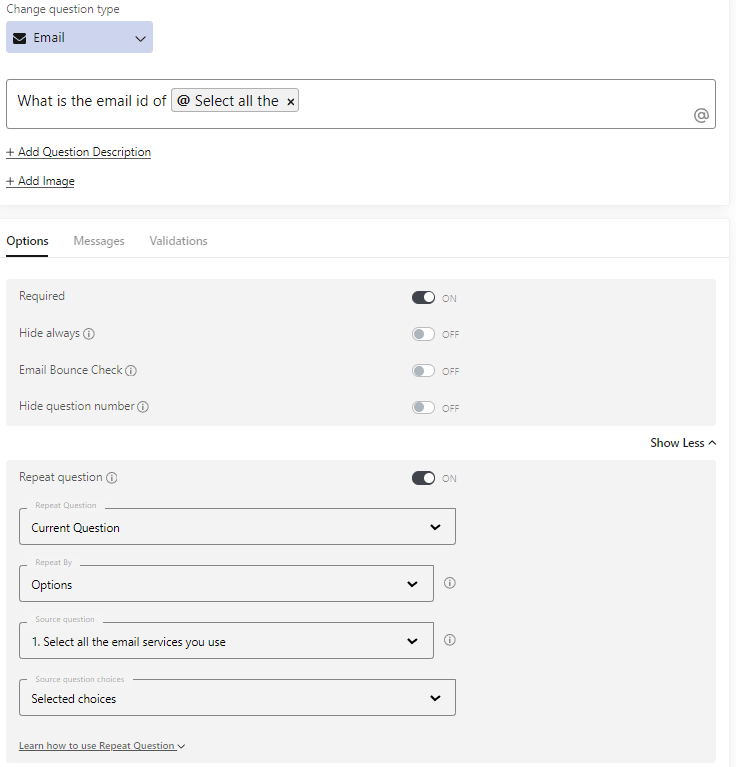
- With recall set on the second question, Turn on the option named ‘Repeat question’ under the Options tab. And select the repeat question as 'Current Question' and the repeat by as 'Options'.
- Select the Source question as ‘Question 1’ i.e., is the from source question. In this example here ‘Select all email services you use?’
- In the source question choices, go for ‘Selected choices’ for now. (Other options are All the choices and Unselected choices). That’s it. You are good to go.
Now let’s put the repeating questions to test. Go to preview to get started.
Assuming we have selected Gmail and Zoho options for the source question and click Next.
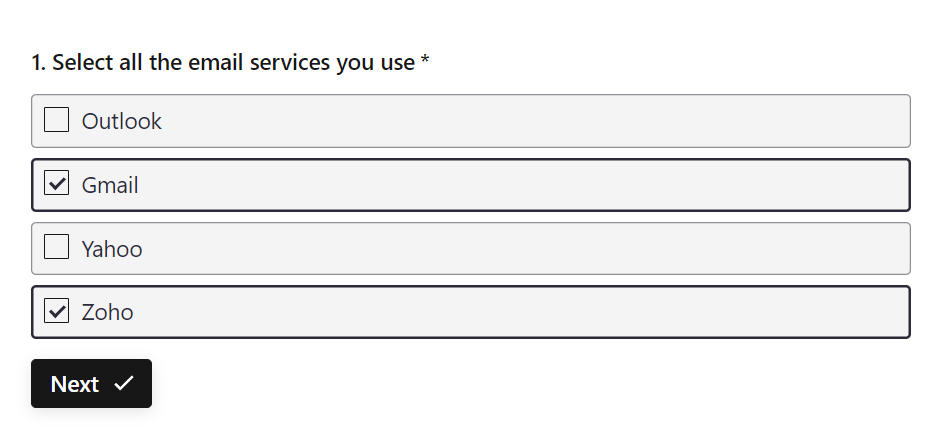
On preview, you will see repeating questions like below.
For Gmail selection.
.png)
For Zoho selection.
.png)
Creating your first repeating question may seem a little daunting task. But by mastering to create a loop question, you are definitely one step closer to giving your respondent a better user experience. Here is a quick demo of another repeat example in realtime for you to play with Click Here.
Use case 2:
Now let's say a manager needs to know how many members are there in a team and want the name of the team members.
- Let us assume we have a question like below.
- In the second question let's get the team member's names.
- Now in Question 2 turn on Repeat question under Options and select the repeat question as 'Current Question' and the repeat by as 'Source question's count'.
- Select the source question as ‘Question 1’ i.e., How many members are on your Team?
- For this type of repeat your source question must be of a number type.
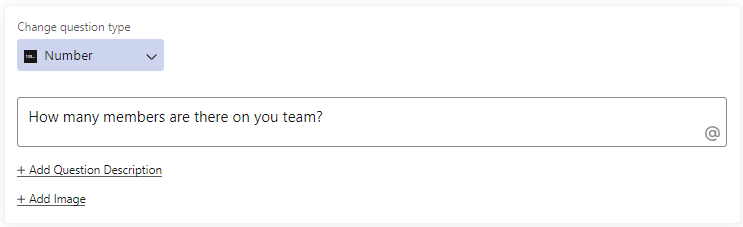
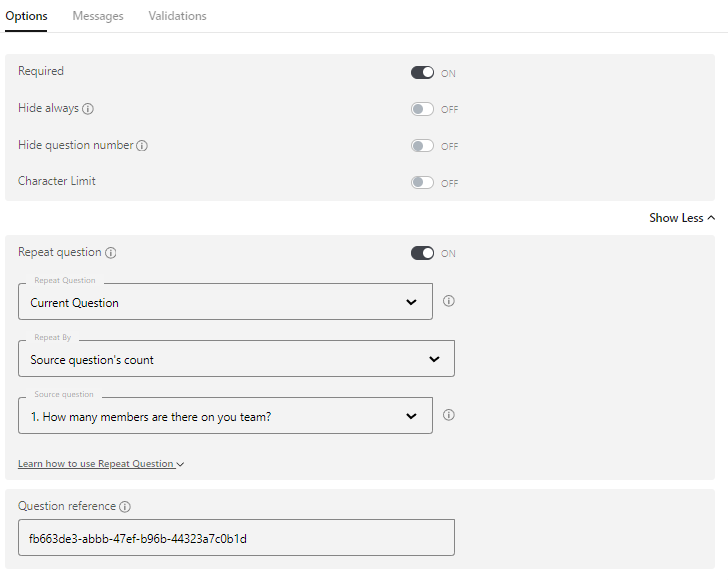
Now let’s preview the repeating questions:
Assuming we have 3 members in a team. Question 2 is repeated 3 times and now we can enter the team member's name.
.png)
Use case 3:
In this case, you wanted to ask your students to list 5 animal names in a quiz. Repeat questions can also be used to get the animal names.
- You have a question like 'List 5 animal names'. Turn on Repeat question under Options and select the repeat question as 'Current Question'
- Now select the repeat question as 'Current Question' and the repeat by as 'Count'.And set the Count as 5.
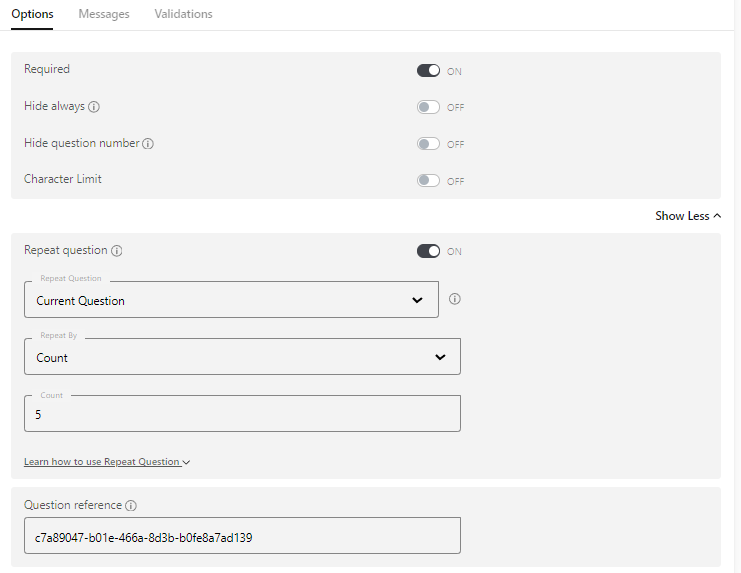
On preview, the question will be repeated 5 times and now the students can enter the names of 5 animals in the quiz.
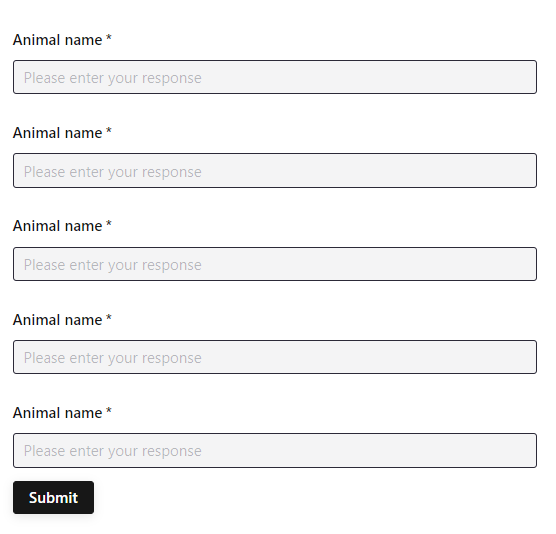
Use case 4:
Suppose you wanted to ask about the mental health counseling sessions attended by the users in the last year? You can simply use repeat questions for this as well.
The questions might look like below.
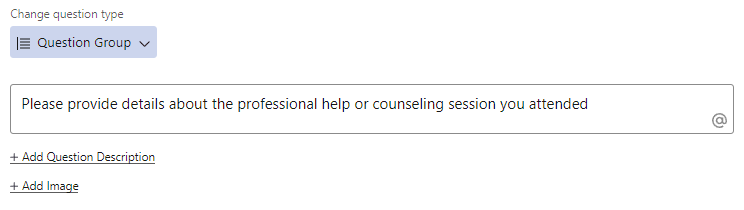
Now in Question 2 let's set the repeat and select the repeat question as 'Other Question'. And set a condition.
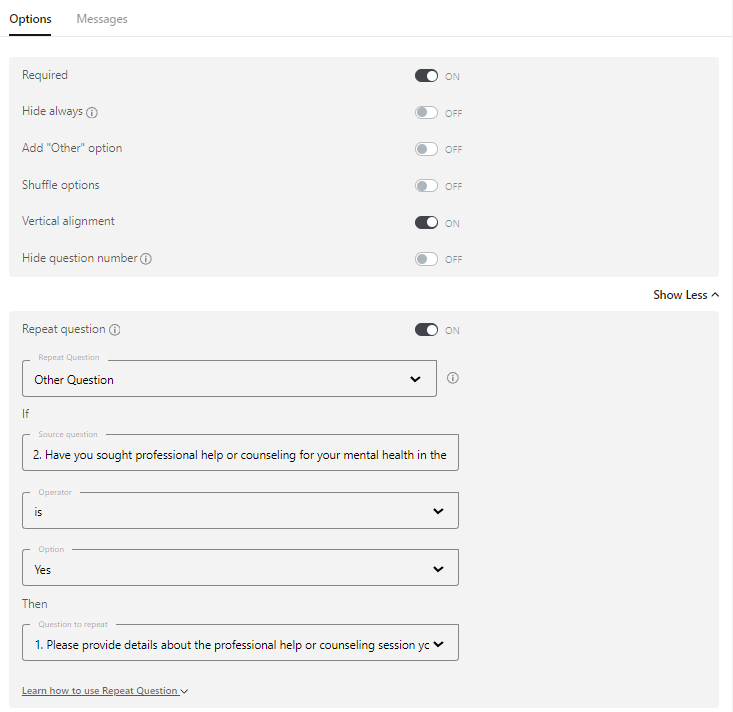
Now try it yourself in a preview.
Enter the first session details and if you have attended a few more sessions you can select 'Yes' and enter the next session details.
If you pick 'No' for Question 2 you can exit the repeat question and submit your survey.
.png)
Repeat questions cannot be used in a few question types like Web 3 Identity Verification, Social Identity verification Cart, and Payment.
What are the advantages of Repeat question, Loop question, Smart loops in surveys?
Businesses can use repeating questions to receive feedback on the product, support, and delivery, without creating multiple surveys to get feedback. There are multiple advantages of using repeating questions or looping logic in surveys. It reduces response time and helps in thoughtful and dynamic survey. This is why it is also called as smart loops. It helps you to quickly replicate a set of questions based on the response from a source question.
Also Read: Skip Logic Survey.
At BlockSurvey, we want to make you get full advantage of repeating questions, loop questions, or smart loops. Team BlockSurvey has made this easy for you. It’s time to try out some repeating questions and put them to use for your audience. To make your learning process easier we have put together the repeating question template to get started with your BlockSurvey journey.
Making Repeating Questions In Surveys Easy With BlockSurvey FAQ
What are repeating questions in a survey?
Repeating questions in a survey are questions that are repeated across multiple sections or pages of a survey. They can be used to measure changes over time or to compare responses across different groups or demographics.
What are some benefits of using repeating questions in a survey?
Using repeating questions in a survey can help you track changes over time, identify trends, and make comparisons between different groups or demographics. Repeating questions can also improve the reliability and validity of your survey results.
How do I ensure that repeating questions do not negatively impact response rates?
To ensure that repeating questions do not negatively impact response rates, you should keep the survey as short and concise as possible, clearly explain the purpose of the repeating questions, and offer incentives for completing the survey. You should also pre-test the survey with a sample of respondents to identify any potential issues or concerns.
Are there any limitations to using repeating questions in a survey?
One limitation of using repeating questions in a survey is the potential for respondent fatigue or confusion. Repeating questions can also be time-consuming and may result in a lower response rate. Additionally, it can be difficult to interpret the results of repeating questions if the wording or response options vary across different sections or pages of the survey.
Get insights.
Unlock value.
- 14-day free trial
- Set up in minutes
- No credit card required