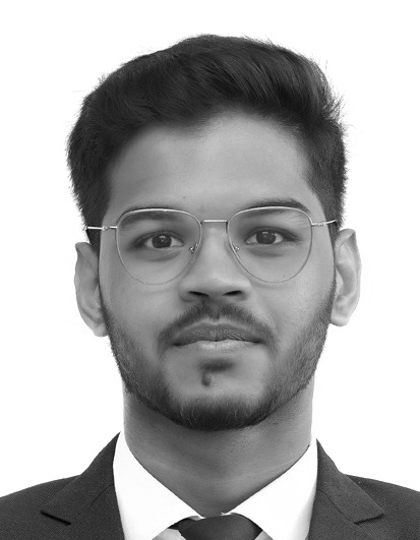Get insights.
Unlock value.
- 14-day free trial
- Set up in minutes
- No credit card required
How to analyze survey data using Crosstab?
Imagine you're a market researcher analyzing consumer preferences for a new product. You've conducted a survey to gather data, but now you need to make sense of it. How do you determine if certain demographics prefer one feature over another? This is where crosstab, or cross-tabulation, comes into play.
What is a Crosstab?
Crosstab, also known as contingency table analysis or cross-tabulation, is a powerful tool used to analyze categorical data. It allows you to compare and analyze the results of two or more variables. By organizing data into a matrix format, crosstabs make it easier to observe relationships and patterns that might not be immediately obvious.
Benefits of Using Crosstabs in Surveys
- Reduce Confusion: Crosstabs help organize complex data into a clear, understandable format, reducing confusion and making data interpretation straightforward.
- More Granular Data Points: They provide a detailed view of the data, allowing you to drill down into specific segments for more granular insights.
- Actionable Insights: By revealing patterns and relationships, crosstabs provide actionable insights that can guide decision-making.
- Clarity of Interpretation: The tabular format makes it easy to interpret relationships and draw conclusions.
- Identify Relationships: Crosstabs help identify relationships between variables that might not be evident at first glance.
- Trend Analysis: They are useful for trend analysis, helping to identify changes in data over time.
- Comparative Analysis: Crosstabs facilitate comparative analysis between different groups or variables, enhancing the depth of your analysis.
How to Analyze Data Using Crosstab in BlockSurvey
Once you have published and started collecting responses for your survey, follow these steps to analyze data using Crosstab:
- Navigate to the Analytics screen and select Crosstab.
- On the left, survey questions, variables, and expressions are listed.
- Drag and drop the respective questions, variables, or expressions under Columns and Rows.
- By default, the Count function is selected under the Cells dropdown.
- You can multi-select other functions like Average and Standard deviations under Cells to suit your analysis.
- The Crosstab table will be generated, displaying the data.
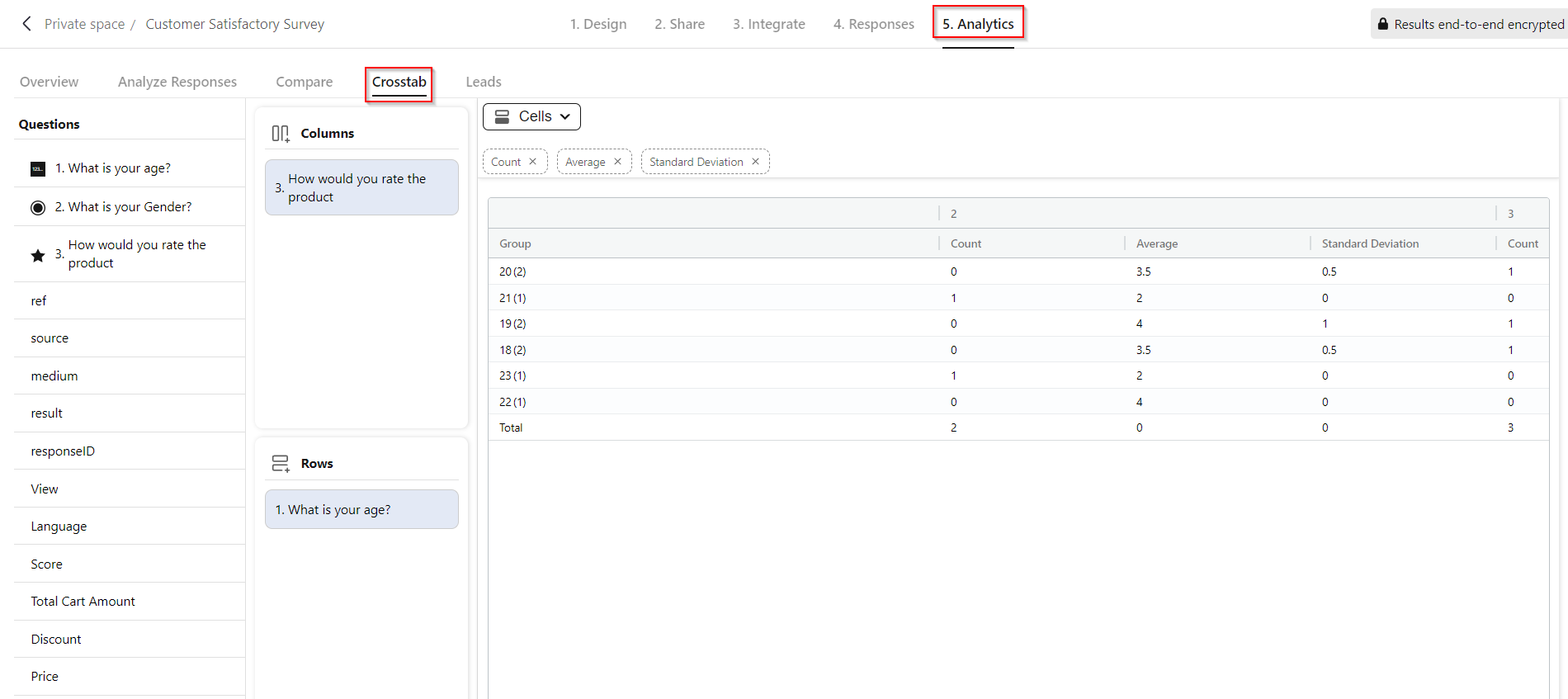
Use Cases for Crosstabs
Crosstabs are typically used when you have information that can be divided into mutually exclusive groups, known as categorical variables. Here are some common use cases:
- Market Research: Crosstabs help market researchers analyze consumer preferences across different demographics, enabling targeted marketing strategies.
- Customer Satisfaction: Businesses use crosstabs to examine customer satisfaction levels across various service aspects and demographics.
- Employee Surveys: Organizations use crosstabs to understand employee feedback and satisfaction, segmented by department, role, or tenure.
- Healthcare: Healthcare providers use crosstabs to analyze patient data, identifying patterns in treatment outcomes across different patient groups.
Conclusion
Crosstab is an essential tool for anyone looking to extract meaningful insights from survey data. By organizing and analyzing data in a structured way, crosstabs reveal relationships and trends that can inform strategic decisions. Unlock the power of your survey data with BlockSurvey's Crosstab feature and turn raw information into actionable insights.
Get insights.
Unlock value.
- 14-day free trial
- Set up in minutes
- No credit card required