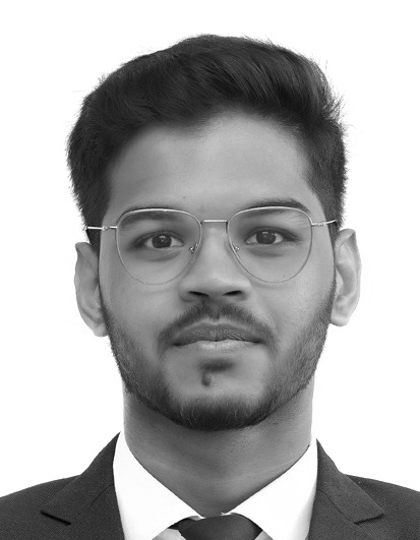Get insights.
Unlock value.
- 14-day free trial
- Set up in minutes
- No credit card required
How to download survey data in SPSS in BlockSurvey?
Have you ever wondered how to handle complex survey data with ease? Managing and analyzing large datasets from surveys can be daunting, especially when you need to derive meaningful insights. This is where the SPSS file format comes into play. BlockSurvey now offers the ability to download your survey responses directly in SPSS (.sav) format, making it easier for researchers and data analysts to work with their data in a more streamlined and efficient way.
What is SPSS?
SPSS (Statistical Package for the Social Sciences) is a powerful software tool widely used for statistical analysis in social science, marketing, health research, and more. It allows users to perform complex data manipulations and in-depth statistical analysis, making it a favorite among researchers and data scientists.
What are the benefits of SPSS?
- Comprehensive Analysis: SPSS provides a wide range of statistical functions, making it ideal for complex data analysis.
- User-Friendly Interface: The software is designed with a simple interface, allowing even non-technical users to navigate and analyze data.
- Data Management: SPSS helps manage and organize large datasets efficiently, with options for data cleaning, transformation, and analysis.
Why Do We Need SPSS Data Export Support in Surveys?
Surveys often generate large amounts of data that need to be analyzed to uncover patterns, trends, and insights. SPSS is particularly useful for:
- Advanced Statistical Analysis: When you need to go beyond basic data analysis, SPSS offers the tools to perform advanced statistical operations.
- Data Integration: If you’re working with multiple datasets, SPSS allows for easy data merging and comparison, enhancing the robustness of your analysis.
- Professional Reporting: For those who need to produce professional reports based on survey data, SPSS offers a range of reporting tools that streamline the process.
How to Download Survey Data in SPSS Format in BlockSurvey?
BlockSurvey simplifies the process of downloading your survey data in SPSS format:
- Navigate to the Responses screen of the survey.
- Click on Download and select the SPSS
- Select the 'Download' option and choose SPSS.
- The file will be downloaded to the machine, and you can open it directly in SPSS for analysis.
Use Cases
- Academic Research: Researchers conducting social science research can directly analyze survey data in SPSS, reducing the time spent on data preparation.
- Market Research: Companies can use SPSS to analyze customer feedback surveys, allowing for in-depth consumer behavior analysis.
- Healthcare Studies: Healthcare professionals can utilize SPSS to analyze patient survey data, leading to more accurate and detailed health assessments.
Open Source Statistical Tools for Survey Data Analysis
While SPSS is a powerful tool for data analysis, it’s not the only option available. For those looking for free and open-source alternatives, several robust statistical tools can handle survey data effectively. Here are a few popular choices:
Jamovi
Jamovi is an open-source statistical software that provides an intuitive interface and advanced statistical functions, making it a great alternative to SPSS. It’s user-friendly and designed for both beginners and experienced analysts. Jamovi supports various data formats, including CSV and Excel, making it easy to import your survey data for analysis.
PSPP
PSPP is a free alternative to SPSS with a similar interface and functionality. It supports many of the statistical tests that SPSS offers and can be a suitable option for users who need to perform standard analyses without incurring the cost of SPSS.
JASP
JASP is another open-source statistical software that provides a sleek interface and supports Bayesian statistics. It’s designed to be easy to use, even for those with little statistical background, making it a good choice for educators and students alike.
These tools offer valuable alternatives for those who need robust data analysis capabilities without the cost associated with SPSS. You can easily download and use these tools to import your BlockSurvey data and conduct comprehensive analyses.
Conclusion
With BlockSurvey’s new feature to download survey responses in SPSS format, analyzing your survey data has never been easier. Whether you are a researcher, marketer, or healthcare professional, this feature enhances your ability to derive meaningful insights from your data. Try out the SPSS download feature in BlockSurvey today and experience the ease of managing and analyzing your survey data.
Get insights.
Unlock value.
- 14-day free trial
- Set up in minutes
- No credit card required