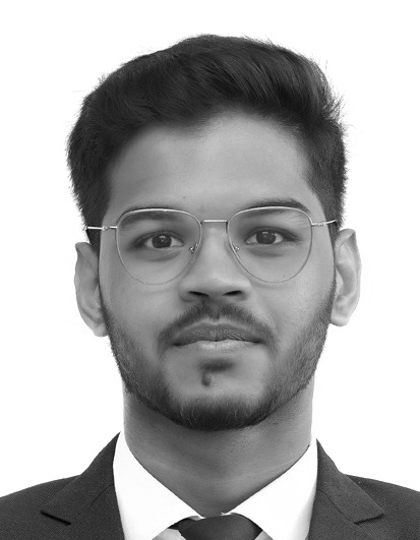Get insights.
Unlock value.
- 14-day free trial
- Set up in minutes
- No credit card required
How to create a Survey Email Campaign?
Your survey is ready, but here’s the real challenge: how do you get people to actually open your email and respond?
Manual sharing of surveys, Low response rates, & difficulty reaching the right audience are some of the pains that are experienced by survey owners. The pain extends to a point where the survey ends up in total failure. A Survey Email Campaign can be a boon in such painful situations.
What are the benefits of a Survey Email Campaign?
Here are the key benefits of a Survey Email Campaign.
Higher Response rates: Well-timed, personalized emails drive more opens and clicks, leading to better participation compared to passive survey distribution.
Targeted Outreach: Owners can segment email lists and ensure surveys reach the exact audience needed, improving data quality.
Scalability & Efficiency: One campaign can reach hundreds or thousands of people instantly, saving time compared to manual distribution.
Types of Email Campaigns in BlockSurvey
The Campaign feature in BlockSurvey enables you to send targeted emails to your audience directly from your TeamSpace.
In BlockSurvey, there are 2 types of email Campaigns.
- Bulk Campaign: A bulk email campaign is when a single email is sent to a large audience at the same time, usually for purposes like promotions, announcements, or newsletters. It is a one-time event, scheduled to go out on a specific date.
- Drip Campaign: The Drip Campaign feature in BlockSurvey allows you to automate a sequence of emails that are sent to your audience over time. Whether you're onboarding new users, nurturing leads, or sending follow-ups, drip campaigns help you deliver the right message at the right moment.
Creating an audience list & setting up email are the prerequisites for running both Bulk and Drip Campaigns.
How to run a Bulk Email Campaign?
An Employee Satisfaction Survey is usually done once a year. It is the right use case for running a Bulk Email Campaign.
Below are step-by-step instructions to run a Bulk Email Campaign.
Step 1: Go to your TeamSpace. Navigate to Audience Panel > Email Campaign > Create Campaign to start setting up your Campaign.
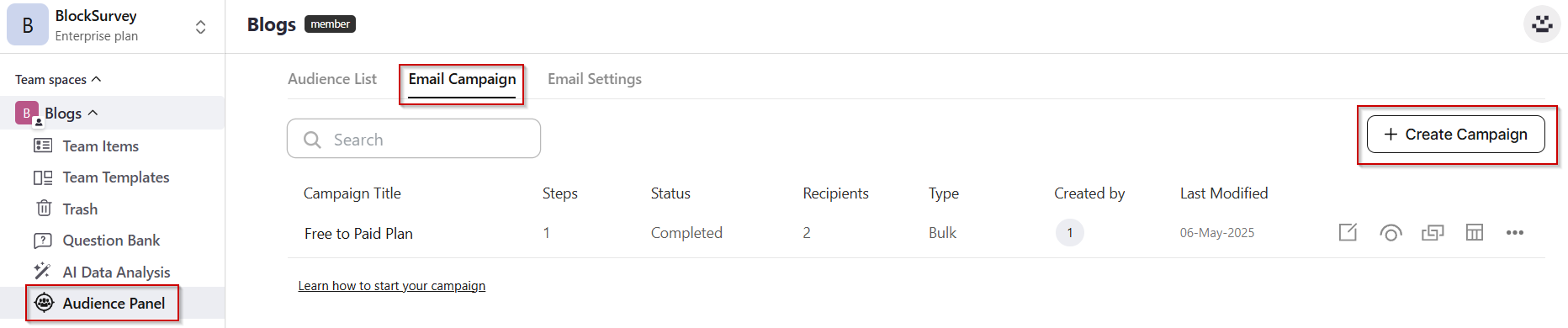
Step 2: In the pop-up, provide the following details. Campaign name, Audience List, Survey & Campaign Type. Select the Campaign type as Bulk Campaign.
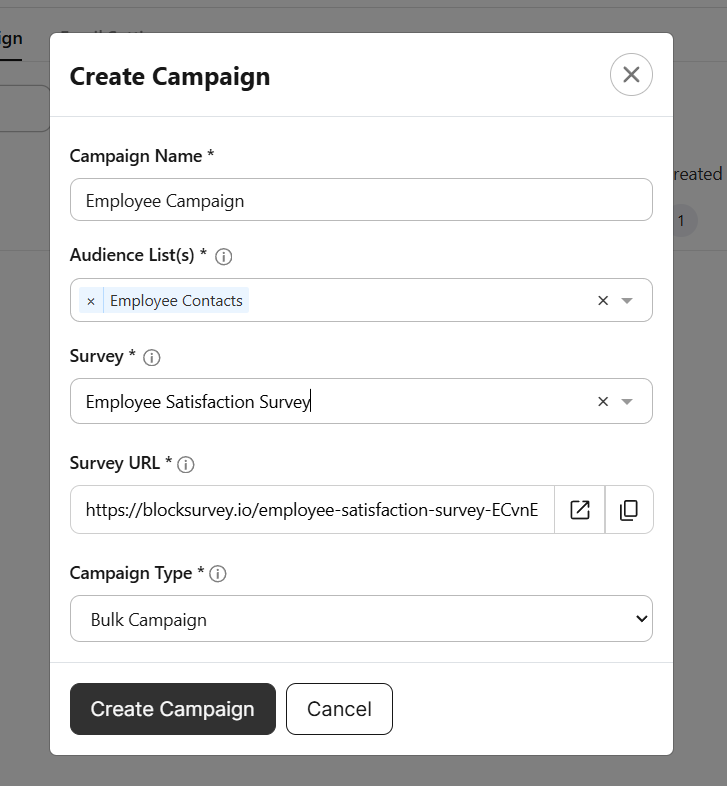
Step 3: In the next screen, click on Add Email Step to set up the email.

Step 4: Select the Sender Name, add the Reply-To Email, enter the Subject, and write the Email Body.
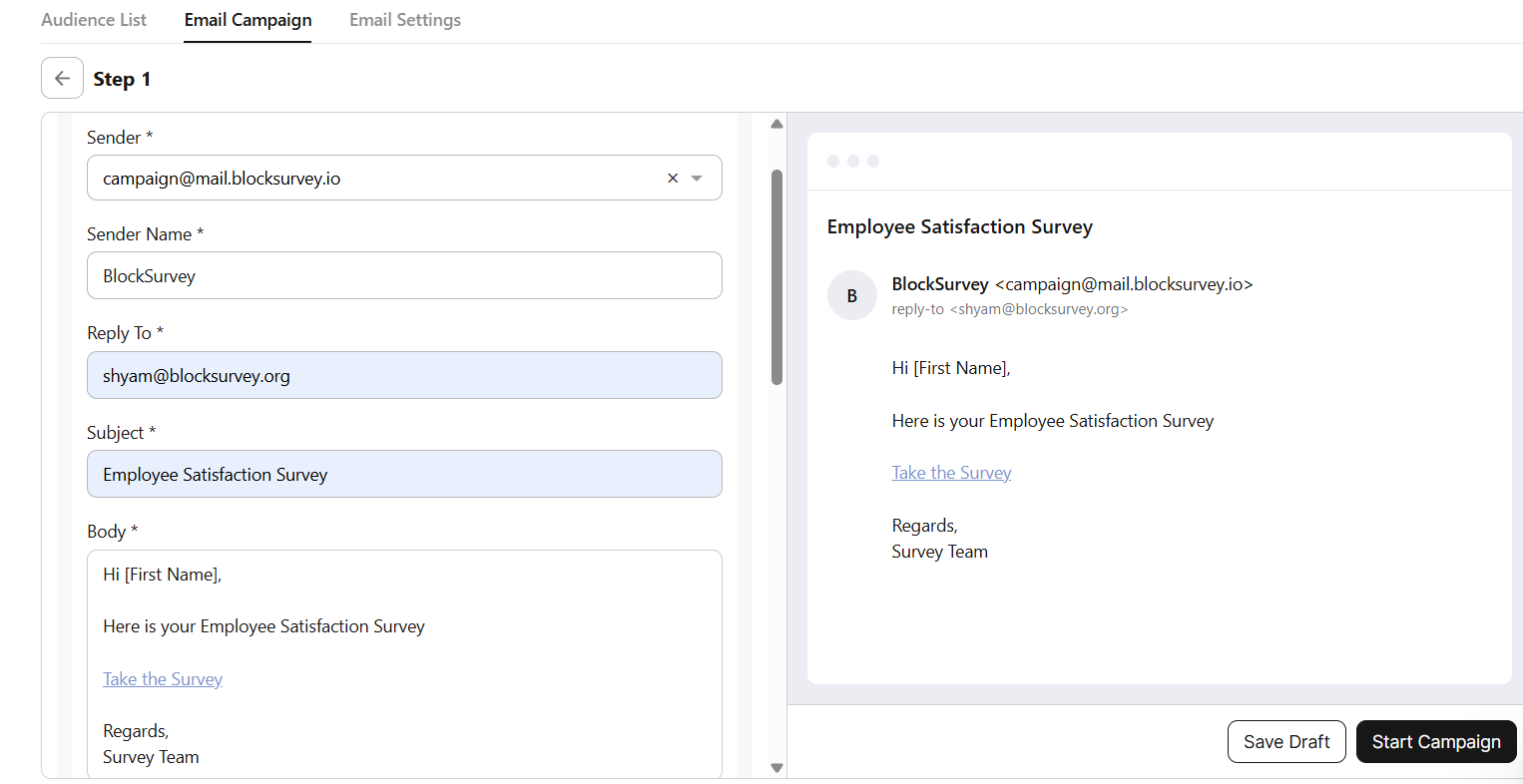
Step 5: Insert Survey Link & Apply Filters to narrow down the audience. You can either send an email immediately or schedule it for later.
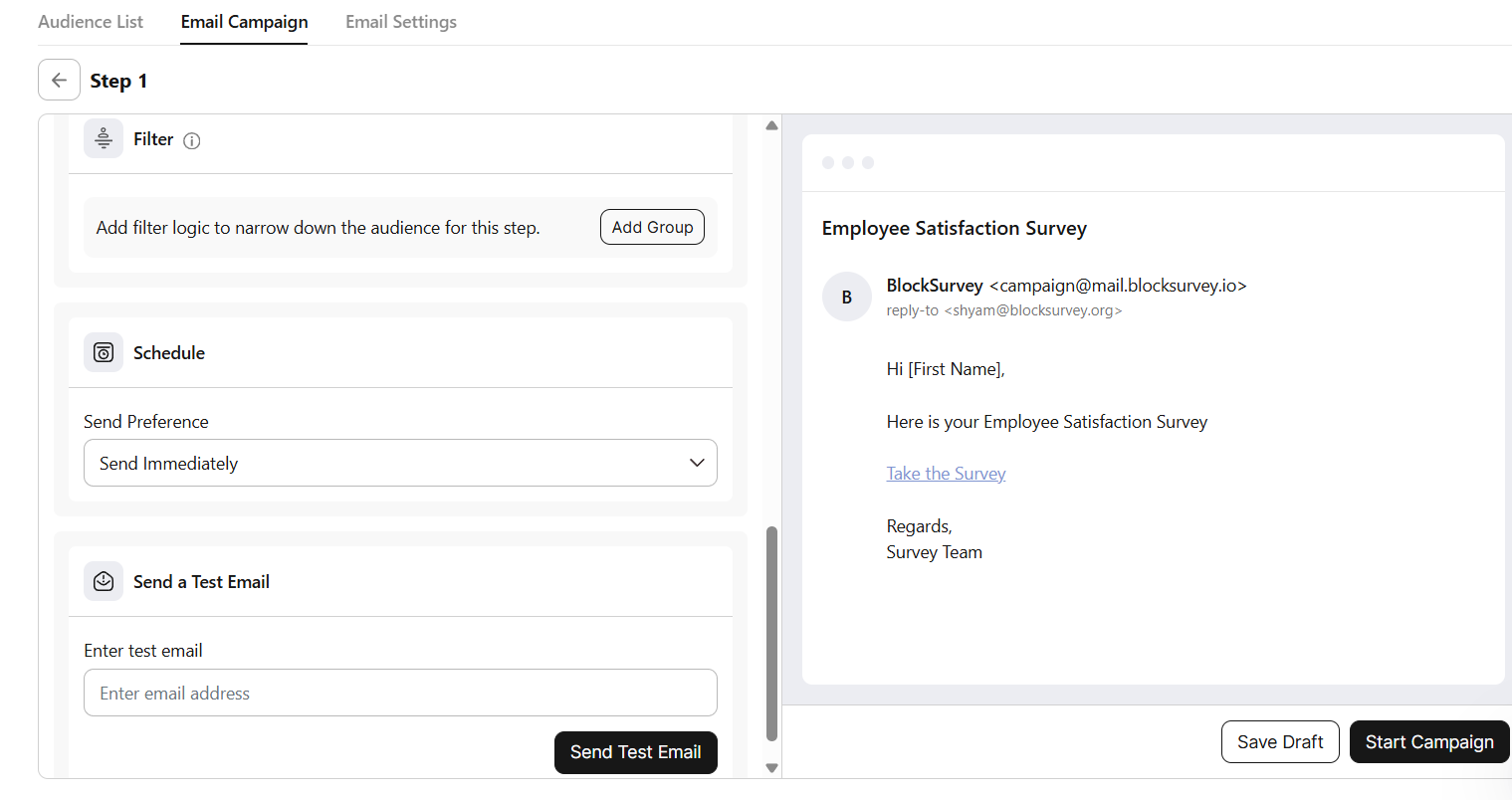
Step 6: Finally, send a Test Email to verify the sending of the email. You can click on Start Campaign if the test email is successful.
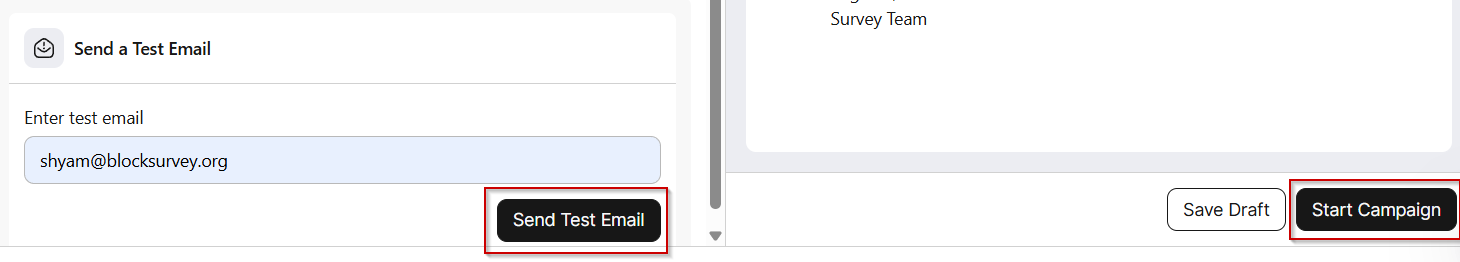
Step 7: You can choose to add more email steps after initializing your campaign. Click on Add Email Step.
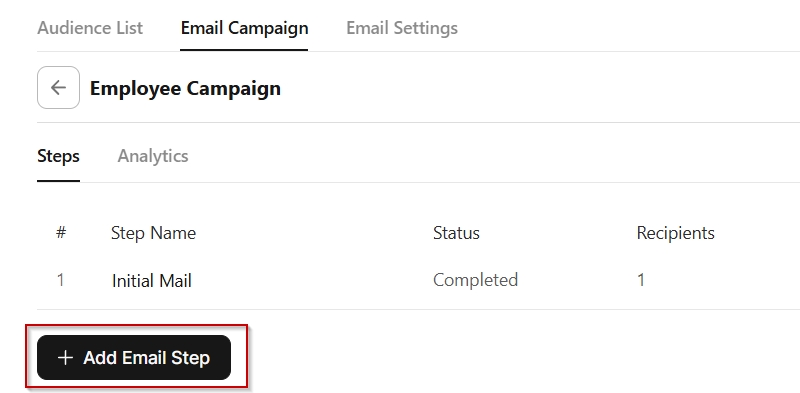
Step 8: You can choose to send a Follow-up mail to those who have not completed the survey. Select the type of recipients and click Send Follow-Up Email.
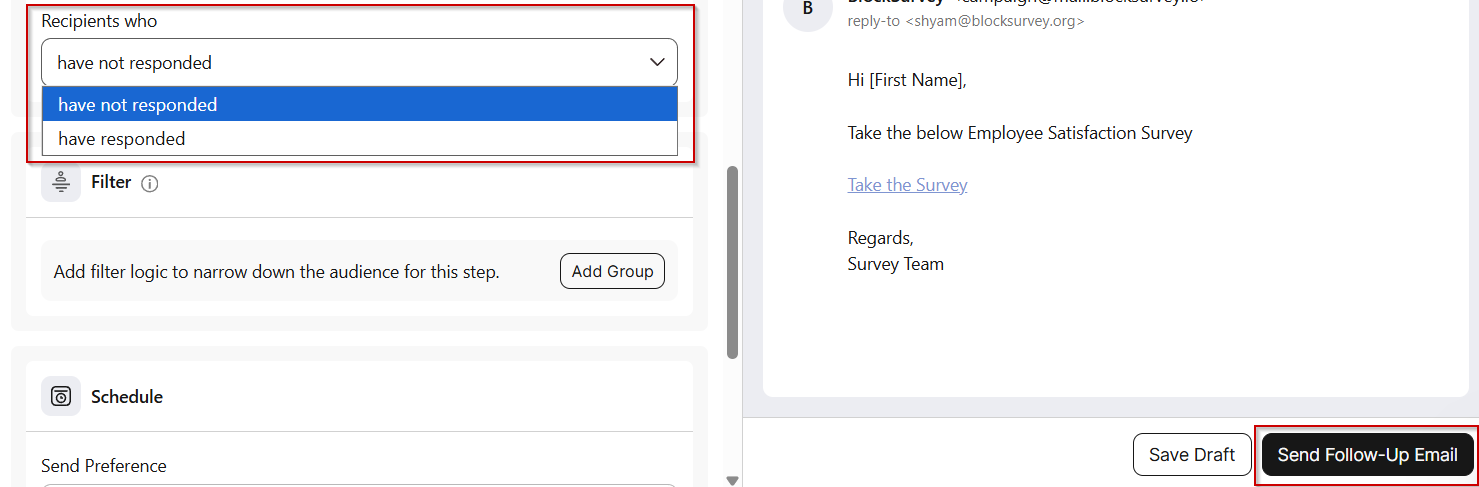
Sign up for BlockSurvey now and create your Bulk Campaign.
How to run a Drip Email Campaign?
A Patient Engagement Survey is best utilized when the survey is sent at regular intervals to measure patient engagement and improve patient services. This Survey is best utilized with a drip campaign.
Step 1: Go to your TeamSpace. Navigate to Audience Panel > Email Campaign > Create Campaign to start setting up your Campaign.
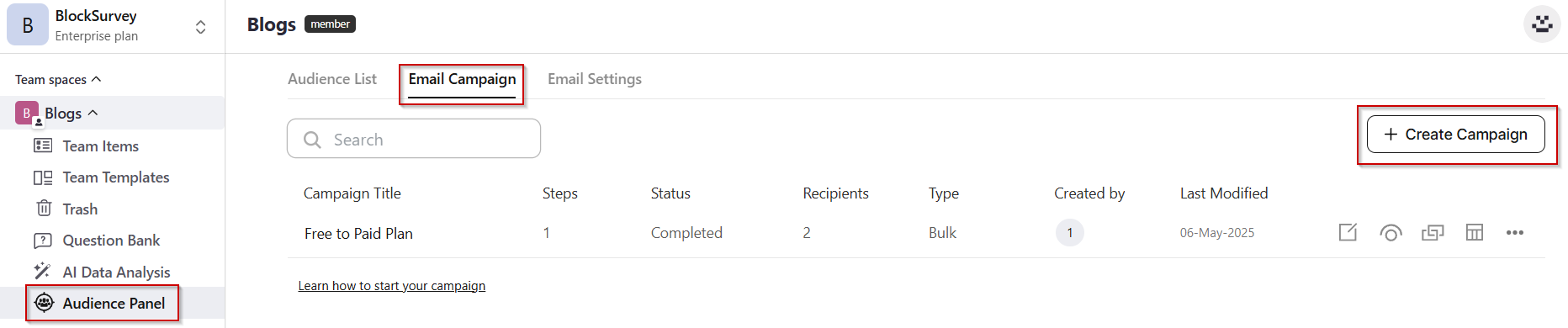
Step 2: In the pop-up, provide the following details. Campaign name, Audience List, Survey & Campaign Type. Select the Campaign type as Drip Campaign. Choose to trigger a campaign when a contact is added or updated.
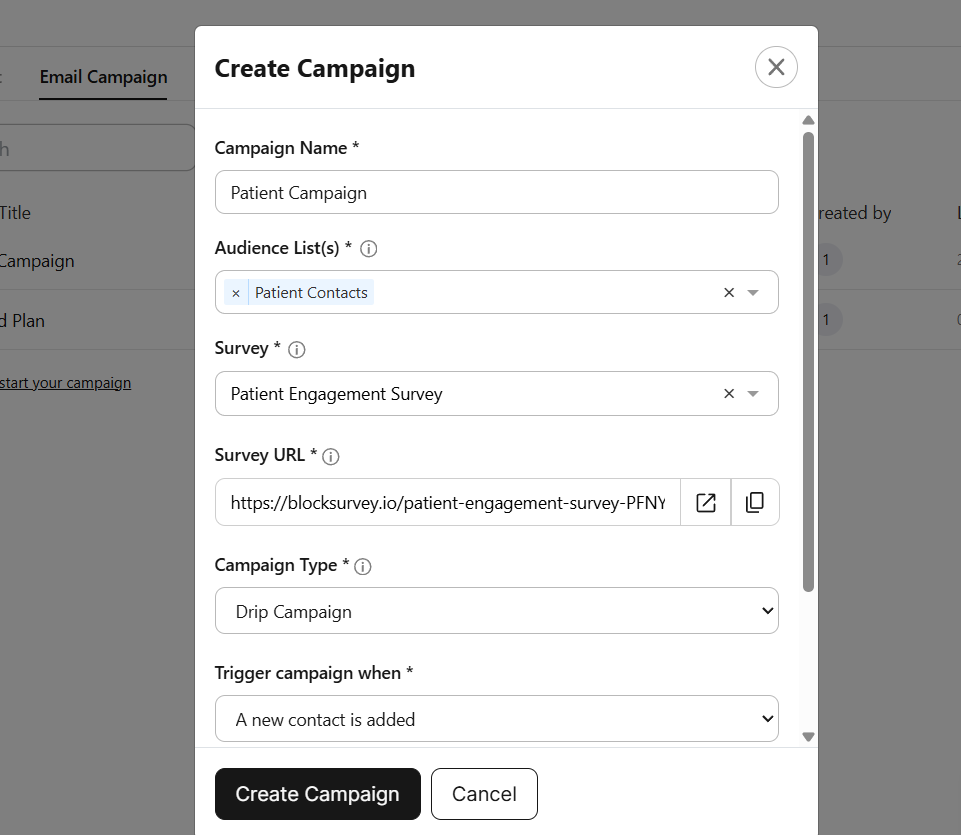
Step 3: If you want to target specific contacts, you can enable the Trigger Logic setting and define conditions that must be met for the campaign to start.
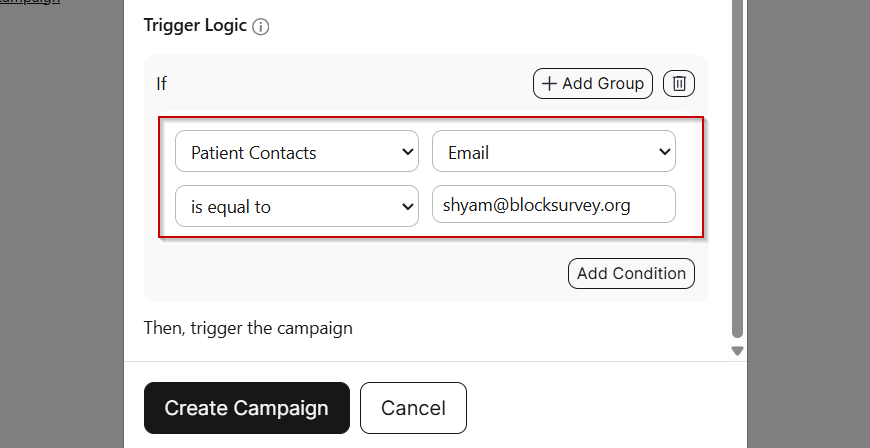
Step 4: Once everything is set, click on Create Campaign to save and launch the drip campaign setup.
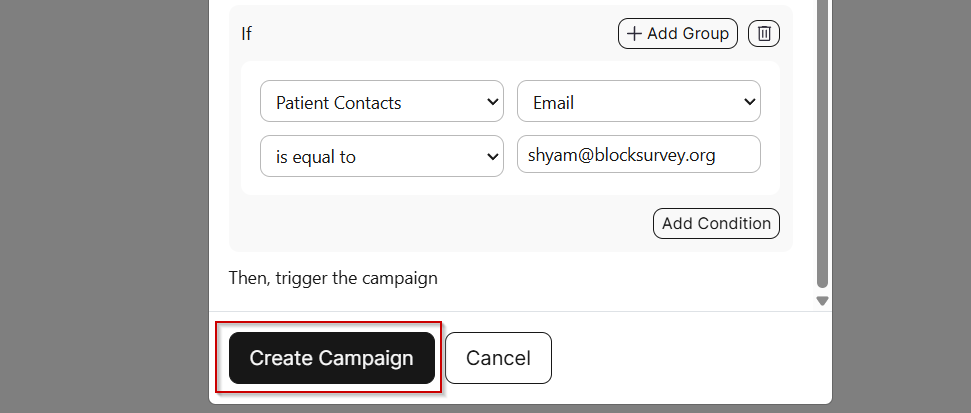
Step 5: In the next screen, click on Add Email Step to set up the email.
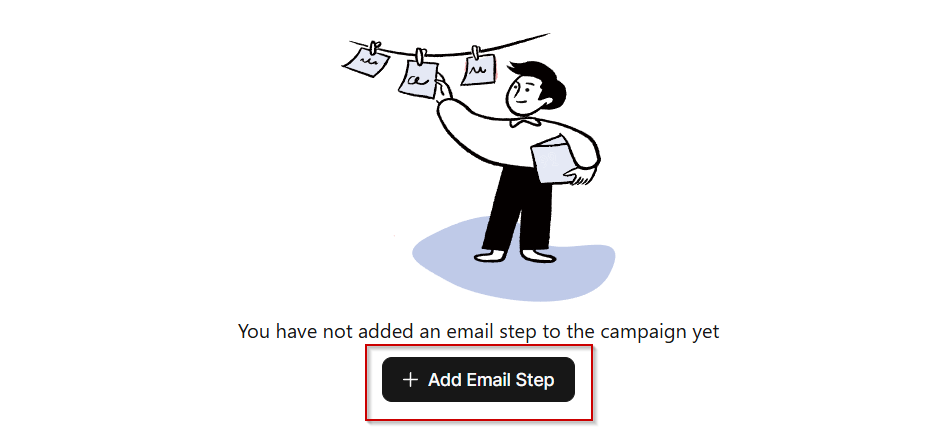
Step 6: Select the Sender Name, add the Reply-To Email, enter the Subject, and write the Email Body. Once you're ready, click on Start Drip Campaign to activate and begin sending your drip emails.
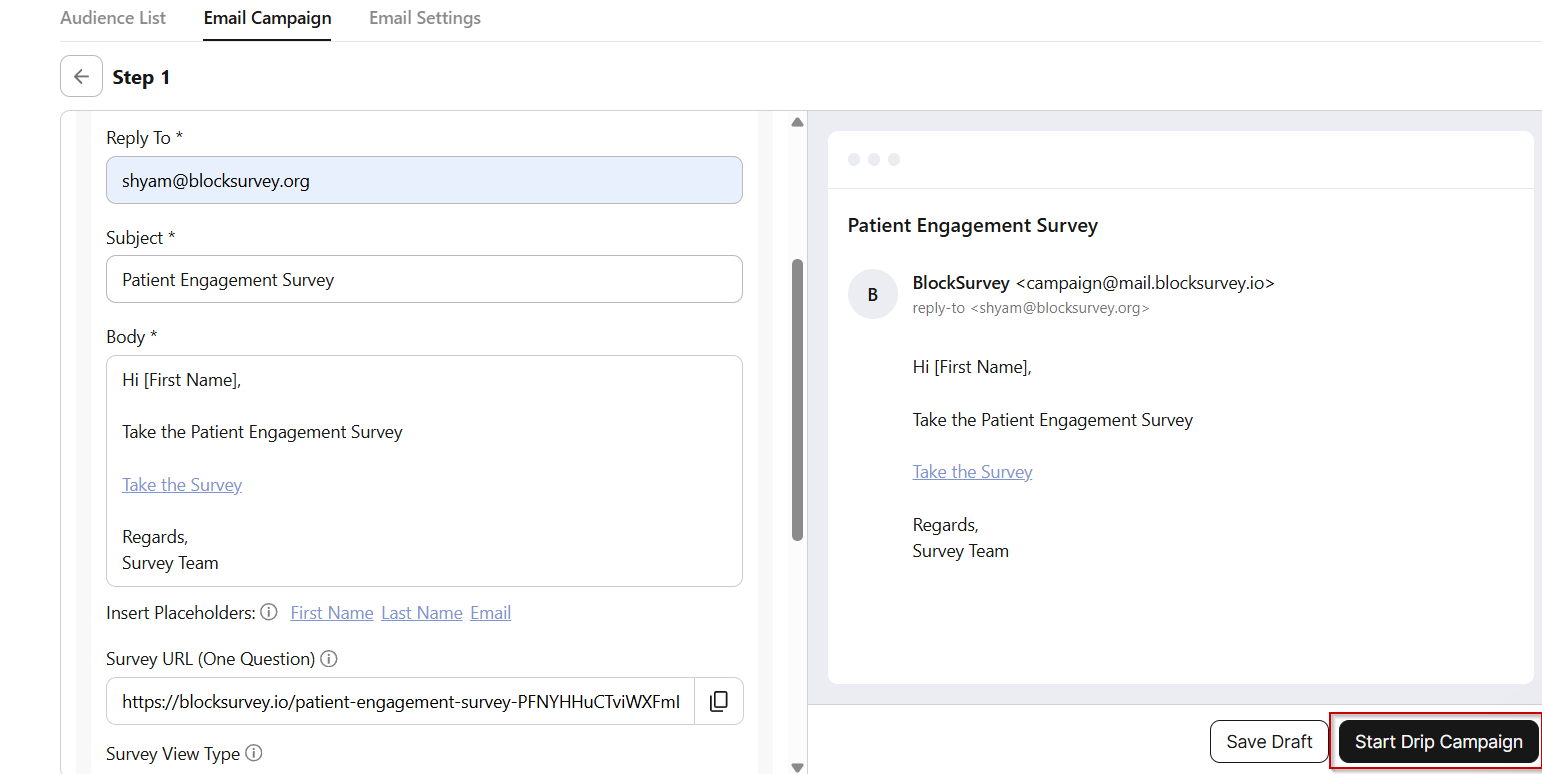
Step 7: Even in a Drip Campaign, you can choose to add an additional email step after initializing the campaign. Click Add Email Step
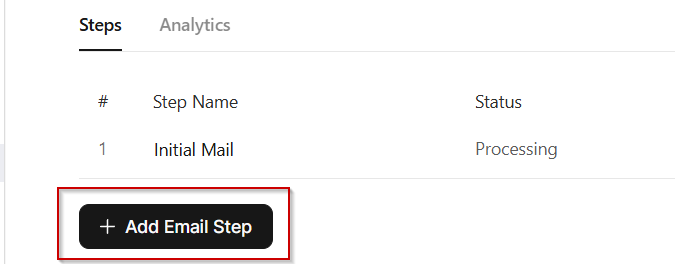
Step 8: You can choose to send a Follow-up mail to those who have not completed the survey. Select the type of recipients and click Send Follow-Up Email.
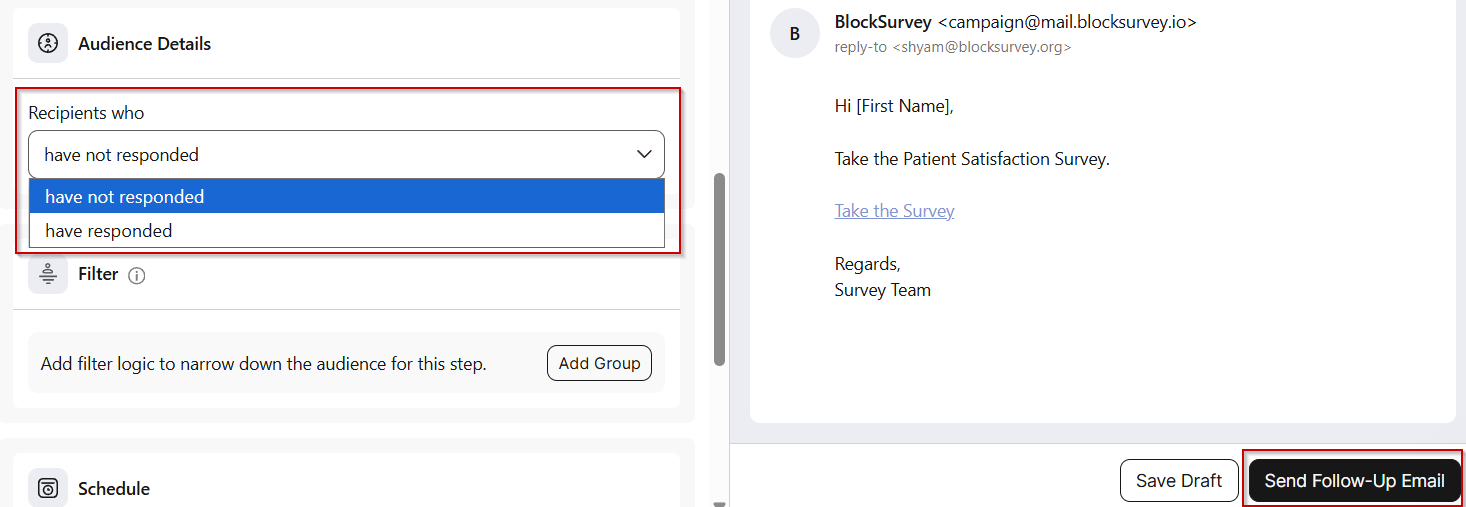
Sign up for BlockSurvey now and create your Drip Campaign.
Conclusion
Running a survey email campaign isn’t just about sending links—it’s about reaching the right audience, at the right time, with the right message. By combining personalization, automation, and clear communication, you can significantly boost response rates and collect higher-quality insights. Start small, optimize with each campaign, and watch your surveys turn into powerful tools for decision-making.
Try BlockSurvey today for secure, automated survey email campaigns.
How to create a Survey Email Campaign? FAQ
How do I create a survey email campaign?
To crete a survey email campaign, start by determining your survey objectives, designing your survey questions, choosing a survey tool, creating a compelling subject line, and sending the email to your target audience.
What are some best practices for designing survey emails?
Some best prctices for designing survey emails include keeping the email concise, using clear and engaging language, providing an incentive for participation, and ensuring the survey is mobile-friendly.
How can I increase survey response rates through email?
To increse survey response rates through email, personalize your emails, clearly communicate the purpose of the survey, follow up with reminders, and make it easy for respondents to complete the survey.
Get insights.
Unlock value.
- 14-day free trial
- Set up in minutes
- No credit card required