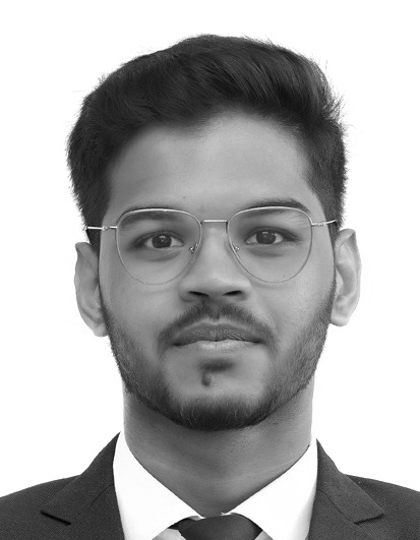Get insights.
Unlock value.
- 14-day free trial
- Set up in minutes
- No credit card required
How to collect files securely through surveys?
Do you need to collect resumes, receipts, images, or any documents through a survey but worry about data security or organization? Collecting files from respondents can be tricky, especially when privacy is a priority. That’s where BlockSurvey’s File Upload question type comes in.
With secure and encrypted uploads by default and options to customize file names and access, BlockSurvey makes file collection seamless and flexible. Whether it's for job applications, school assignments, or event forms, you can confidently collect the files you need.
Why does secure file collection matter in surveys?
Unorganized or insecure file handling can lead to data leaks, privacy concerns, and wasted time during sorting and retrieval. A secure and flexible file upload system helps you streamline your workflow while protecting respondent data.
What are the benefits of using File Upload in surveys?
It’s not just about collecting files—it’s about doing it efficiently, securely, and with the right context. Here’s what makes this feature powerful:
- Attach supporting documents easily: Collect resumes, receipts, images, or ID proofs directly in the survey.
- Simplify data collection in the field: Respondents can upload photos, and scanned documents instantly.
- Save time on data handling: With customizable file names, you reduce manual work in organizing and retrieving files.
- Boost engagement and completeness: Make your surveys interactive and comprehensive by allowing real-world context through attachments.
How to set up File Upload?
Here’s a step-by-step guide to setting it up File Upload in BlockSurvey:
- Go to the Design screen of your survey.
-
Click on Add Question and select File Upload.
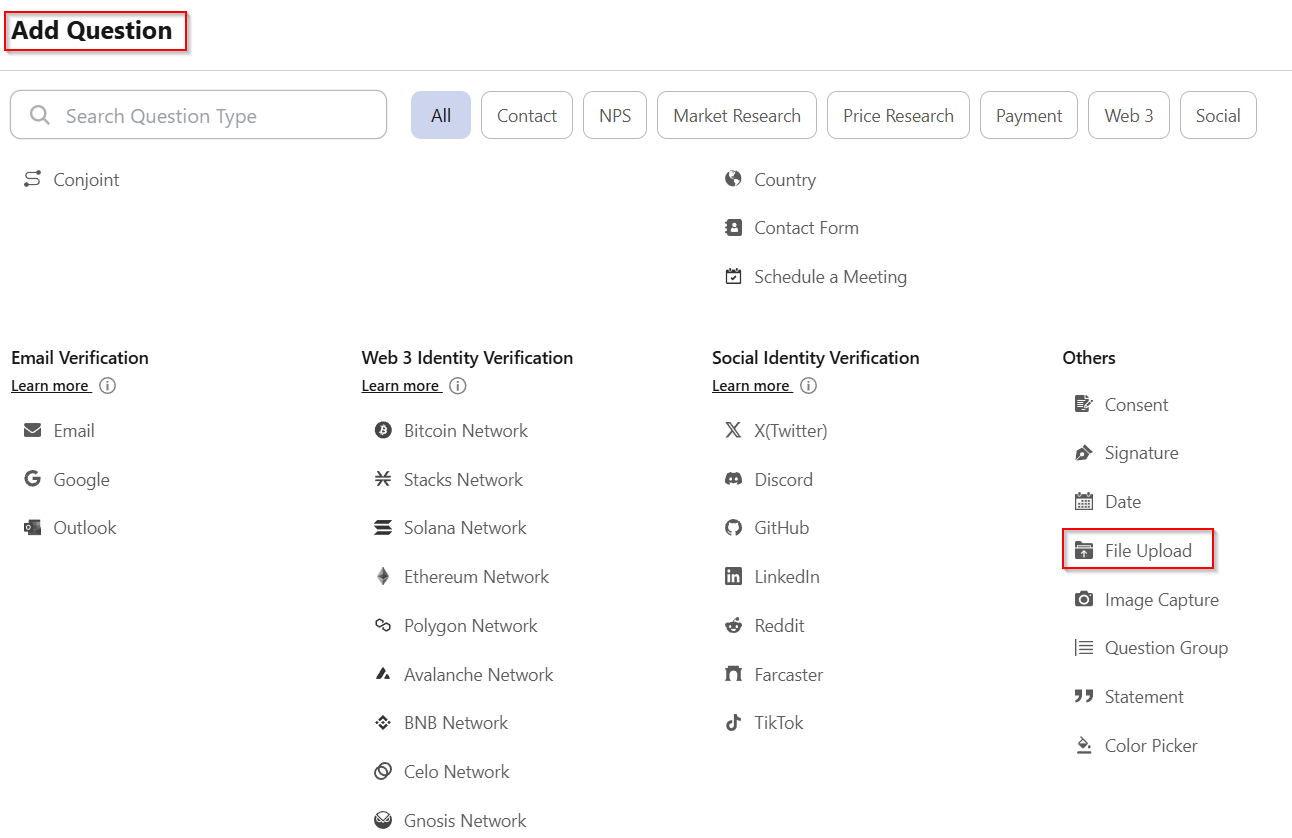
-
Under the Options tab, specify:
- Max number of files to collect per respondent. (Note: The max file size limit is 10 MB.)
- By default, all uploaded files are encrypted. To enable public access, enable the "Enable public file access" option. (Note: Public files are not encrypted.)
-
To customize file names, enable “Customize the file download name”.
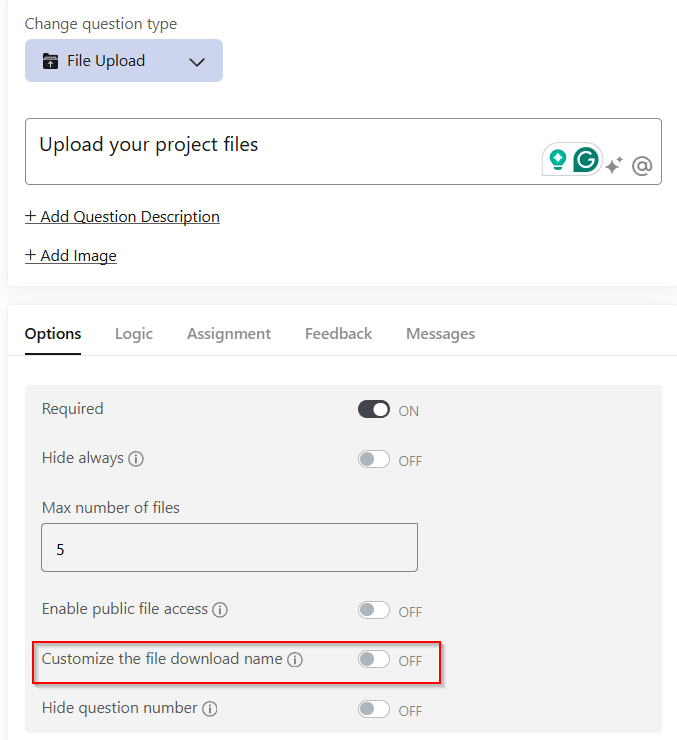
-
In the Custom File Name field, type @ and select a previous question (e.g., name or email).
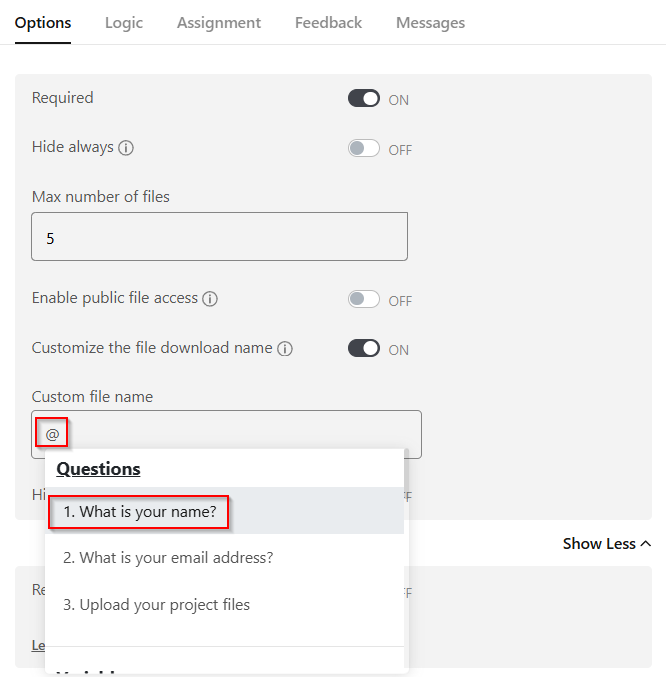
-
Publish and test your survey to ensure everything is configured as needed.
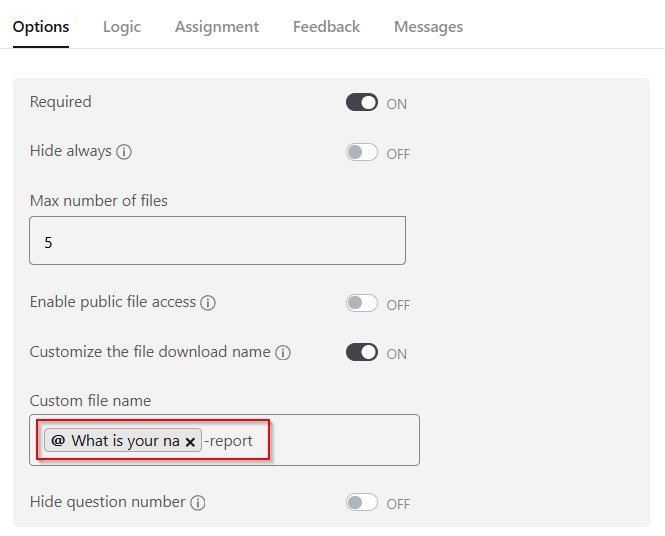
How does file collection work in BlockSurvey?
Once the survey is live and responses are received:
- Navigate to the Responses/Analytics screen.
- Locate your File Upload question and click Download all files.
- All collected files are downloaded in a ZIP file.
- Extract the ZIP, and you’ll find files with the original or custom names you set up neatly organized and ready to use.
Use cases for the File Upload Question
- Job Applications: Collect resumes, cover letters, and portfolios.
- Education & Research: Gather assignments, project work, or academic records.
- Customer Support: Receive screenshots, receipts, or supporting documents for issue resolution.
- Medical & Health Surveys: Securely collect prescriptions, lab reports, or health records.
- Event Registrations: Accept signed forms, photos, or participant ID documents.
Conclusion
Secure file collection doesn’t have to be complicated. With BlockSurvey’s File Upload question type, you can streamline your workflow, protect sensitive data, and enhance the experience for both you and your respondents.
Ready to make document collection effortless and secure? Try BlockSurvey today and unlock the power of encrypted file uploads!
Get insights.
Unlock value.
- 14-day free trial
- Set up in minutes
- No credit card required