Get insights.
Unlock value.
- 14-day free trial
- Set up in minutes
- No credit card required
How to Cancel Alchemer?
Thinking of parting ways with Alchemer? Whether you're wrapping up a project, switching to a different survey tool, or simply trying to stop recurring charges, cancelling your Alchemer account the right way can save you from unexpected fees or data loss.
In this guide, we’ll walk you through the different cancellation scenarios—free trial, individual plan, and enterprise accounts—so you can exit with confidence and clarity.
How to Cancel Your Alchemer Account?
If you're using a free trial or a self-service paid plan (like Collaborator or Professional), you can easily cancel through your account dashboard.
Steps to Cancel:
- Navigate to Account > Summary > Account Overview
- Click the 'Cancel Subscription' option in the 'Common Account Actions' Section.
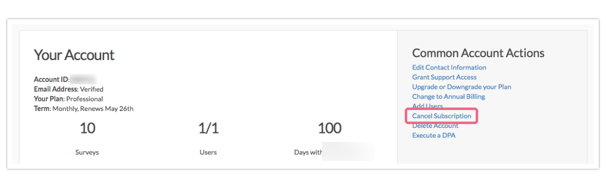
- In the next section, make sure to review FAQs concerning your subscription and billing.
- Input your password & check the box to indicate you have read everything.
- Click 'Cancel Paid Subscription' to confirm cancellation.
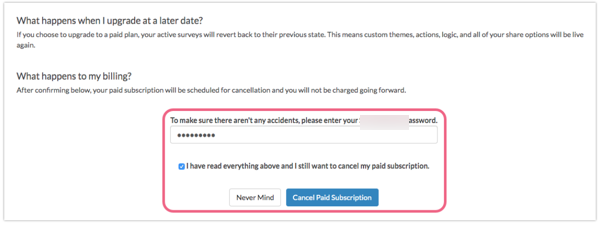
Cancelling does not automatically delete your account. It just stops your billing. You can still log in and access past data unless you explicitly delete your account.
You’ll retain access to your account until the current billing cycle ends.
How to Cancel Your Alchemer Enterprise Account?
If you’re part of a team or using an enterprise account managed via a contract, cancellation is not automatic.
Steps to Cancel:
- Reach out to your Account Manager or Customer Success Representative
- Review your contract terms—some agreements require 30-day or even 90-day notice
- Request a formal cancellation or non-renewal in writing (email works)
- Ask for a confirmation email of the end date and ensure auto-renewal is disabled
Tips Before Cancelling
- Back up your data, especially if your surveys contain sensitive or hard-to-replicate responses
- Double-check billing dates to avoid surprise renewals
- Document any communications with Alchemer support in case of disputes
How to delete your Alchemer Account?
Deleting your account deletes all your data from Alchemer.
Steps to delete
- Click Account
- Go to Summary
- Go to Common Account Actions
- Click Delete Account
- Confirm Deletion
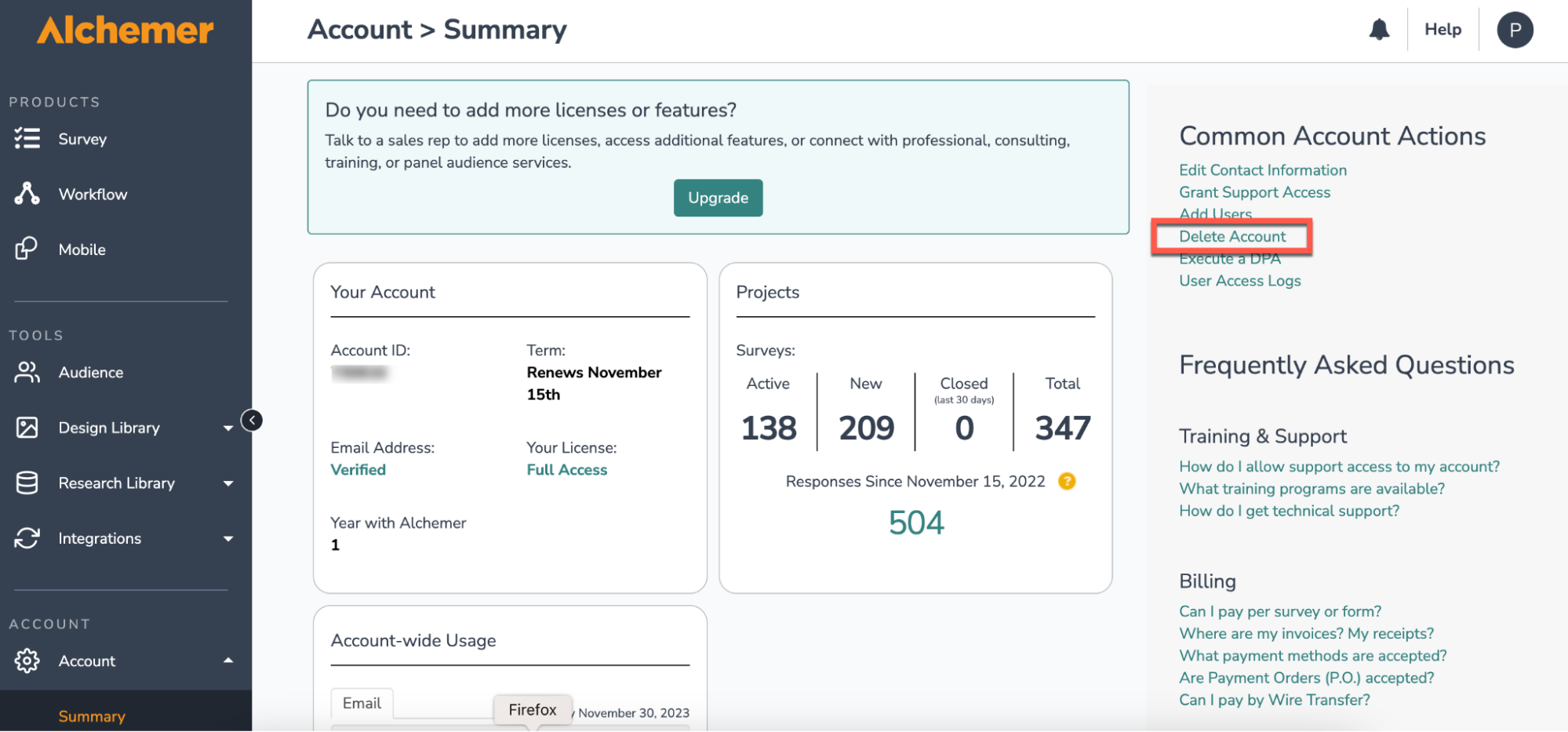
Be sure to export any form responses or results before deleting your account.
Why You Might Want to Cancel Alchemer?
Here are some common reasons why users may choose to cancel their Alchemer account:
- No longer need survey tools for your project or research
- Looking for a more affordable or transparent pricing structure
- Disappointed with the limited AI survey analysis features
- Concerned about data security & compliance
- Switching to a more privacy-focused alternative like BlockSurvey
Whatever your reason, the key is to cancel properly so your account doesn’t auto-renew or retain unnecessary billing.
Switch from Alchemer to BlockSurvey: Easier than you think
If you're cancelling because Alchemer didn’t meet your needs—whether it’s due to complex workflows, high pricing, or limited AI—consider trying BlockSurvey.
BlockSurvey offers:
- Privacy-first architecture with zero data exposure
- Affordable pricing with advanced features included
- AI-powered Survey migration with 90% accuracy
- Built-in AI survey analysis—no toggling through dashboards
- Instant insights from open-ended responses
Cancelling Alchemer is straightforward if you follow the right steps for your plan type. Whether you're moving to a more efficient tool or simply pausing your survey work, managing the process properly ensures a smooth transition, with no billing surprises.
Consider trying BlockSurvey.
How to Cancel Alchemer? FAQ
What should I do before cancelling Alchemer?
Back up all your surveys and responses, check your billing cycle to avoid surprise charges, and document any support interactions.
What are the most common reasons people cancel Alchemer?
Reasons include high pricing, lack of AI features, data privacy concerns, and switching to tools like BlockSurvey.
How much notice is required to cancel an Enterprise Alchemer plan?
Enterprise contracts may require 30 to 90 days’ notice, depending on the agreement terms.
What happens if I forget to cancel before the renewal date?
You may be charged for the next billing cycle. Always check and cancel before the renewal deadline to avoid fees.
Get insights.
Unlock value.
- 14-day free trial
- Set up in minutes
- No credit card required



