Get insights.
Unlock value.
- 14-day free trial
- Set up in minutes
- No credit card required
Top 12 AI Form Builders
When I think of forms, the first thing that strikes me is data collection. You can use forms to get contact information like name, phone number, and email ID. On a larger view, it is used for event registration, customer feedback, and raising support tickets.
Consider you are responsible for creating forms in your organization. Having said this, the next question is, are you having difficulty crafting questions for your form? Do you experience writer’s block? Do you think that your questions are not up to the mark?
Thanks to the advent of Artificial Intelligence and how it helps generate questions for your forms. The last 5 to 10 years saw an immense and gradual growth of AI, and most form-building software available online is turning to AI survey questions generation and data analytics.
This blog attempts to discuss the top 11 form builders for 2023. But before even looking into it, I want to talk to you about the difference between forms and surveys. This will clarify you as we continue to discuss AI form builders.
Forms vs. Surveys
I would like to shed light on the difference between forms and surveys.
Forms follow a Structured format and data, while surveys have more open-ended questions. Forms are very suitable for transactional purposes like registration forms and customer feedback. Surveys are more comprehensive and involve receiving opinions.
Forms follow a linear structure, while surveys can have conditional logic and jumps between questions. Forms receive straightforward data, while survey data requires in-depth analysis like sentiment analysis.
This discussion should give you a clear distinction between Forms and Surveys. Let’s dive into discussing AI-powered form builders.
The first on the list is my favorite BlockSurvey.
BlockSurvey
My personal favorite is BlockSurvey for its simplistic and minimalist product development approach, which is highly evident when I use the tool. BlockSurvey is the first Web3 company in the forms and surveys industry founded in the year 2019.
They were the first ones to adopt an AI survey generator a couple of years ago. It was done as part of OpenAI's case study using GPT3. As a user of BlockSurvey, I never felt overwhelmed. AI inclusion is also to the point, avoiding unwanted implementations that will make the user experience tough.
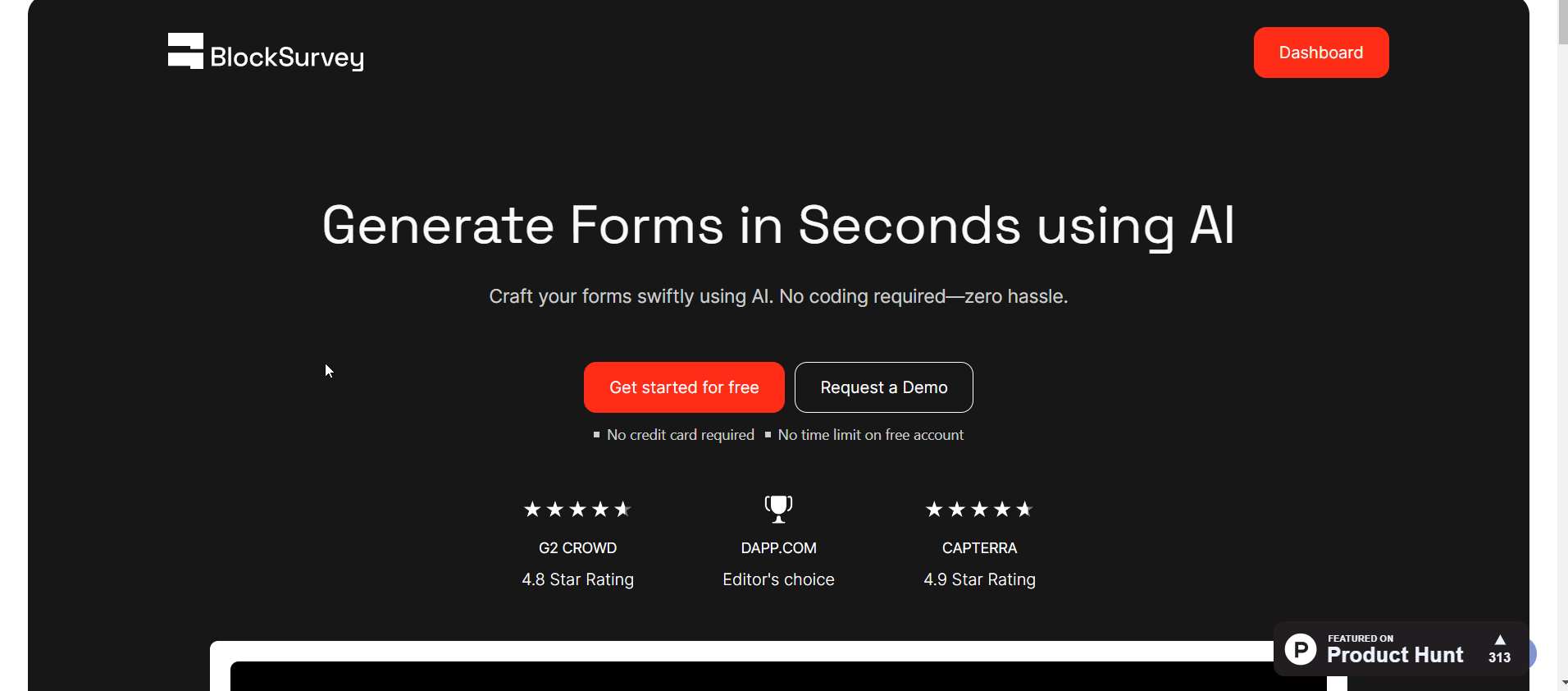
BlockSurvey’s AI is designed to minimize bias while generating questions. As far as user experience is concerned, there is one survey tool that stands out, and that is BlockSurvey. I suggest you try BlockSurvey for sure.
Pros
- Transparent development process and honest operation.
- The platform is intuitive and easy to use.
Cons
- The login process may be new since it is crypto-based, but you are incredibly secure.
- The pros exceed the cons in BlockSurvey, and they are doing a really good job.
Pricing
- Standard: 29$ per month
- Premium: 49$ per month
- Team: 69$ per month
G2 Rating
- 4.8 out of 5
It’s TypeForm next.
TypeForm
With most forms and survey platforms adopting AI, Typeform does not fall behind. Here is a use case I saw on the Typeform website. Say I input my email as [email protected]; Typeform recognizes that you are from Bfit and retrieves all your brand assets in designing the survey. When you are interested in creating a sign-up form for the gym Bfit, Typeform makes one for you, along with options for language optimization. I am impressed by how Typeform presents this Artificial Intelligence use case on its website. Excellent presentation skills executed.
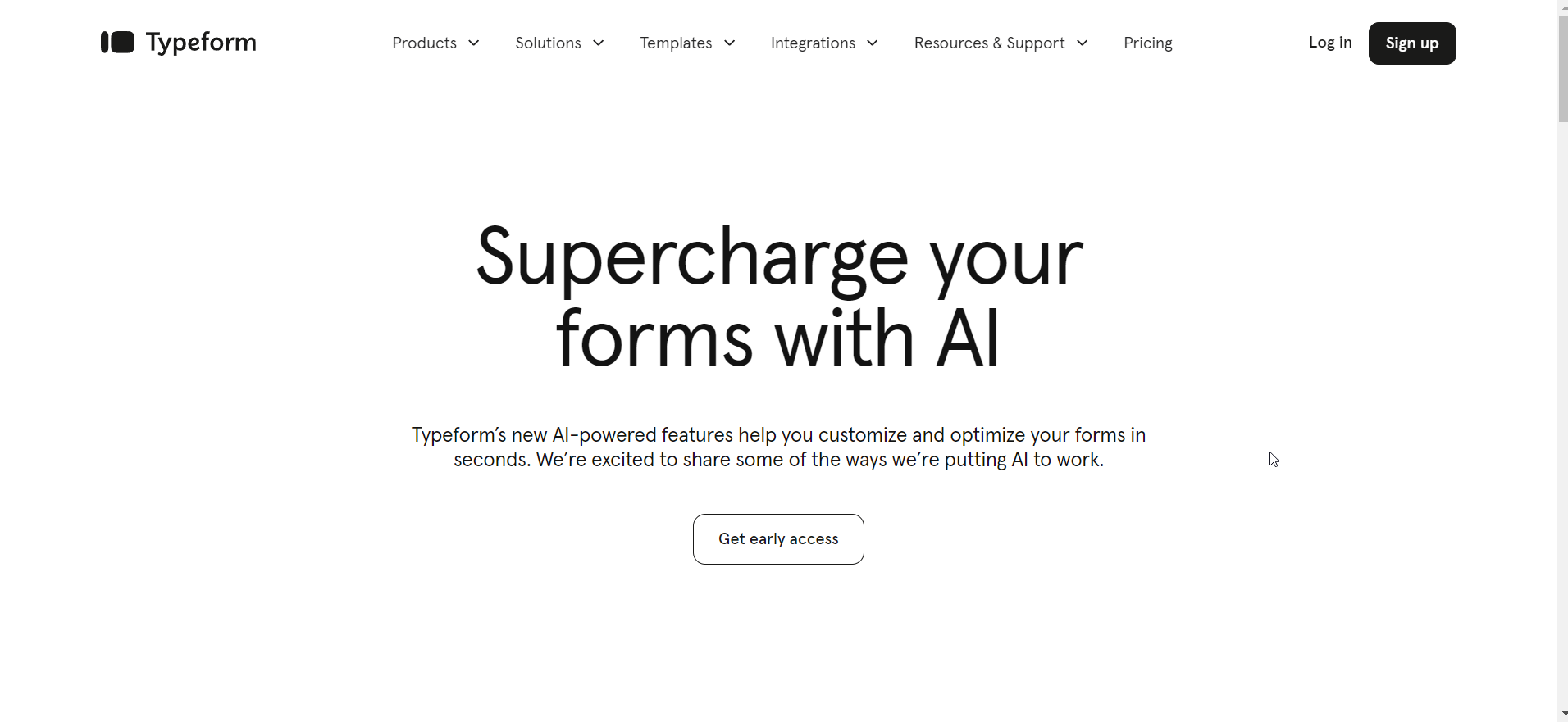
Pros
- Retrieving Brand Assets after deducing the brand name from the email ID is a nice feature.
- Typeform is working on advanced AI capabilities and has an early access link on its website.
Cons
- The User Experience can be improved for a faster learning curve.
- The Plus Plan price seems expensive for freelancers.
Pricing
- Basic: 25$ per month
- Plus: 50$ per month
- Business: 83$ per month
G2 Rating
- 4.5 out of 5
Let’s look into Forms App now.
Forms app
forms.app is an all-around online form creator that helps businesses build engaging forms, surveys, and quizzes in minutes. With its powerful AI features, you can generate forms and surveys instantly, auto-optimize your questions, and analyze results. It’s designed for speed and ease, whether you're collecting customer feedback or launching interactive quizzes.
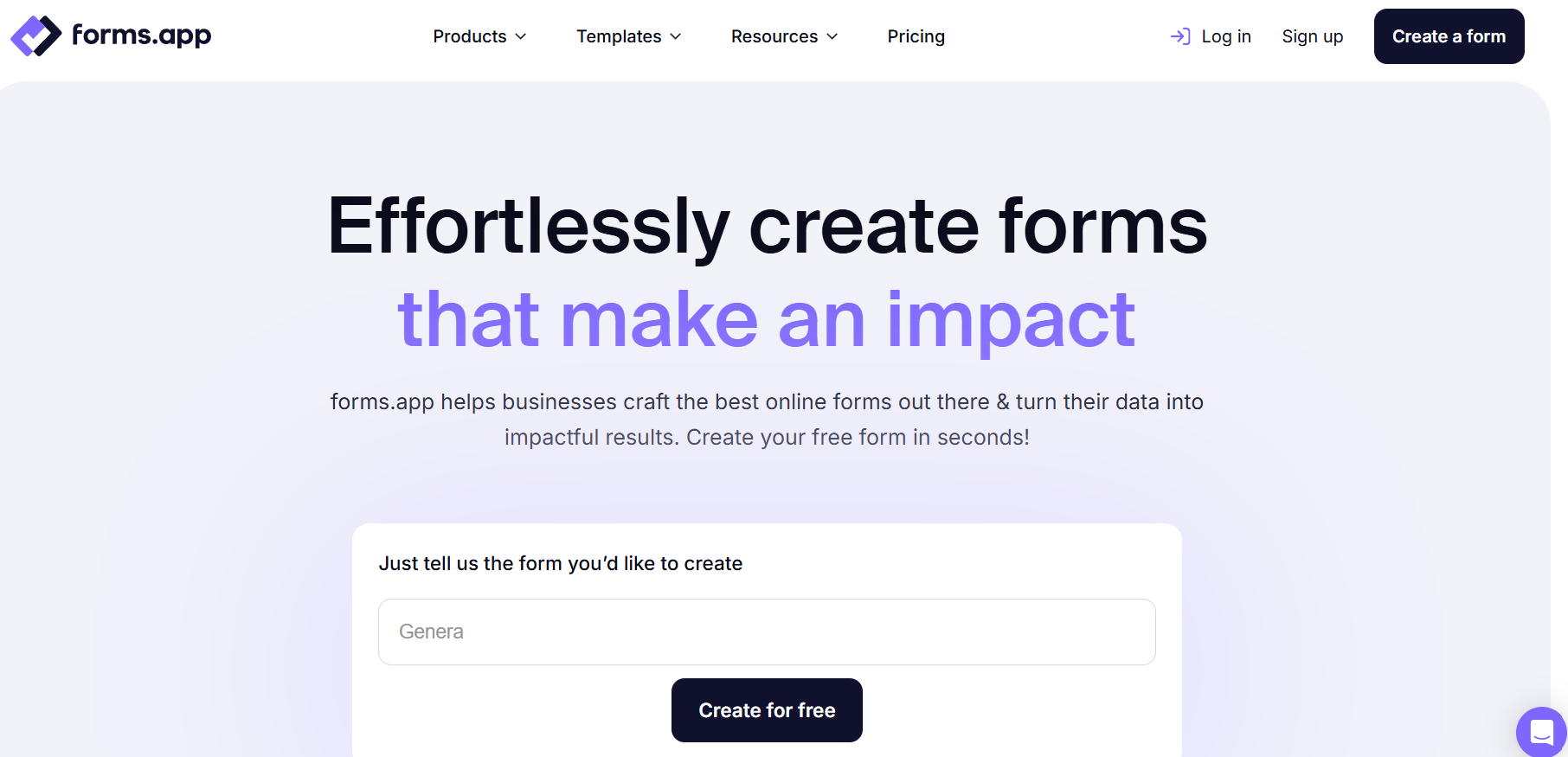
Pros
- Over 5000 templates & AI-creation capabilities.
- Rewrite with AI feature for your field questions and AI analysis for your responses.
Cons
- No sentiment analysis for responses.
- No option to generate PDF-based surveys.
Pricing
- Basic Plan: $25 per month
- Pro Plan: $35 per month
- Premium Plan: $99 per month
G2 Rating
4.5 out of 5
SurveySparrow
SurveySparrow is an yet another AI form builder that serves your purpose. SurveySparrow is available in 80+ international languages. Artificial Intelligence comes in very handy while generating forms and survey questions on the go. They also have sharing and data analytics options to make your form's data collection journey smoother and more accessible. Get ready to take informed actions with the data collected from this AI-powered survey. I take this opportunity to congratulate Shihab Muhammed, the founder for bringing SurveySparrow to what it is today.
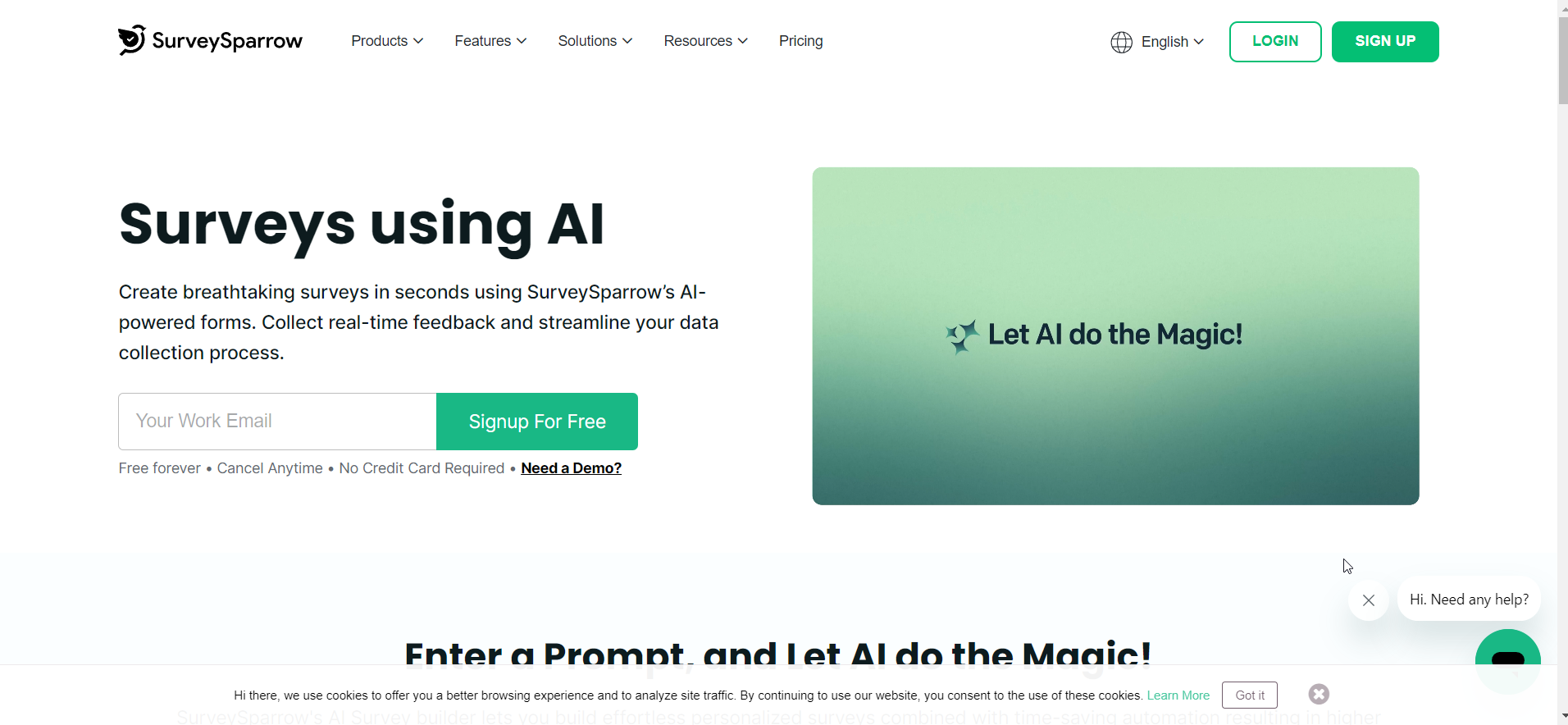
Pros
- The AI-powered survey builder has come out well and helps create forms on the fly.
- It expands its functionality by integrating with other applications like Slack, Trello, etc.
Cons
- The UI could have been more intuitive to support faster onboarding and usage.
- The functionality is very similar to SurveyMonkey and is primarily a copycat.
Pricing
- Individual basic: 19$ per month
- Individual starter: 39$ per month
- Team Business: 79$ per month
- Team Professional: 249$ per month
G2 Rating
- 4.4 out of 5
Under io
Under.io is more than just a form builder—it’s a complete solution for businesses looking to streamline data gathering and customer verification. While they offer everything you'd expect from a top-tier form builder—like customizable templates, conditional logic, and full personalization—Under.io goes further with tools designed to reduce the time it takes to collect and verify data.
Instantly verify customer identity with built-in AI-powered tools that check phone numbers, locations, business details, bank accounts, and more—all within the same platform. Trusted by financial services companies and available to any business that needs powerful forms with seamless identity validation, Under.io combines advanced technology with user-friendly tools to make your workflows faster and smarter.

Pros:
- Built-in templates for lead generation, pre-apps, and full applications tied to PDFs
- Extremely hands-on customer success team to help get started
Cons:
- The UI could be more intuitive to improve onboarding time
- It is not a great fit for individuals based on the price, it is meant for teams and companies
Pricing:
- Essentials: $149 per month
- Professional: $199 per month
- Scale: $499 per month
- Enterprise: Custom
G2 Rating
- 4.8 out of 5
FillOut
FillOut helps you create forms in minutes and also without code, just like its competitors. The company is headquartered in Beaverton, Oregon. Dominic Whyte and Antony Toron founded the company and both went to Princeton University for their college education.
FillOut helps create powerful forms, surveys, and quizzes that your audience will answer. It has an outstanding integration feature with many popular applications like Google Sheets, HubSpot, Airtable, Slack, Notion, Hubspot and more. These integrations help you store response data where you need them.
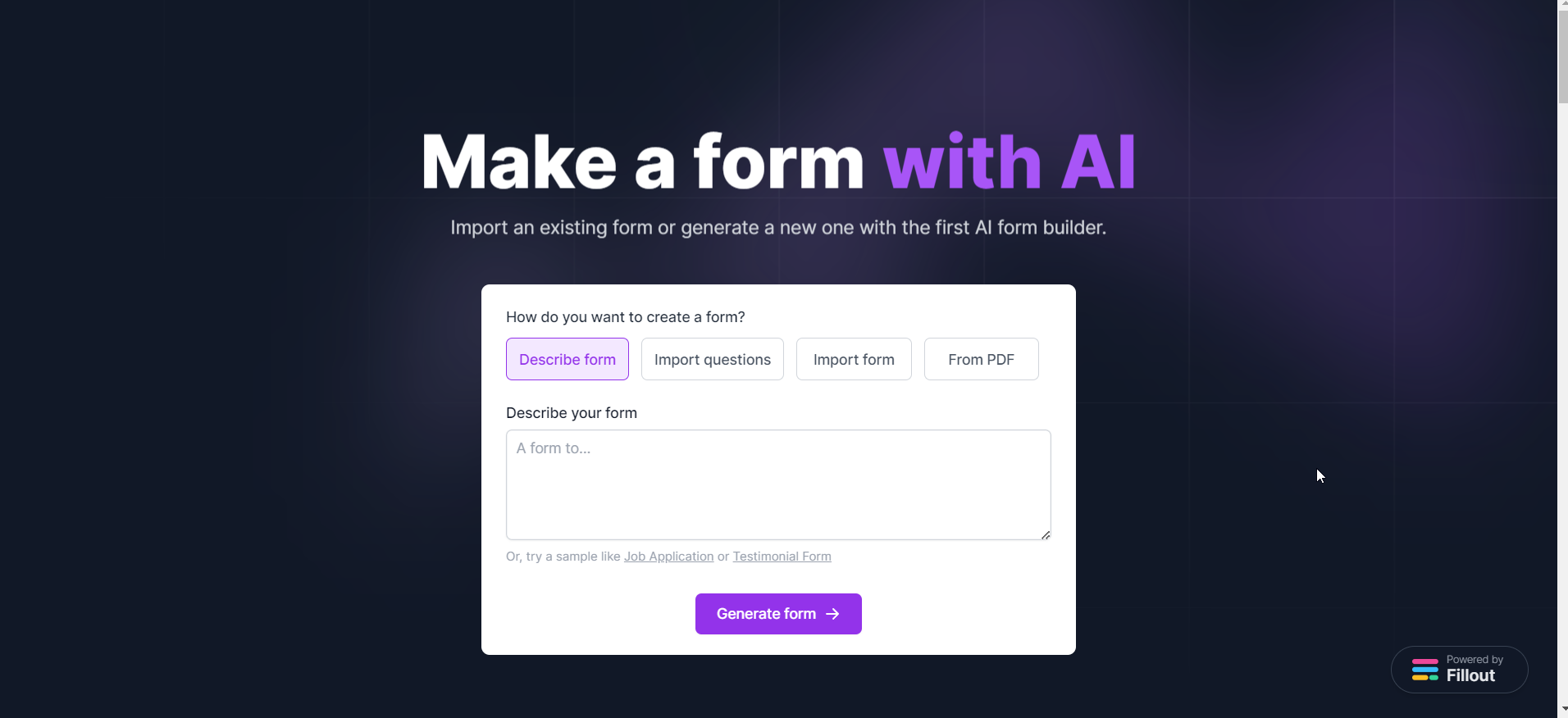
This AI form-builder company has a vast client base supporting 27,000+ organizations. It’s clients include Harvard University, Berkeley University, AirBnb, and more. It has 4000+ partner integrations and dozens of native integrations.
Pros
- It has integrations with various applications.
- It has built-in templates across many popular categories like Lead Generation.
Cons
- The UI can be more intuitive.
- The user may experience a steep learning curve.
Pricing
- Starter: 15$ per month
- Pro: 40$ per month
- Business: 75$ per month
G2 Rating
- Not available
How about discussing MakeForms?
MakeForms
MakeForms is an Indian Company specializing in AI Form Building. The company is headquartered in Thane, Maharashtra, India. Pratik, the founder is an alumnus of the University of Mumbai and Sikkim Manipal University.
MakeForms helps you with hassle-free form creation with its AI Form Builder. Just give the type of form in the Form Builder, and it builds the form for you; you can edit and publish the form at your convenience. MakeForms proves to be an excellent AI form builder.
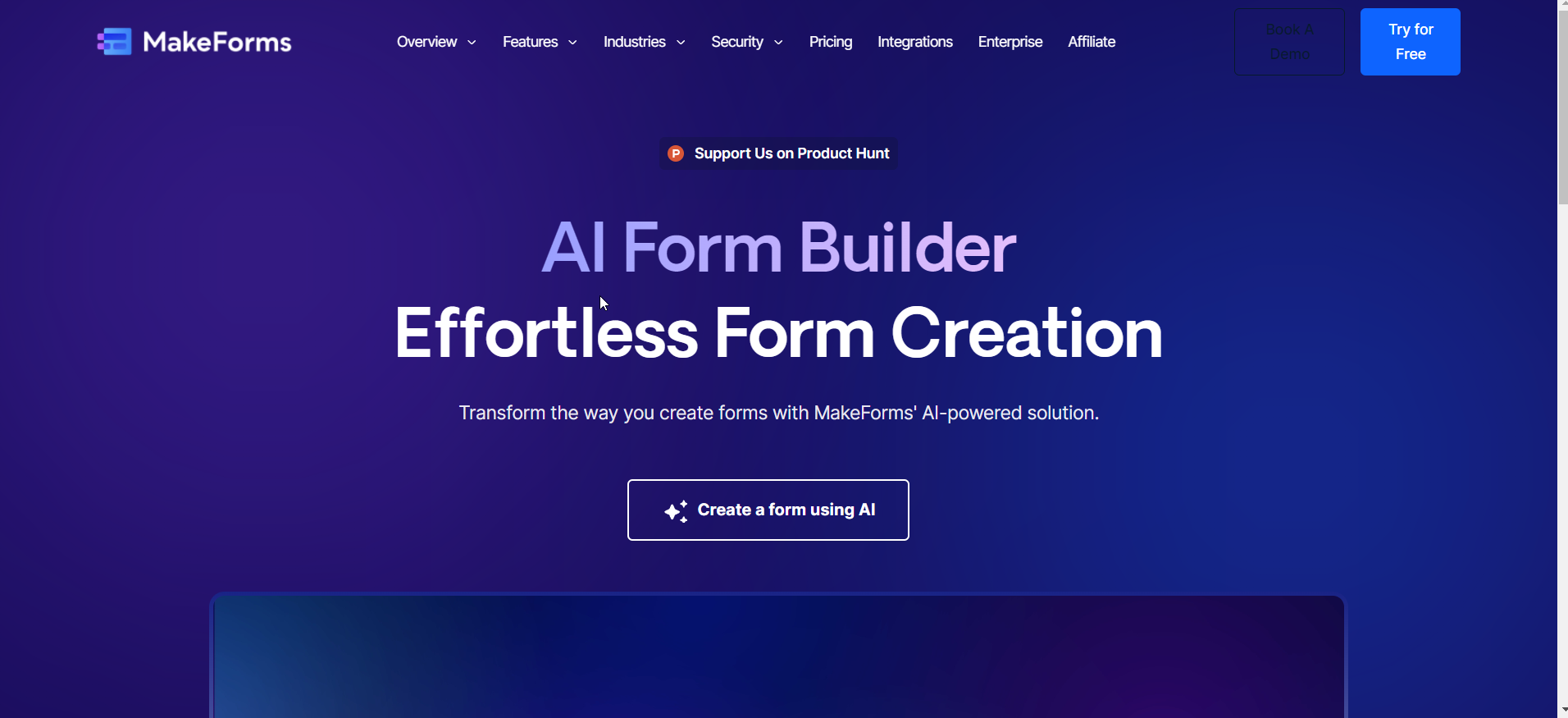
The product covers many industries like Health, Education, Sales, Marketing, and real estate. It has adhered to security compliance like HIPAA, GDPR, SOC2, ISO, and more. It has security features like end-to-end data encryption, password protection, and a captcha.
Pros
- An excellent responsive team behind the product.
- The User Interface and User Experience are friendly.
Cons
- One user from G2 reported conditional logic is missing in the product.
- Some excellent features are available in higher plan only.
Pricing
- Essentials: 29$ per month
- Pro: 69$ per month
- Agency: 149$ per month
- Enterprise: Talk to sales
G2 Rating
- 4.9 out of 5
The cool Feathery, next.
Feathery
Feathery’s AI form builder helps you create quality forms in just a few seconds. Once the question generation is completed and the form is created, you can edit the form as per your requirement and polish the final experience.
Peter Dun founded Feathery form builder. The company was founded in March 2021. Peter studied at Stanford University. Peter envisioned a more straightforward approach, allowing product teams to directly own their content without hand-coding. He is also successful in doing that.
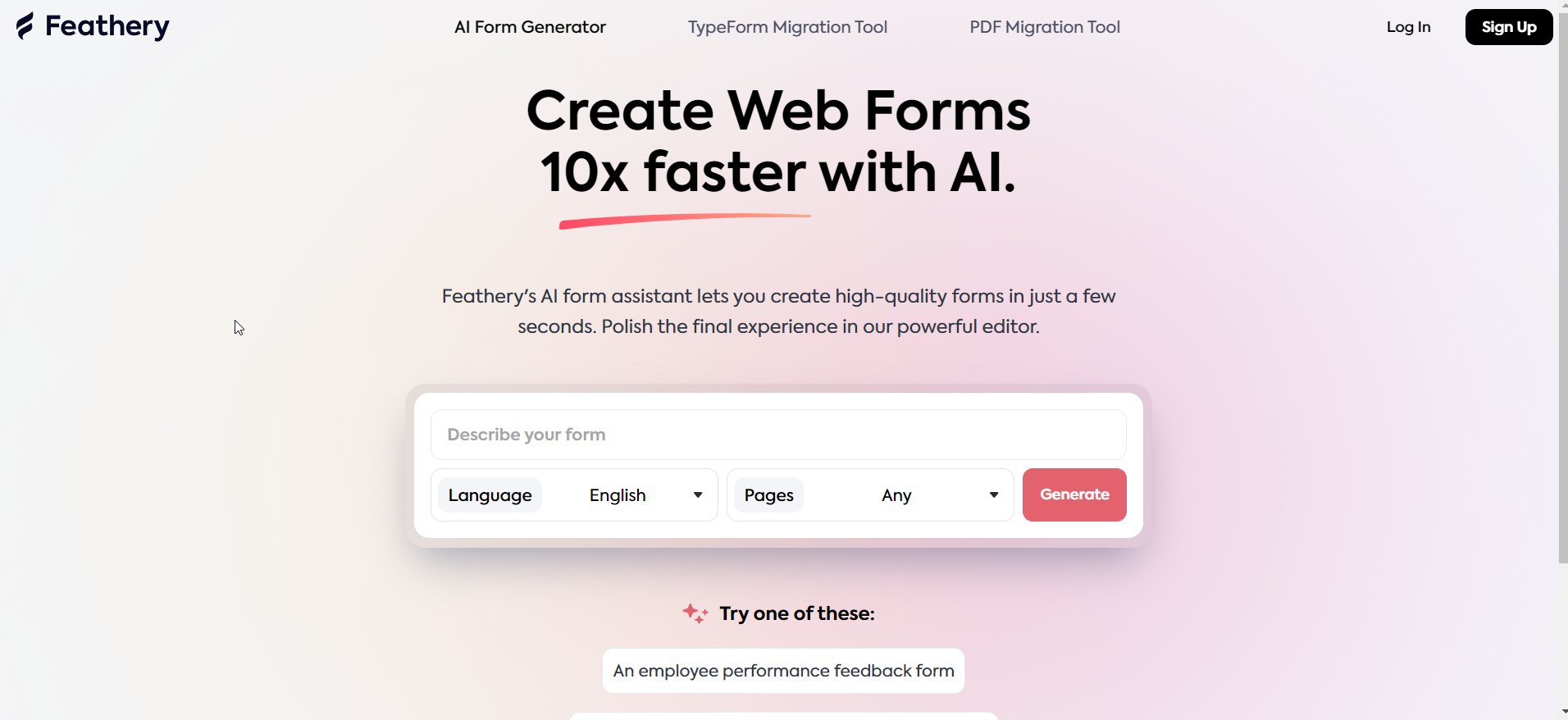
The company has best-in-class data security and access controls. They adhere to most security compliance standards like HIPAA, CCPA, SOC2, and GDPR. Feathery’s robust regulatory compliance makes you rest assured as far as data security is concerned.
Pros
- The product is flexible, robust and feature-rich.
- It enables you to build complex forms without coding.
Cons
- Implementing a few more tooltip features can enhance the usability.
- There is a learning curve, but with familiarity, you can get accustomed.
Pricing
- Basic: 49$ per month
- Plus: 99$ per month
- Enterprise: Talk to Sales
G2 Rating
- 4.9 out of 5
It’s FlowSecure now.
FlowSecure
FlowSecure is another AI-powered forms builder for businesses. Organize your content and data collection with FlowSecure easily. You can create a form with AI, publish your form, and analyze data with AI.
FlowSecure is used by many companies belonging to different businesses. A few businesses are Accounting, HR, digital agency, and law firms. It is a secure survey tool to receive sensitive data. To get more ideas on FlowSecure, just sign up for a free trial and give a try.

The data is fully encrypted. You can use FlowSecure for KYC, Customer Onboarding, and Employee Onboarding. This is a holistic and complete portal for data collection.
Pros
- This product is apt for businesses.
- AI implementation is commendable.
Cons
- The UI could have been better.
- The support documentation could have been more detailed and vast.
Pricing
- Personal: 10$ per month
- Business: 25$ per month
Capterra Rating
- 4.7 out of 5
YayForms next.
YayForms
YayForms is a pretty newcomer into the survey and forms space. Here, not only is AI applied to question generation, it is used to detect sentiments and feelings in the response given by the user. Rafael has embarked on concepts like keyword extraction, sentiment summary, and audience feelings. It is truly phenomenal to attain being a single founder. As the product name suggests, this is more of a form tool rather than a survey tool. I wish the best to Rafael, the founder to take YayForms to greater heights.
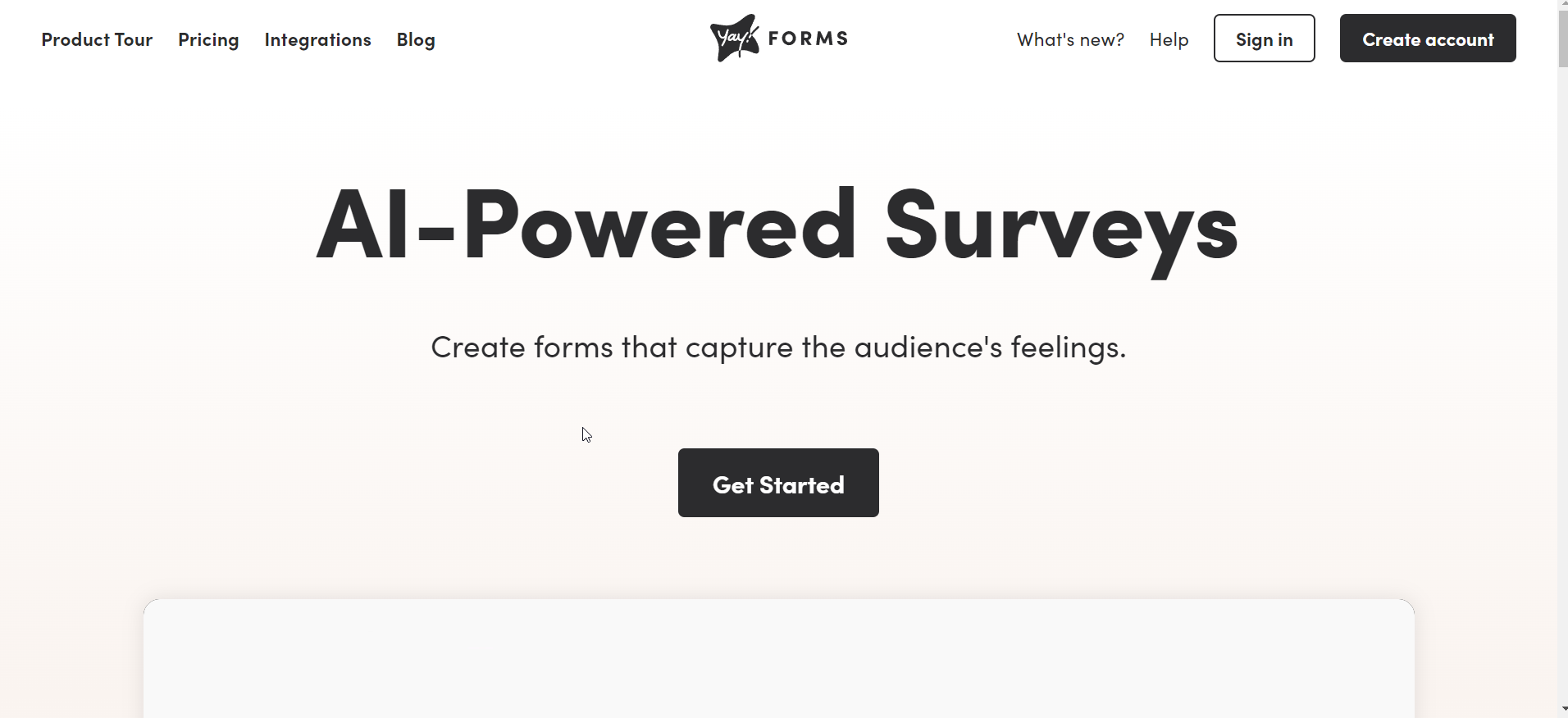
Pros
- Being a new player it can set the brand’s look and feel.
- Feature to set conditional logic to switch between questions based on answers.
Cons
- The professional plan may sound pricey for freelancers.
- This form tool does not have Prebuilt templates.
Pricing
- Starter: 15$ per month
- Plus: 29$ per month
- Professional: 59$ per month
Capterra Rating
- 5.0 out of 5.0
OpnForm now.
OpnForm
This is an Open Source Form Builder with AI capabilities. This easy-to-use online form creator lets you create a beautiful web form quickly. Recently, OpnForm introduced AI form assistants.
The user interface is very intuitive, and a beginner will have an easy time to use the product. It has templates across various categories. The in-built templates are less compared to most of its competitors.
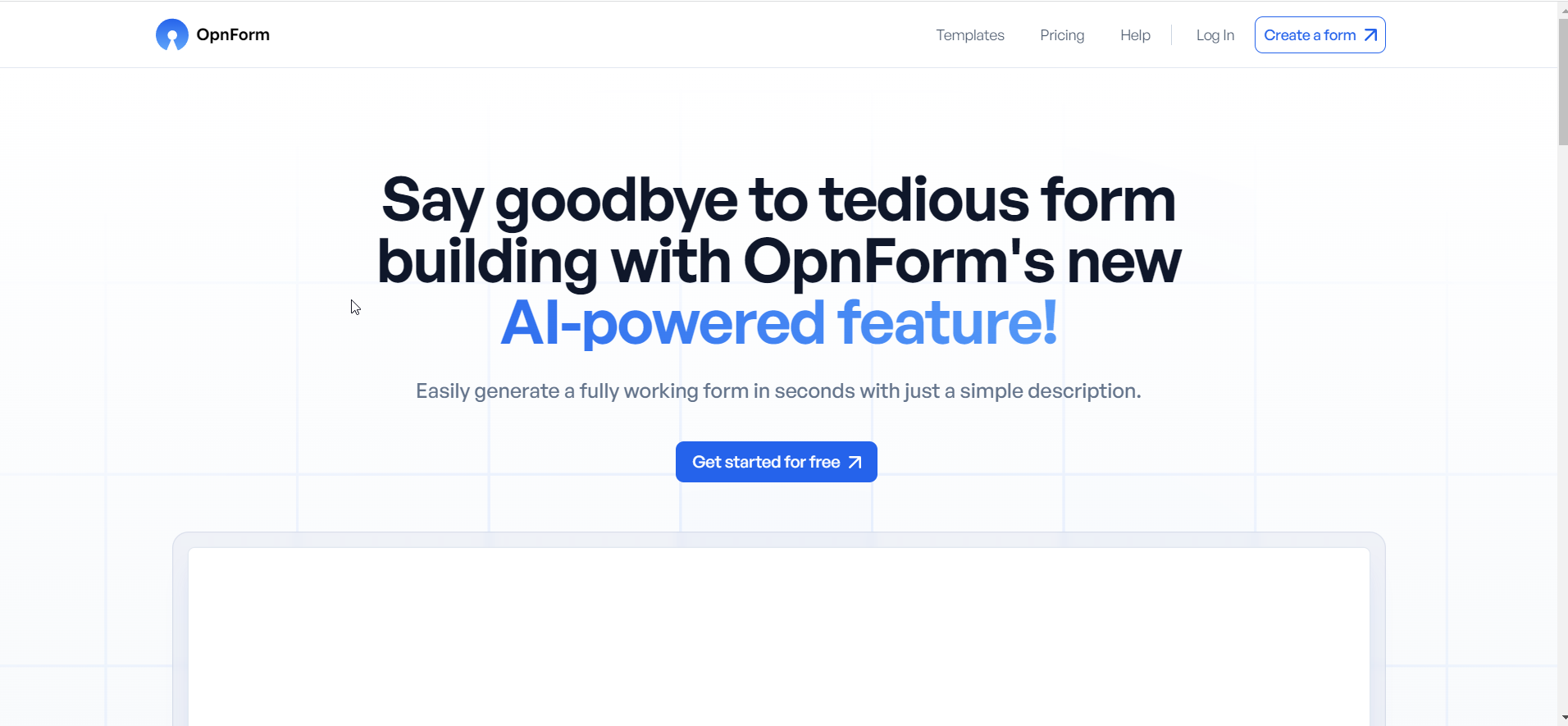
With its competitors giving more attention to security compliance and certifications, OpnForm can also think along those lines, which will give them a competitive advantage.
Pros
- It has an excellent, intuitive user interface.
- It has a good number of in-built templates, but not vast.
Cons
- They have to work towards compliance standards and certifications.
- They have to look into artificial intelligence implementation on the data analytics side, too.
Pricing
- Pro: 16$ per month
G2 Rating
- Not available
Let’s finish with GPTFormAI.
GPTFormAI
GPTForm is another online form and survey generator that creates fully functional forms and questionnaires using AI. Whether you need to collect feedback, conduct market research, or collect user information GPTFormAI simplifies the entire process. By automating form creation process GPTFormAI saves time and effort for the user allowing them spend their valuable time in analysing the collected data.
Users describe the purpose, target audience, desired questions, and key details. GPTForm then leverages ChatGPT to generate customized forms and surveys tailored to users’ needs in seconds. Just like most other platforms the application is mobile friendly and proves valuable for onsite usages.
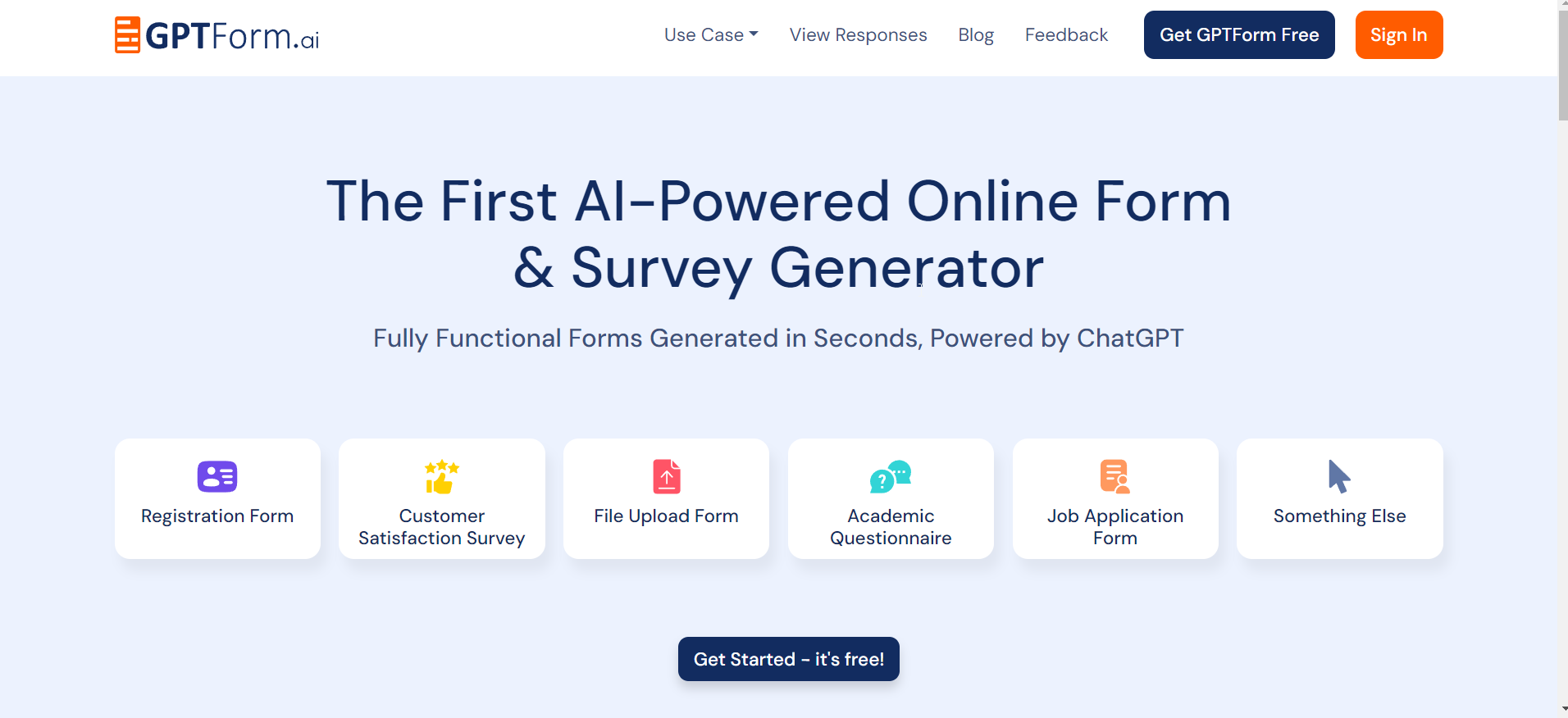
Pros
- Perfect for small businesses and market researchers.
- The product is feature-rich.
Cons
- The UI could have been better.
- The customer service could be better.
Pricing
- The website does not have pricing details.
Capterra Rating
- 5.0 out of 5.0
To tie it all together
Thanks for reading through with patience. This blog should have clarified the AI form builders in the market and their pros and cons. If you have tried any of these products, write to me [email protected].
Although form builders come with AI capability, it is much the need of the hour for human supervision. This will ensure that suitable engaging forms are created and shared with your clients or employees. All the above products offer a free trial. You can try the free trial to get some hold before going onto paid plans for scaling.
Talk to you in another blog. It’s Shyam signing off until then.
Top 12 AI Form Builders FAQ
Are these AI form builders easy to use?
Yes, all the top 11 AI form builders are designed to be user-friendly and require no coding skills.
Can I integrate these AI form builders with other tools?
Yes, most of these AI form builders offer integrations with various third-party tools and services.
Are these AI form builders secure?
Yes, all the top 10 AI form builders prioritize data security and offer encryption protocols to protect user information.
Do these AI form builders provide analytics and reporting features?
Yes, most of these AI form builders offer analytics and reporting features to track form submissions and gather insights.
Can I customize the appearance of forms created with these AI form builders?
Most of these form builders provide customization options to match your brand's look and feel.
References
Get insights.
Unlock value.
- 14-day free trial
- Set up in minutes
- No credit card required




