Get insights.
Unlock value.
- 14-day free trial
- Set up in minutes
- No credit card required
How to analyze survey data using Perplexity
Let’s be real for a second. Running a customer satisfaction survey sounds simple enough. You ask a few questions, collect responses, and hope the insights just… appear.
But once those responses roll in - especially the open-ended ones - you’re left with a mountain of raw feedback that feels impossible to untangle. Numbers, ratings, and those checkboxes are easy.
But those open-text responses? That’s where the real feedback lives. The stuff that tells you what’s working, what’s frustrating, and what needs fixing. And that’s also where most tools completely drop the ball.
Instead of giving you clarity, you end up manually reading through hundreds of comments, trying to spot patterns, highlight issues, or pull out quotes - and let’s be real, that gets overwhelming fast.
It takes time, it drains your energy, and even after all that work… you’re left wondering if you actually caught the full picture.
Why use Perplexity for survey data analysis?
Survey analysis is harder than it looks. It’s not just about the time. But the real problem.
- What if you're missing that one complaint 10 people hinted at?
- What if there's a recurring theme that's easy to fix - but you never noticed?
- Or worse - what if leadership wants a report now, and you’re still sorting through responses?
The traditional approach is outdated. Reading every comment, manually categorizing responses, and trying to write a cohesive report? It’s exhausting. And frankly, you’ve got better things to do.
I’ve been there. That’s why I started experimenting with AI tools like Perplexity to speed things up.
How to use Perplexity for survey analysis?
Perplexity is usually known for giving quick answers and digging up research fast. But what surprised me? It’s actually pretty great for survey analysis, especially when it comes to open-ended responses - the part where most tools either give up or give you surface-level fluff.
It’s taken me from:
“I have no idea where to even start with all this feedback...” to
“Okay, here are the top issues, the general tone, and a few action items we can actually work on.”
Here’s how I use it in my own workflow:
Step 1: Prep the data (yes, this part’s a little boring - but necessary)
First, I clean up the mess. Remove any incomplete or irrelevant responses, delete personal info, and do all the trimming you need. Basically, make it readable - because dumping raw data into Perplexity won’t work. Think of this step as tidying up before feeding the data.
Step 2: Set the scene
Before I paste in the responses, I give Perplexity a quick intro. Just a line or two, like:
“These are customer feedback responses from people who just used our app. I want to understand what they liked, what they don't, and what needs improvement.”
This tiny bit of context seriously helps. Without it, you’ll end up with generic summaries that don’t hit the mark.
Step 3: Start prompting
Once that’s set, I start asking it direct questions like:
“What are the common complaints customers are bringing up here?”
“Summarize this feedback in 3-5 bullet points.”
“Any recurring themes about our support team?”
“Does this sound like happy customers or frustrated ones?”
“What kind of suggestions are people making over and over?”
It’s honestly like having a sidekick that reads through every comment and says, “Here’s what you need to know.”
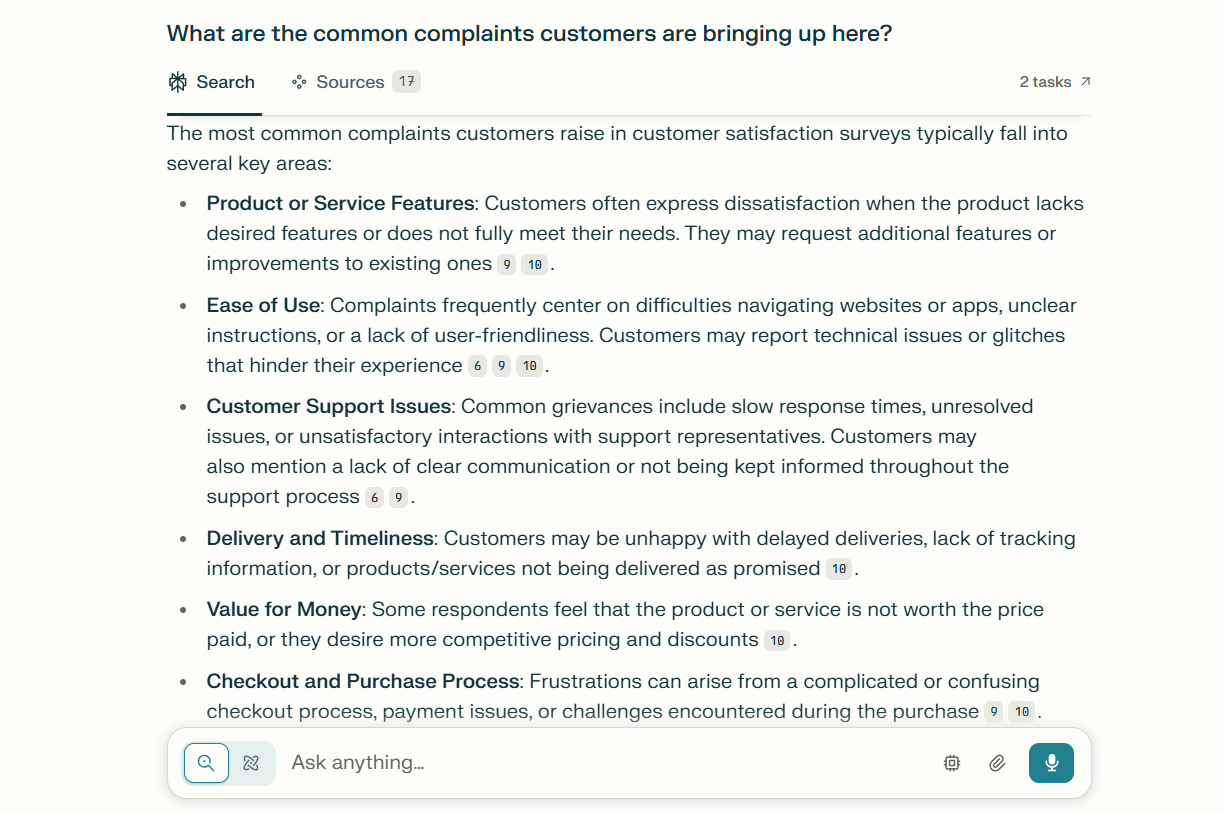
Step 4: Dig a little deeper
Now here’s where it gets interesting. You don’t have to stop at just the surface-level insights. Ask follow-ups like:
“What can we actually do to fix the issues people mentioned?”
“Which of these seem like urgent problems vs. minor annoyances?”
“Are different types of customers complaining about different things?”
The more you interact with it, the clearer the patterns become. You should have the patience to talk to it to get it done.
Limitations of Perplexity for Survey Analysis
Let’s be honest... It’s not perfect. I love it, but it does have its limits - especially when it comes to survey analysis.
- It can totally miss the tone if the responses are subtle or emotionally charged.
- It’s not built for scale - if you’ve got thousands of responses, you’ll need to break them into smaller chunks and feed them in manually (which takes time).
That said, it’s still way better than trying to do it all yourself.
Need a Smart and Secure Way? Let BlockSurvey Handle It
Now, if you’re working with a larger dataset, or if you don’t have the time (or patience) to chat back and forth with an AI tool like Perplexity…
Let me save you from the trouble: just use BlockSurvey’s survey analysis. Our AI survey analysis is quick, affordable, and gives you a solid ROI without the headache.
It’s built for exactly this kind of thing. You upload your survey data, and within minutes, it:
- Identifies key themes and recurring issues
- Analyzes sentiment and emotion
- Highlight action items
- Generates an easy-to-read report
- And works for both qualitative and quantitative data
Think of it as Perplexity on autopilot - but designed specifically for survey analysis.
All while keeping your data safe, secure, and end-to-end encrypted. Plus, it’s super easy to use, and your data stays safe and secure, always.
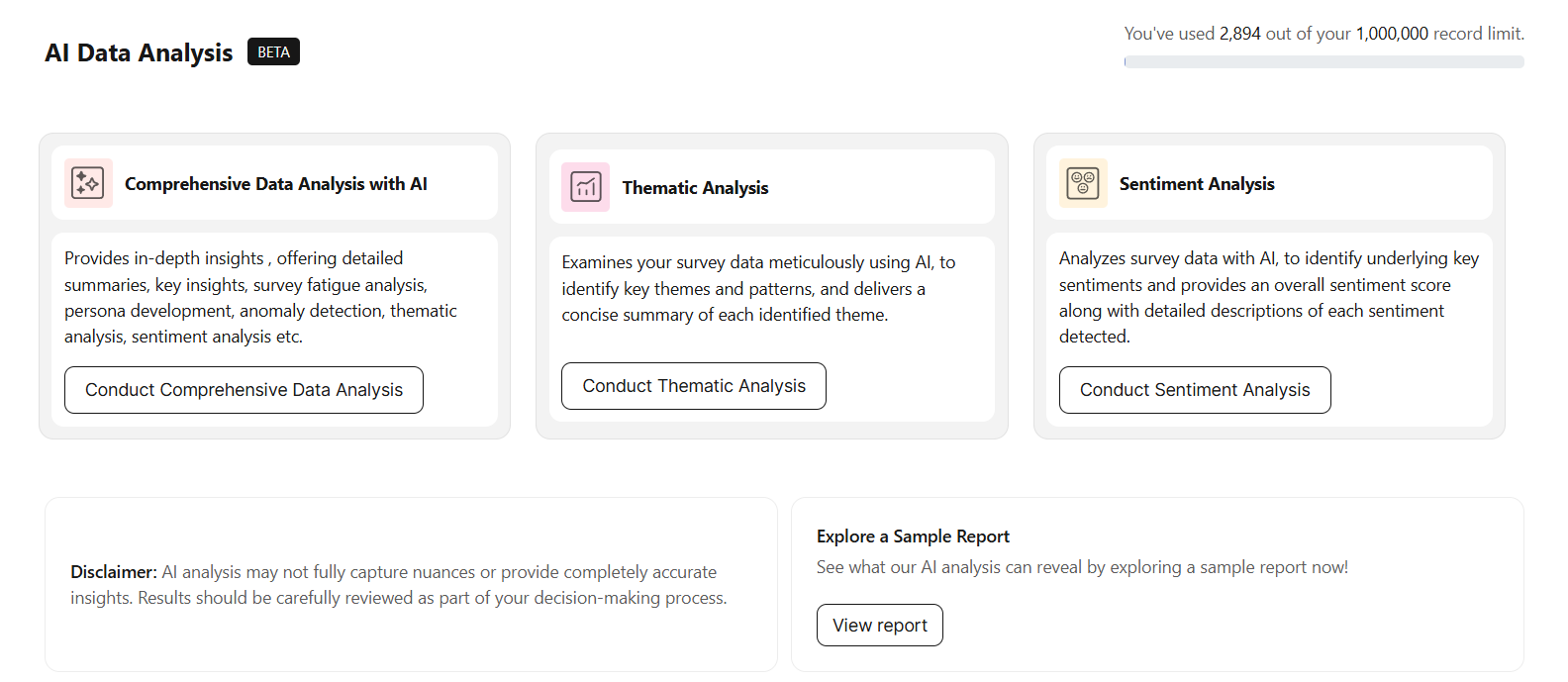
Final thoughts
Using AI tools like Perplexity has genuinely changed how we approach survey analysis. You can get to the why behind the feedback faster and with less effort. It’s helped me catch themes I would’ve otherwise missed and saved hours of manual work.
But for large-scale analysis, or when you need a full report fast, BlockSurvey is your go-to. It removes the guesswork and gets you to the insights that matter.
Need more clarity on our survey analysis? Book a demo now!
How to analyze survey data using Perplexity FAQ
Can Perplexity handle survey responses in languages other than English?
Perplexity primarily works best with English, but it can understand and process other major languages to some extent. However, for deep analysis like tone or nuance in open-ended survey responses, English tends to yield the most accurate results. For multilingual surveys, a more advanced tool like BlockSurvey may give you better support and localized insights.
Do I need any technical skills to use Perplexity for survey analysis?
Not really! You don’t need to be a data scientist. If you’re comfortable with copy-pasting text and asking clear, direct questions, you’re good to go. That said, the better your prompts, the better your insights—so it does take a bit of trial and error. If you want something even more beginner-friendly, BlockSurvey handles it all for you.
What’s the difference between using Perplexity and BlockSurvey for survey analysis?
Perplexity is a general-purpose AI that can help break down feedback, but you’ll still need to clean, organize, and prompt manually. BlockSurvey, on the other hand, is built specifically for survey analysis. It automates everything—cleaning, analyzing, summarizing—and gives you a full report without all the back-and-forth.
How secure is my data with BlockSurvey compared to Perplexity?
Perplexity doesn’t currently offer end-to-end encryption or dedicated data privacy features. BlockSurvey is designed with privacy in mind from the ground up. Your data is encrypted, ownership stays with you, and nothing is tracked or shared. So if data security is a priority, BlockSurvey is hands-down the safer option.
Get insights.
Unlock value.
- 14-day free trial
- Set up in minutes
- No credit card required




