Get insights.
Unlock value.
- 14-day free trial
- Set up in minutes
- No credit card required
8 Best AI Logo Generator Tools for 2026
Happy to meet you in yet another blog from BlockSurvey. Do take some time to read my other blogs from BlockSurvey. Most will be helpful to you. I have analyzed a good number of software cloud tools and discussed them as listicles. I have written blogs on various topics covering Web3, Market Research, and Artificial Intelligence. If you are looking to make the right choice for your needs, then my blogs will be of help to you. In this blog, I will discuss 8 best AI logo generator tools for 2025.
Whatever business you may start, be it a cafe, restaurant, co-workspace, or anything under the sun. After selecting the name for your business, the next most important thing that makes your business memorable is the logo. The logo is the true brand identity for your business. Given that, how do you stand out from thousands of existing logos? Your logo stands out only when it's truly unique and original. There are cases discussing that Meta's logo is the same as most other existing logos. Using a mix-up of an AI logo maker and a professional designer can help your logo truly stand out.
Creating a Logo involves a lot of creativity and takes time. But it need not always be like that. Thanks to AI Logo generators, that creates a logo with less budget and time. In fact, a few generator tools are free and do not cost you a penny.
The importance of human thought and judgment in creating a logo cannot be underestimated. However, AI logo generators can still be used for many purposes, like drawing inspiration and running on a tight budget.
I would like to discuss the pros and cons of using an AI logo maker.
Pros and Cons of using an AI logo generator
Below are some advantages of using an AI logo generator.
Speed: When you go for a professional logo designer, you may end up with many revisions and may use up a lot of time till you get your perfect work. When you have a tight timeline, the AI logo maker becomes very friendly, giving you few logos at no time.
Budget-Friendly: Professional logo designer costs are very high, and a small business or freelancer may not be able to afford such a high cost of creating a logo. AI logo generator can give you logos at a minimal cost or sometimes with no cost too.
Variety Designs: Unlike professional designers who can give you only 2 or 3 designs on the go, AI logo generator can generate umpteen logos at a single time. This helps in drawing inspiration when you browse through the generated logos.
Below are some disadvantages of using an AI logo generator.
Lacks Originality: Although AI logo makers are fast-generating logos, they mostly lack originality. It is because there are high chance that your logo will be used by some other business. You have a chance of receiving trademark issues, and competitors may sue you.
Lacks Human Touch: Human creativity is left behind with AI logo generators. The kind of insight, thinking, and effort that a human puts into creating a logo cannot be achieved with AI logo makers. If you need a creative logo, I would suggest going for a professional designer.
Lacks Context: AI logo makers have a difficult time getting your context unless it asks for a lot of questions. Even if the tool asks for a lot of questions to understand the context behind logo creation, it often results in failure to get the context behind logo.
In this blog, I have discussed 8 AI Logo generator tools. These blogs are listed in no particular order. Read on.
Design.com
Design.com is the best AI logo maker and branding platform, boasting an impressive library of 350,000+ logo templates and 1,000,000+ total design assets.
In addition to that, Design.com offers a comprehensive suite of 50+ integrated AI tools covering everything from website building to business card creation, social media design, and other branding assets.
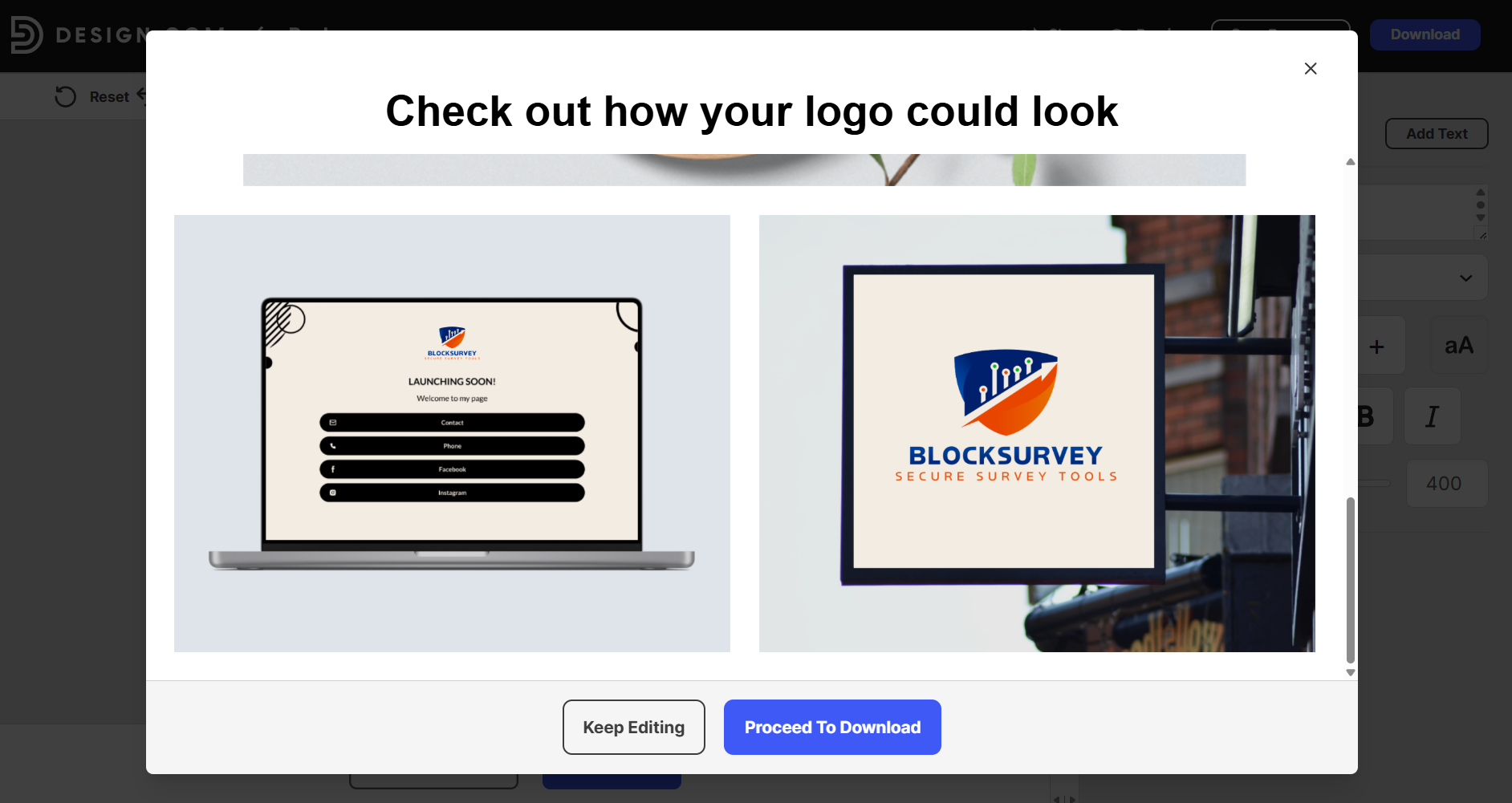
Design.com has also pioneered an exclusive ownership model that allows customers to permanently remove templates from the global library, ensuring genuinely unique branding.
Here’s something that could save you time and money on branding: The platform's Brand Kit creator automatically applies your logo's colors and typography across all design types, creating a visual brand consistency across all your branding assets.
Pros
- Exclusive licensing allows you to remove your chosen template permanently from the platform, guaranteeing true brand uniqueness.
- Comprehensive 50+ AI design tools cover every branding need from logos to websites, business cards, presentations, and even business name generation.
- Automatic brand consistency across all design types: your logo colors and typography automatically cascade through websites, business cards, and social media.
- Enterprise-grade file delivery includes all professional formats (SVG, EPS, PDF, PNG, JPG, GIF, MP4) for any use case from web to print.
- Direct printing services for physical products like t-shirts, caps, mugs, and mousepads with free delivery worldwide.
Cons
- The vast template library of 350,000+ logos might feel overwhelming for users who prefer fewer, more curated options.
- Higher pricing tiers may be a barrier for budget-conscious solopreneurs.
Pricing
- Free: $0/month
- Saver: $15/month
- Value: $24/month
- Premium: $29/month
BrandCrowd
BrandCrowd is a top AI logo maker tool and branding platform built on professional graphic design expertise, featuring 300,000+ hand-crafted logos created by expert designers worldwide.
With an industry-leading 4.8 Trustpilot rating from 9,000+ reviews, BrandCrowd emphasizes aesthetic excellence and design quality enhanced by AI technology.
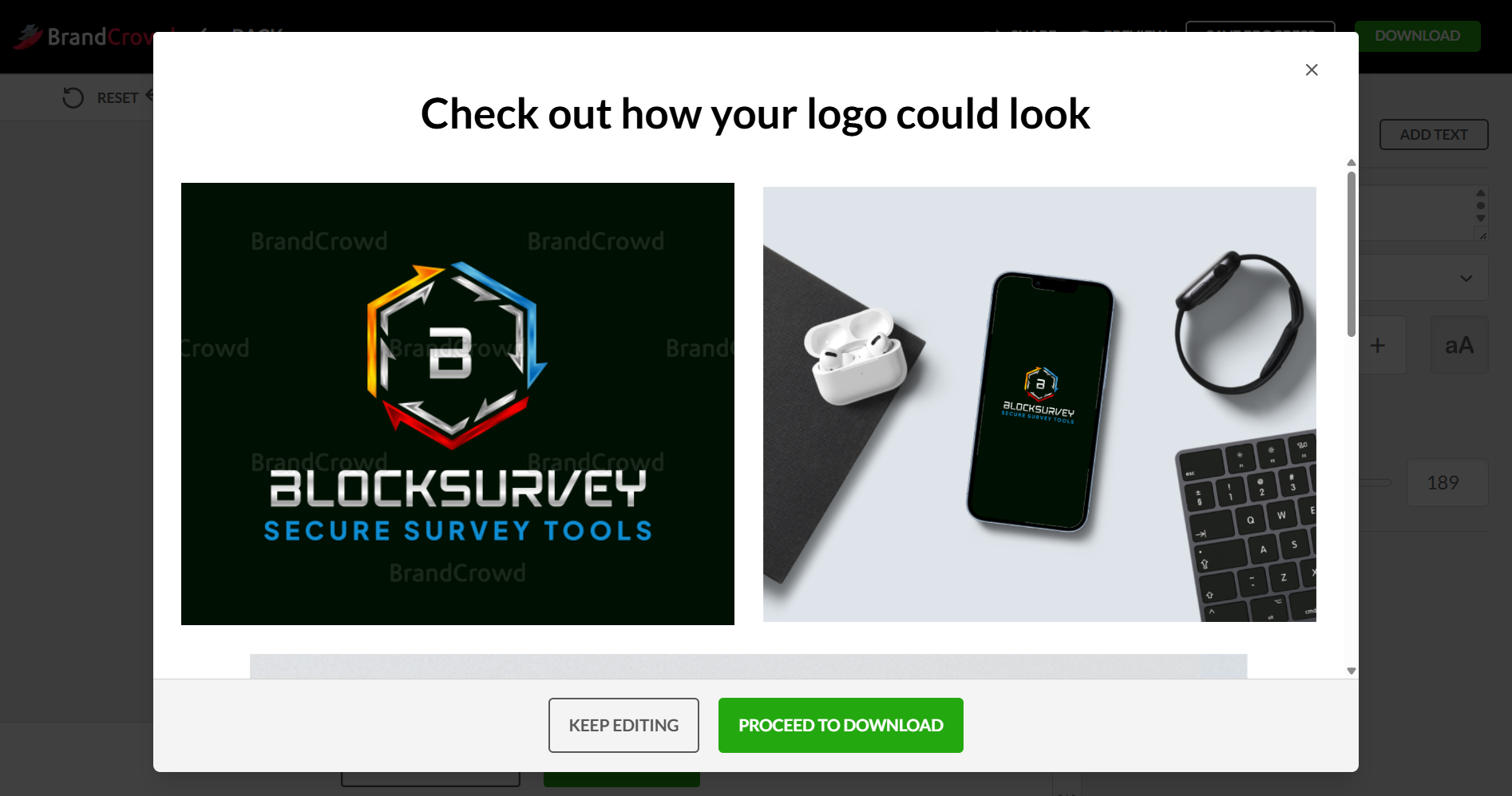
The platform offers 1,000,000+ professionally designed templates with exclusive typography—750+ fonts including 525+ proprietary options unavailable elsewhere—and 62,000+ custom shapes created specifically for the platform. Additionally, the intuitive drag-and-drop interface makes professional-quality customization accessible to non-designers while maintaining the sophistication of designer-crafted templates.
Pros
- Designer-created templates ensure professional quality and aesthetic excellence, with specialized collections for 100+ industries including tech, gaming, fashion, and healthcare.
- Highest customer satisfaction in the industry with a 4.8 Trustpilot rating from 9,000+ reviews, reflecting superior user experience and design quality.
- Exclusive typography and iconography with 525+ proprietary fonts and 62,000+ custom shapes unavailable on any other platform.
- More affordable pricing with premium access starting at just $9/month, making professional design accessible to budget-conscious entrepreneurs.
- Design polling feature allows you to share concepts with colleagues and clients for vote-based selection, streamlining collaborative decision-making.
Cons
- Fewer AI automation tools than competitors that offer more extensive AI features.
- Some templates might be more difficult to customize for users without a design background
Pricing
- Free: $0/month
- Saver: $9/month
- Value: $14/month
- Premium: $19/month
Tailor Brands
Tailor Brands is not only an AI logo maker but also various business services like help with LLC formation, Website building, trademark registration, accounting, and more. This holistic service provided by Tailor Brands makes it a preferred tool for business owners and entrepreneurs looking for holistic business services. Tailor Brands has successfully catered to millions of users and remains for favourite for most users. This AI Logo maker asks for the most number of questions and gives you a more refined logo output.
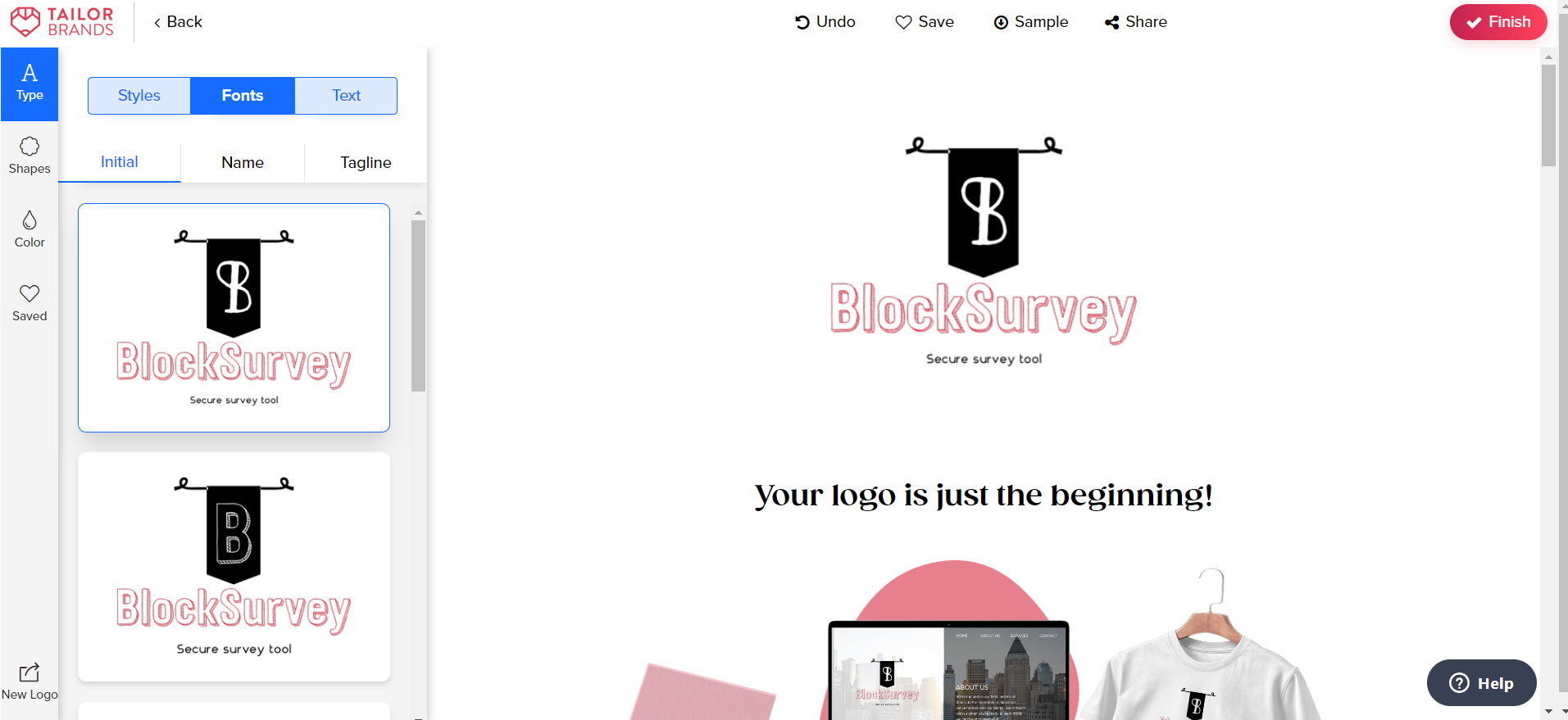
Pros
- The created logo is displayed in merch like T-shirts.
- A preview of a business card with the created logo is created for look and feel.
Cons
- This tool asks too many questions when you create a logo.
- Answering a lot of questions to create a logo may irritate users sometimes.
Pricing
- Basic: 3.99$ per month
- Standard: 5.99$ per month
- Premium: 12.99$ per month
DesignEVO
DesignEVO contains over 10,000+ templates, thus giving a unique logo creation experience. This tool is confined only to logo creation and produces logos that are almost close to the original. I personally suggest using Design EVO over Wix and Tailor Brands if your goal is only to create a good-looking logo and not create websites or avail accounting services and LLC formation services.. The logos are more vibrant and of high quality when compared to Tailor Brand.
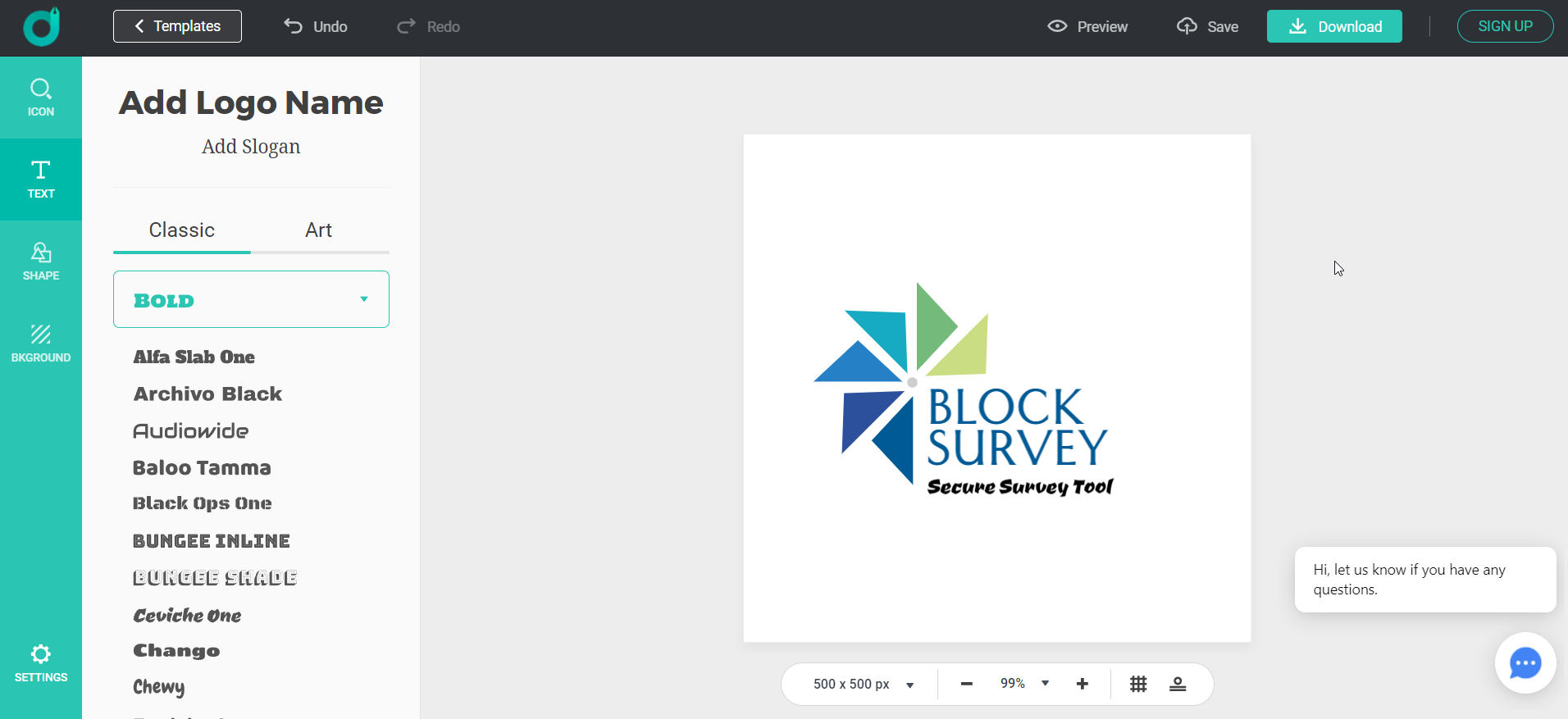
Pros
- A very inviting and intuitive user experience.
- The logos are vibrant and of high quality.
Cons
- The focus is only on Logo creation.
- Other services like Website creation are not available.
Pricing
- Free: Requires giving credit
- Basic: 24.99$ One time fee
- Plus: 49.99$ One time fee
Logogenie
Logogenie is a user-friendly AI logo maker that provides a seamless and creative logo design experience. This tool is perfect for small businesses and entrepreneurs looking to craft unique logos quickly. Logogenie allows you to customize every aspect of your logo, including text, icons, colors, and fonts, ensuring a personalized design that aligns with your brand identity. It also offers a library of pre-designed templates, making starting easy even if you're not a design expert.
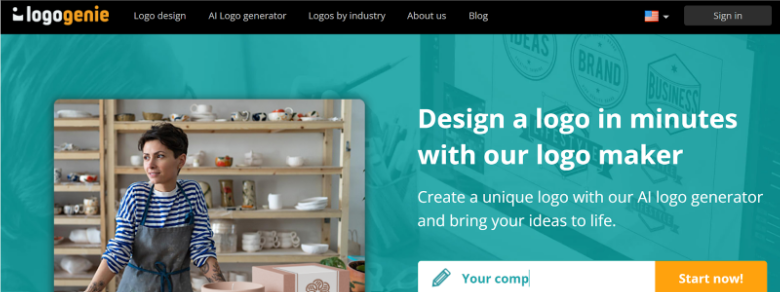
Pros
- Offers complete customization for logos, including fonts, icons, and colors.
- Features a vast library of professional, pre-designed templates.
- Easy to use, even for beginners with no graphic design experience.
Cons
- Limited to logo creation; lacks additional branding tools like social media kits or merchandise previews.
- The free version has restricted access to features and high-quality downloads.
Pricing
- Free package - No Credit or sign-up required
- Standard Logo Package: $24.90
Shopify Hatchful
You all know Shopify is a great platform to create e-commerce websites. Shopify comes with a free AI logo maker called Hatchful. It is a completely free offering from Shopify. When you start creating your logo, it asks for your industry and visual styles (like bold or calm and more). Then, it asks for the business name and slogan. And that’s it: AI generates your logo catalog. You can select one logo and start editing it in accordance with your needs. Once you are satisfied with your logo, you can download your logo in all social media formats, but only with a Shopify account.
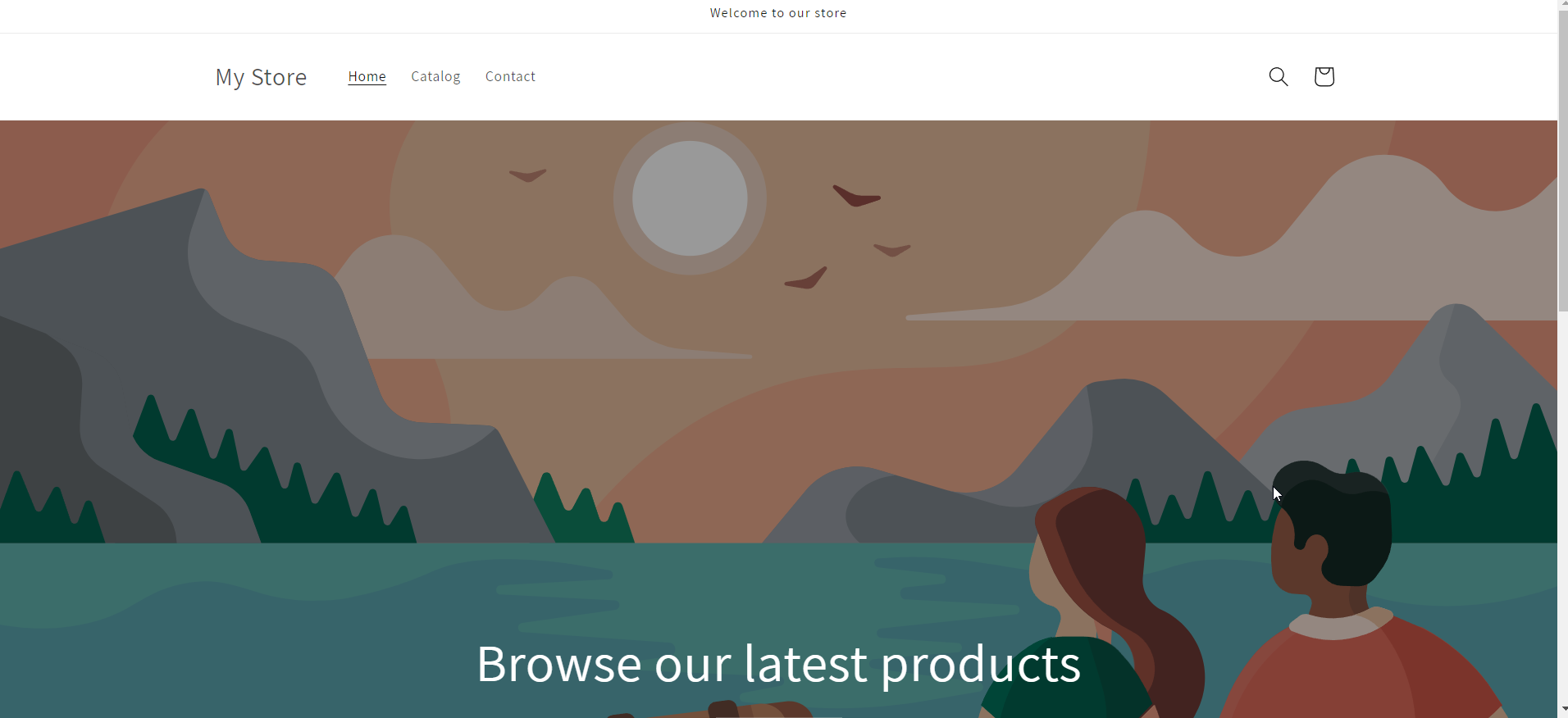
Pros
- No Signup or Graphic Design know-how is needed to create your logo.
- It has a business name generator, which comes in very handy.
Cons
- You cannot choose the spacing of Business names.
- You will need a Shopify account to download your designs.
Pricing
- It is a completely free tool from Shopify.
LogoAI
LogoAI is another handy AI logo maker restricted only to logo creation. It creates a very neat logo. The tool initially asks for business names, slogans, color schemes, and font styles, and that’s it; a good number of logos are created. You can select a logo, start editing it, and make a logo of your choice. The animated versions are truly good. Although you can start creating and exploring logo, the tool asks for a sign up and payment before you can download the logo and use for your business and marketing purposes.

Pros
- It offers an animated version of the logo.
- You can choose over 50+ fonts, including Google fonts.
Cons
- Certain styles have restrictive color schemes.
- There are no additional services like Website creation or merch catalogs.
Pricing
- Basic: 29$ - One time fee
- Pro: 59$ - One time fee
- Brand: 99$ - One time fee
BrandMark
Unlike other AI logo makers, BrandMark asks for a little more details while trying to get your logo done. It asks for a business name and slogan. It asks for a few keywords that describe your brand. It provides an option to select a color or a color style palette. And then you get your logo generated. Only the designer package gives you all social formats and merch files. I suggest you go for the designer package, which saves you a lot of time, instead of the Basic Package, which provides only a PNG file and not a source file.
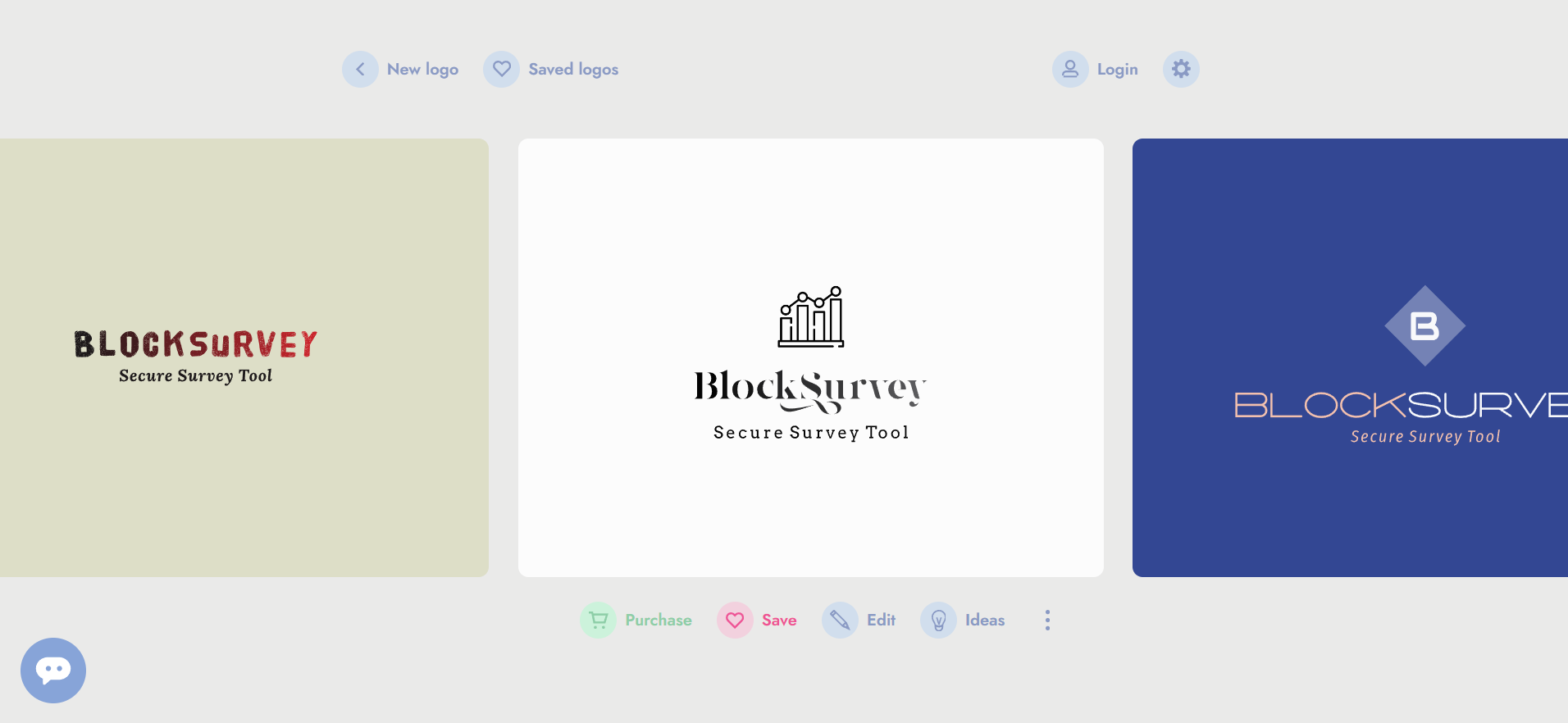
Pros
- Generates logos based on input keywords that define your brand.
- Generates look & feel that displays your logo on merch and business cards.
Cons
- The logo generation takes a little more time when compared to other tools.
- The output could have been a little more advanced to get more original logos.
Pricing
- Basic: 25$
- Designer: 65$
- Enterprise: 175$
Wrapping Up
As I wrap up this blog, I would like to encourage you to try using these AI logo makers. If you have tried using these logo makers, please let us know your experience with the logo maker. If you feel some really good AI logo maker is missing from the list, do let us know. I can consider adding to the listicle.
Logos created with AI and with a professional designer has its own advantages and disadvantages. So, the future of logo generation may mostly be a mix of human touch and Artificial Intelligence. I am so excited to see where the future takes us when logo creation is concerned. I hope so is you.
Talk to you soon in some other blog.
Get insights.
Unlock value.
- 14-day free trial
- Set up in minutes
- No credit card required




