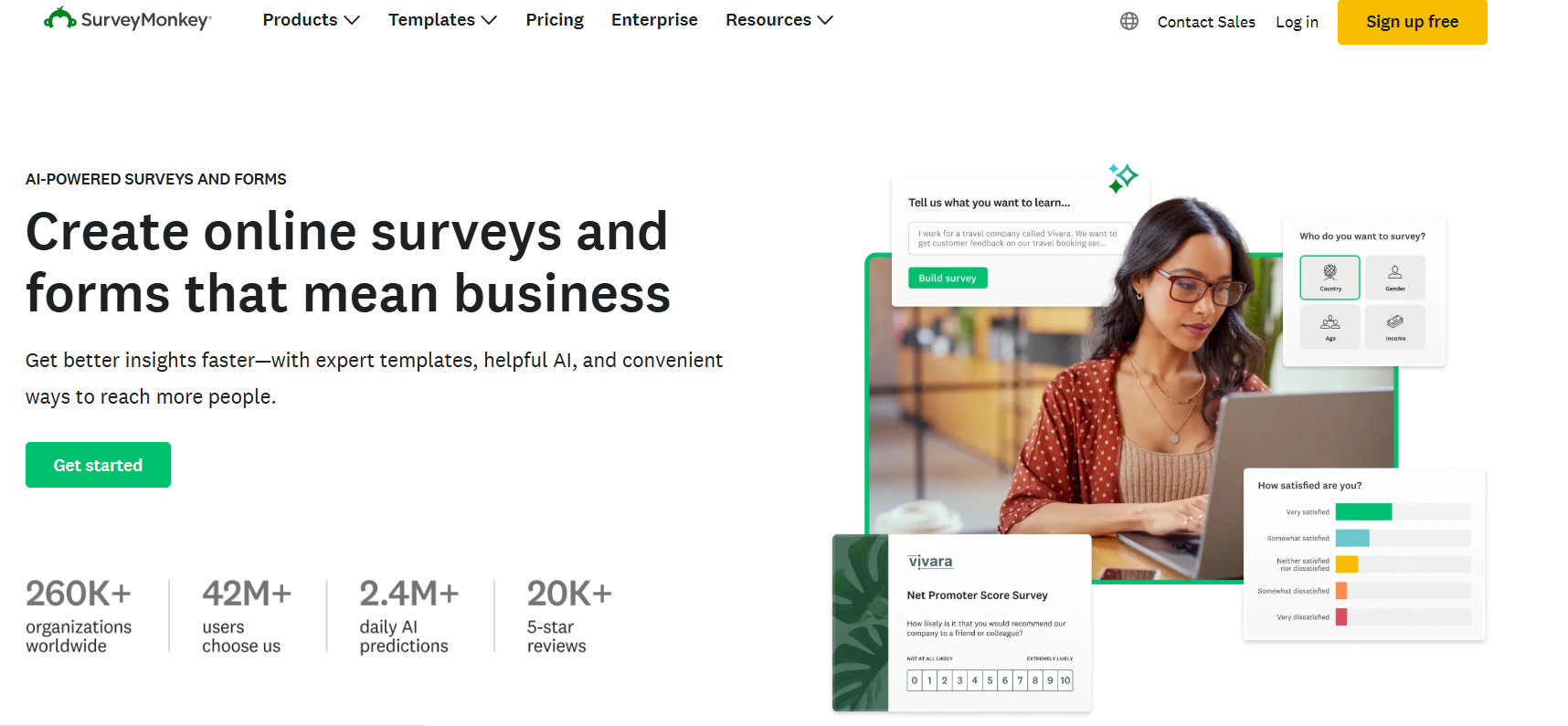Get insights.
Unlock value.
- 14-day free trial
- Set up in minutes
- No credit card required
Make Sense of Responses: Top 5 AI Tools for Sentiment Analysis in Surveys
Are you missing what your customers are really trying to tell you?
Ever find yourself reading through survey responses and thinking,
"Okay... but what does this actually mean?"
You’re not alone. In fact, over 70% of customer feedback is open-ended, yet most of it never gets properly analyzed. Why? Because qualitative research is hard and time-consuming.
Maybe you’ve got a pile of open-ended feedback sitting untouched because manually sorting through it is exhausting. Or maybe your team is making decisions based more on gut instinct than on actual insights, because the data is not giving you the full picture.
That’s a tough spot to be in. You're collecting feedback to direct your decisions, but if you can’t make sense of it, then what’s the point?
The Real Cost of Misreading Customer Sentiment
Let’s be real, text feedback is a goldmine if you can actually decode it. But most teams don’t have the time or tools to really dig into what customers are feeling.
Here’s what usually gets in the way:
- There’s just too much of it. Manually going through hundreds (or thousands) of responses? Not happening.
- It’s messy. People don’t always give neat, structured answers, and that makes it hard to organize or quantify.
- It’s surface-level. A basic “positive” or “negative” tag doesn’t tell you why someone feels the way they do.
And the thing is, when we miss the underlying emotion or intent, we risk fixing the wrong problems or worse, ignoring the ones that is bothering your customers.
That’s why AI-powered sentiment analysis is a game-changer. It helps you spot things like urgency, frustration, or joy - even if they’re not spelled out directly. You get a clearer, more human understanding of what people are saying (and how they’re saying it), so you can respond in a way that actually makes sense.
Must-Have Features in a Sentiment Analysis Tool
Reads Emotions, Not Just “Positive” or “Negative”
Let’s be honest - “neutral” doesn’t tell you much. A solid sentiment tool should go deeper, picking up on real emotions like frustration, delight, confusion, or even sarcasm. That’s where the real gold is.
Understands What People Actually Mean
The best tools don’t just scan for keywords; they get the context. Whether someone’s being sarcastic, using slang, or writing in a roundabout way, it should be smart enough to read between the lines and not miss the message.
Group Feedback by Themes or Topics Automatically
You shouldn’t have to dig through every response manually. A great tool will sort feedback into clear, relevant themes - like “checkout issues” or “pricing complaints” so you can spot trends without the guesswork.
Works Seamlessly With Your Stack
No one likes to use another standalone tool. Look for something that plays well with what you already use. Integrations with Slack, Zapier, Google Sheets, and CRMs - so insights flow straight into your team’s daily workflow.
Gives You Clear, Visual Insights You Can Actually Use
Data is only useful if you can make sense of it. You want simple, visual dashboards that show what’s going on at a glance - no PhD in data science required.
Top 5 Sentiment Analysis Tools to Turn Raw Feedback Into Clear Insights
AI Sentiment Analysis Tool Name | Best For | G2 Rating |
BlockSurvey | Researchers, independent creators, small teams, and privacy-conscious organizations | 4.8 |
SurveyMonkey | Busy teams who need something quick, reliable, and easy | 4.4 |
Typeform | Designers, marketers, and brands that care how their surveys look | 4.5 |
SurveySparrow | Customer experience teams or startups wanting flexible, affordable surveys | 4.4 |
Alchemer | Researchers or enterprise teams needing custom logic, deep reporting | 4.4 |
BlockSurvey
If you care about privacy and want real insights from your surveys, BlockSurvey has your back. It helps you quickly understand how people feel, without spending hours digging through open-text replies. Perfect for researchers and teams who need fast, clear answers and don’t want to compromise on data security.
BlockSurvey gives you built-in AI tools without the big price tag. You get clear insights, full data ownership, and strong privacy - no hidden fees. It’s made for folks who want smart results fast, without the tech headache.
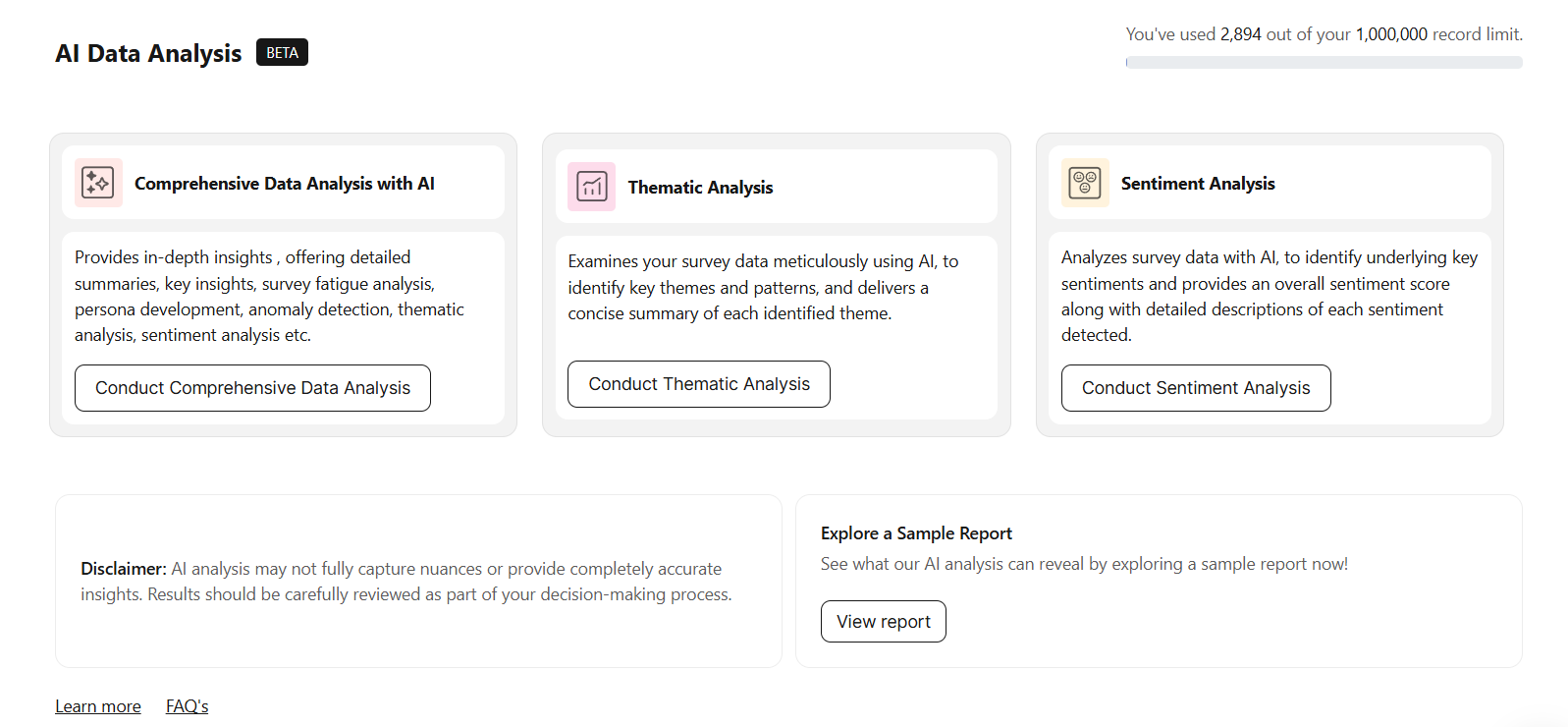
Key Features
AI-Powered Sentiment/Thematic Analysis
BlockSurvey doesn’t just scan for a few words and just tag. It actually reads between the lines - picking up on real emotions like sad, confused, or happy. Instead of broad labels like “positive” or “negative,” it looks at the tone of each word to understand how people really feel. And when you're dealing with hundreds or even thousands of responses, it finds the themes and patterns you’d never spot on your own, fast. And, our AI can analyse survey reports across multiple languages.
Plug In Existing Feedback
Already collected feedback through Google Forms, Typeform, or something else? No problem. Just upload it, and BlockSurvey handles the rest. No reformatting, no rebuilding, just export and done.
Zero-Knowledge Architecture
This is one of the few platforms that takes privacy seriously. With end-to-end encryption and a zero-knowledge setup, not even BlockSurvey’s team can see your responses. If you work in a sensitive space (research, healthcare, advocacy), that’s a huge deal.
Easy Export & Integrations
You can easily export your insights into Excel or CSV, or connect them to tools like Zapier, Airtable, or Intercom. That means your data flows into the tools you’re already using - no extra steps.
Feature-Rich, Budget-Friendly
Honestly, for what it offers, BlockSurvey is super affordable. The AI features you’d expect in enterprise tools come standard here, and you’ll easily save 5 -10 hours a week if you usually handle feedback manually.
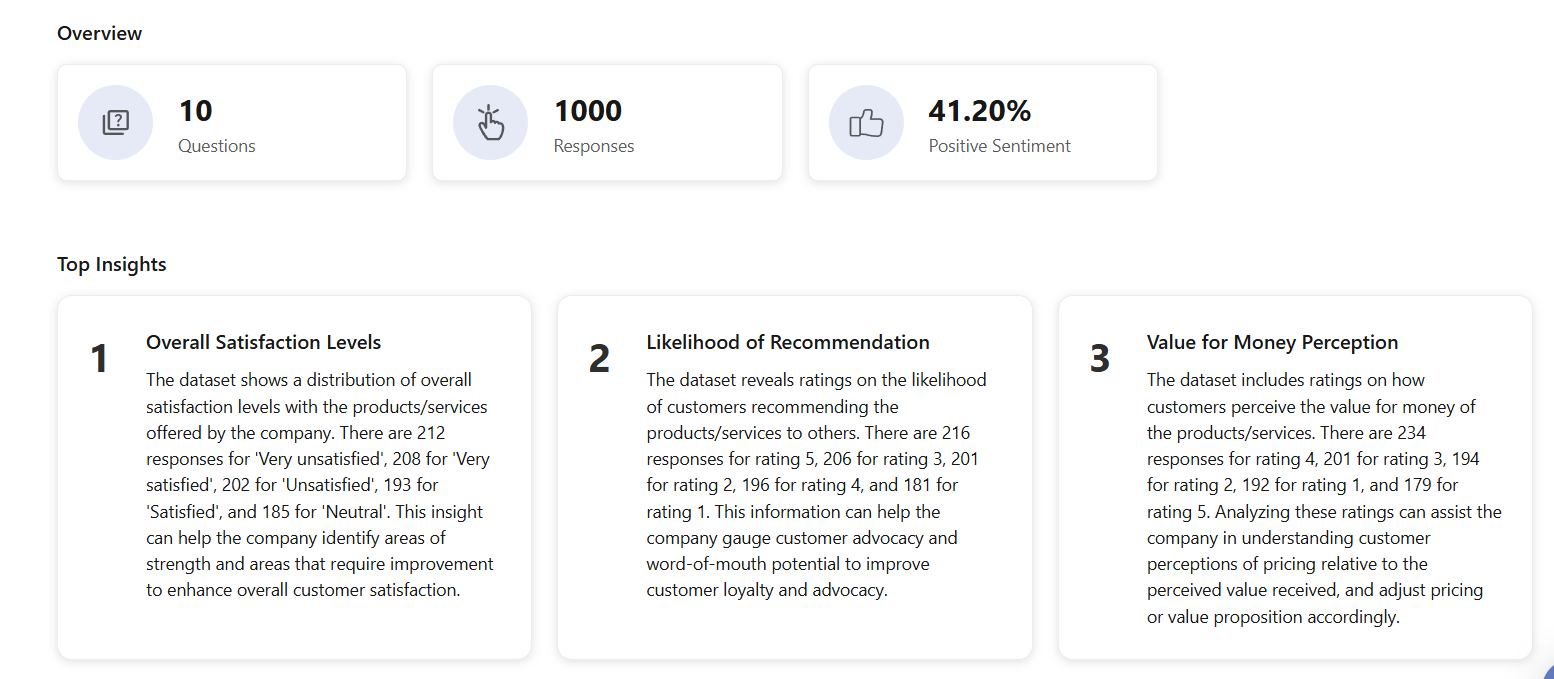
Best For: Researchers, independent creators, small teams, and privacy-conscious organizations who need real insights but don’t have time (or budget) for a complicated setup.
Cons: Can't analyse video data, only text analysis available for now.
Pricing: Starts at $29/month. Student discounts are available. Check our pricing for more details.
G2 Rating: 4.8/5
SurveyMonkey
SurveyMonkey has been around forever, and there’s a reason for that - it just works. If you need to throw together a survey quickly, it’s one of the easiest tools to use. You’ll find plenty of templates, skip logic, and some light sentiment analysis that can give you a bit of direction without having to do a deep dive. They offer this analysis with AI feature to some customers at this time and only support English.
Best for: Busy teams who need something quick, reliable, and easy - no deep tech setup required.
Cons: The AI features are limited. You’ll also have to pay extra if you want the more advanced stuff.
Pricing: Starts at about $99/month - not cheap, especially if you're on a tight budget.
G2 Rating: 4.4/5
Typeform
Typeform is a favorite for a reason - it just looks and feels good. The surveys come across more like a conversation, which makes people more likely to actually finish them. It’s great for brands that care about presentation. While it’s not super deep when it comes to analysis, it does the job for collecting clean, high-quality responses.
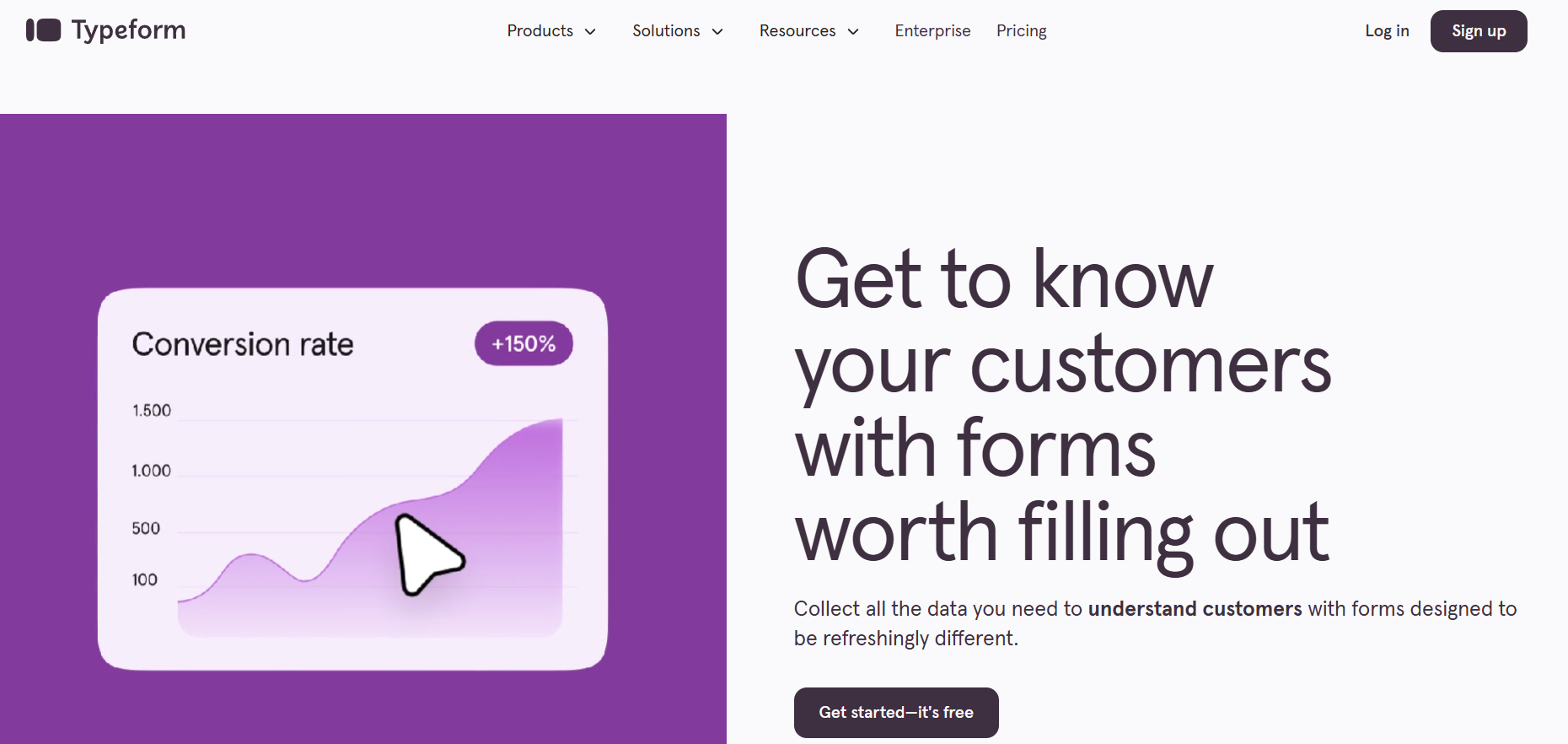
Best for: Designers, marketers, and brands that care how their surveys look as much as what they say.
Cons: You’re not getting much in the way of advanced AI insights. It's mostly about the experience.
Pricing: Starts at $25/month, but that’s just for the basics. Costs can creep up fast.
G2 Rating: 4.5/5
SurveySparrow
SurveySparrow isn’t as well-known, but it punches above its weight. It lets you send out classic surveys or even chat-style ones that feel more personal. It’s also got built-in tools for NPS tracking and some light sentiment analysis. If you need to send recurring surveys or automate feedback loops, it’s a solid pick.
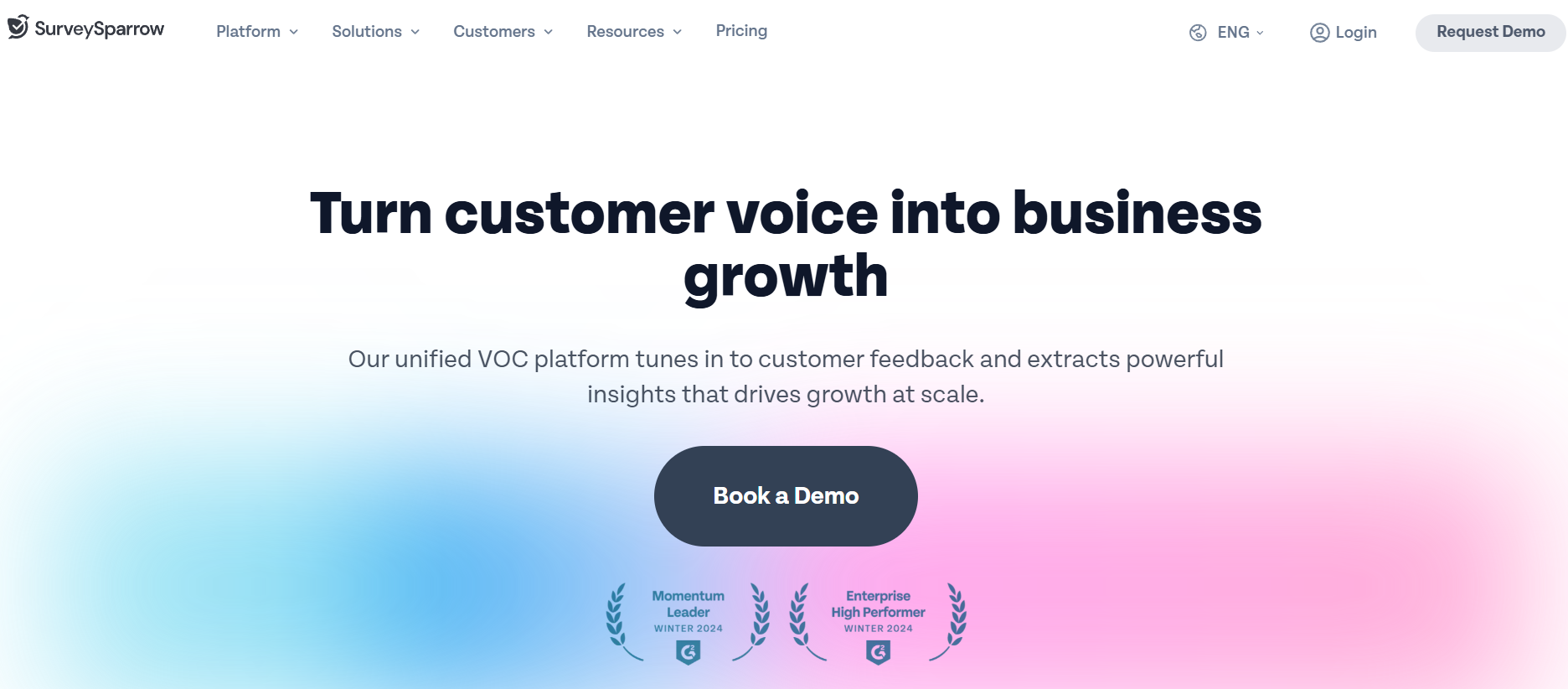
Best for: Customer experience teams or startups that want something flexible and affordable.
Cons: Some parts of the dashboard feel a little clunky, and the AI insights aren’t super advanced.
Pricing: Starts at around $19/month, but deeper features will cost you more.
G2 Rating: 4.4/5
Alchemer (formerly SurveyGizmo)
Alchemer is what you go for when you need control. It’s highly customizable and designed for teams that need to go beyond just sending surveys. You can build complex workflows, route data where it needs to go, and dig into the details. It’s not flashy, but it’s powerful under the hood.
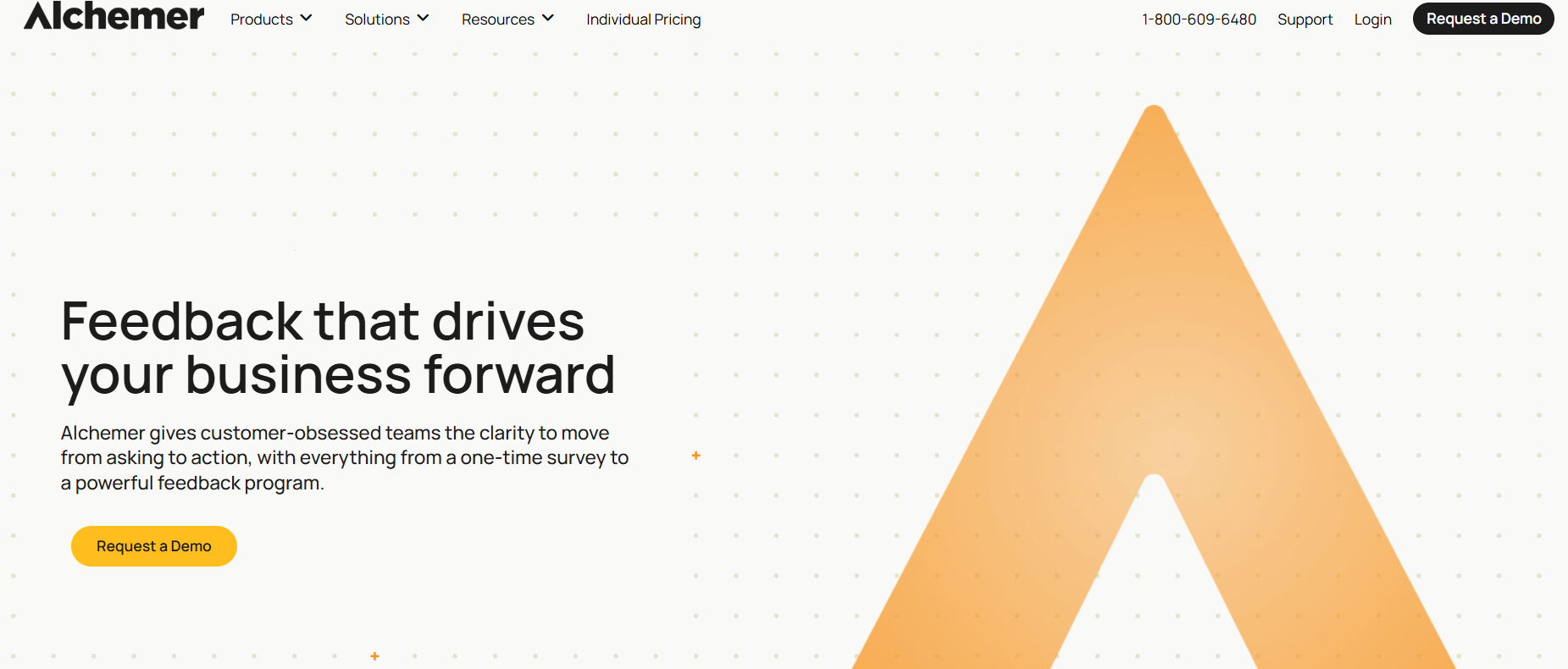
Best for: Researchers or enterprise teams who need custom logic, deep reporting, or CRM integration.
Cons: There’s a learning curve, and it’s not the prettiest interface out there.
Pricing: Starts at $55/month, but expect to pay more if you need all the bells and whistles.
G2 Rating: 4.4/5
So, Which Sentiment Analysis Tool Should You Pick?
Honestly, it comes down to what you need.
If you're part of a big enterprise team that wants deep customization and doesn't mind a steeper learning curve, something like Alchemer could be worth the investment. For quick surveys and a name everyone recognizes, SurveyMonkey is well-known.
But if you want something that’s actually affordable, easy to use, and gives you real insights from your feedback without spending hours digging, then BlockSurvey is seriously worth checking out.
Try BlockSurvey - and start turning raw feedback into clear, human insights without blowing your budget or schedule.
Make Sense of Responses: Top 5 AI Tools for Sentiment Analysis in Surveys FAQ
What makes BlockSurvey different from other survey tools?
BlockSurvey stands out with its strong focus on privacy and data security. It uses zero-knowledge architecture, meaning even the BlockSurvey team can’t access your data. It also offers advanced AI-driven sentiment and thematic analysis out of the box, which many other tools charge extra for or don't offer at all.
Can I import data from other survey platforms into BlockSurvey?
Yes! BlockSurvey lets you upload feedback you've already collected from platforms like Google Forms or Typeform. No need to reformat or start over—just upload and analyze.
How does BlockSurvey’s AI sentiment analysis work?
Unlike basic keyword tagging or positive/negative scoring, BlockSurvey's AI identifies nuanced emotions like frustration, joy, or confusion. It surfaces deeper patterns and insights that typically take hours to uncover manually.
Is BlockSurvey suitable for academic or healthcare research?
Absolutely. With its end-to-end encryption and privacy-first design, BlockSurvey is ideal for handling sensitive data in fields like academic research, healthcare, advocacy, or any domain that requires confidentiality and ethical data handling.
Can the AI analyze responses in different languages?
Yes! BlockSurvey’s AI is built to understand and analyze feedback in multiple languages. Whether your responses come in English, Spanish, French, or beyond — the AI can detect sentiment and uncover themes without missing context. So, you're covered no matter where your audience is.
Get insights.
Unlock value.
- 14-day free trial
- Set up in minutes
- No credit card required