Get insights.
Unlock value.
- 14-day free trial
- Set up in minutes
- No credit card required
AI-Powered Survey Analysis For Microsoft Forms Users Using BlockSurvey
While Microsoft Forms is a convenient tool for creating basic surveys, it quickly becomes a bottleneck when deeper analysis is needed. Users end up spending more time analyzing than acting, which defeats the purpose of using a survey tool in fast-paced, insight-driven environments. The platform lacks built-in AI capabilities to automatically analyze open-ended responses, detect sentiment, or uncover themes.
As a result, therapists, researchers, and other business professionals often find themselves exporting data into Excel or third-party tools, adding extra manual steps and increasing the risk of data loss or misinterpretation. This fragmented process slows down decision-making and limits the ability to uncover meaningful insights in real time.
For anyone seeking more than surface-level feedback—especially in sensitive domains like mental health, education, or customer experience—this limitation is frustrating. BlockSurvey’s AI Survey Analysis can help you in this case. Read on to learn more about the advantages of using BlockSurvey over Microsoft Forms.
Advantages of using BlockSurvey over Microsoft Forms for Survey Analysis
Microsoft Forms is a part of Microsoft 365, which has limited assistance with an AI Co-pilot. Whereas BlockSurvey is a full-fledged survey tool with advanced AI survey analysis features. Below are more reasons why one must use BlockSurvey over Microsoft Forms for AI Survey analysis.
AI-powered Insights
BlockSurvey automatically analyzes quantitative & qualitative responses using AI to extract themes, sentiment, and intent. Microsoft Forms entirely lacks these capabilities.
Automated Reports
BlockSurvey generates instant, comprehensive reports with visual summaries and key findings, eliminating the need for manual Excel-based analysis.
Anonymous AI Usage
BlockSurvey’s AI-powered survey analysis prioritizes privacy by avoiding direct data submission to LLM. Instead, it sends minimal mapped data to LLM for finding context. This approach ensures anonymity while delivering valuable insights. Your data is never used for training.
Steps to Analyze Microsoft Forms Survey Responses with BlockSurvey’s AI
Step 1
Export your survey results from Microsoft Forms as a CSV file, then seamlessly upload them into BlockSurvey. No hard setups & it’s that easy.
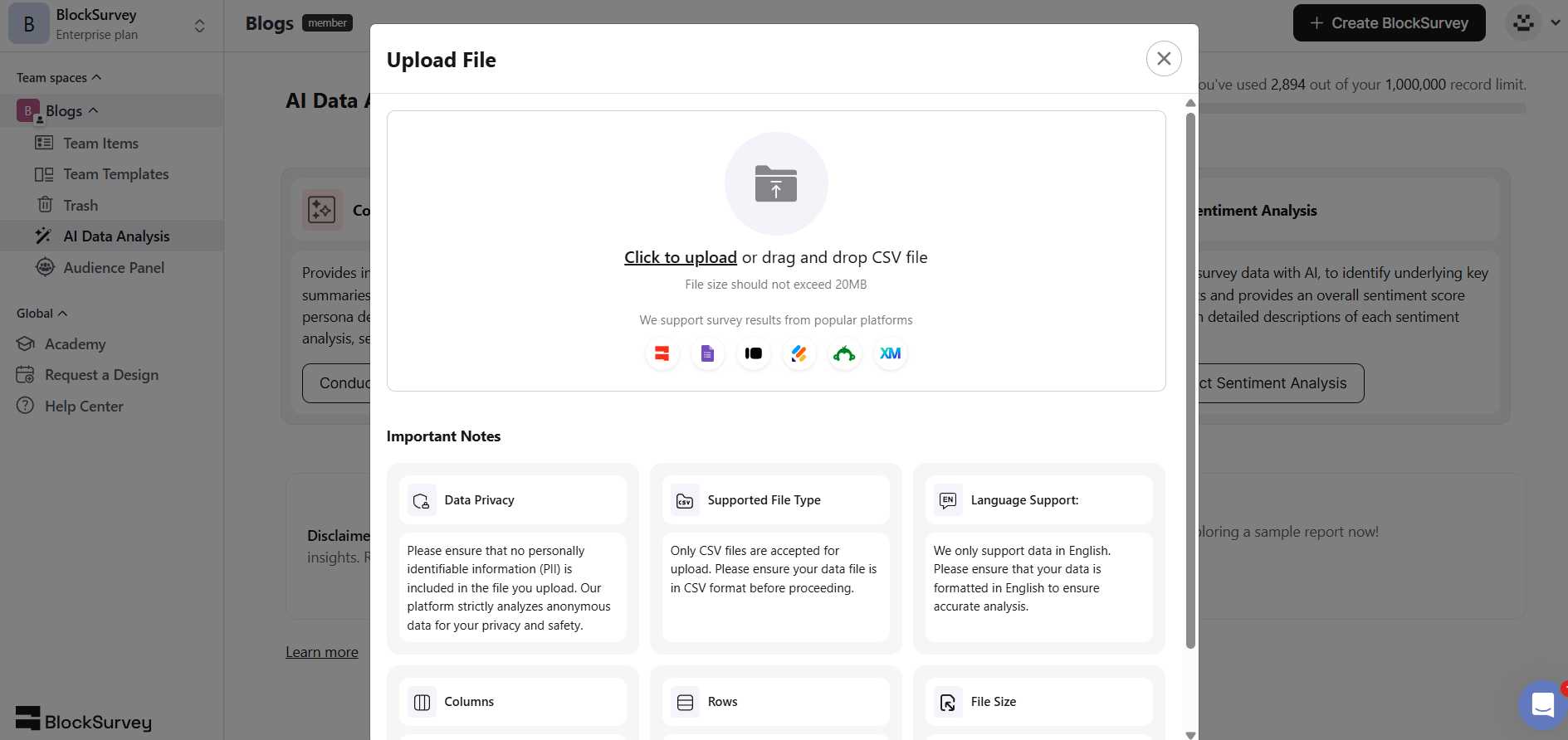
Step 2
Once your data is uploaded, BlockSurvey’s AI gets to work, automatically interpreting your survey results and uncovering patterns you might miss manually. It extracts meaningful insights, all in a few minutes. You can watch the analysis unfold in real time.
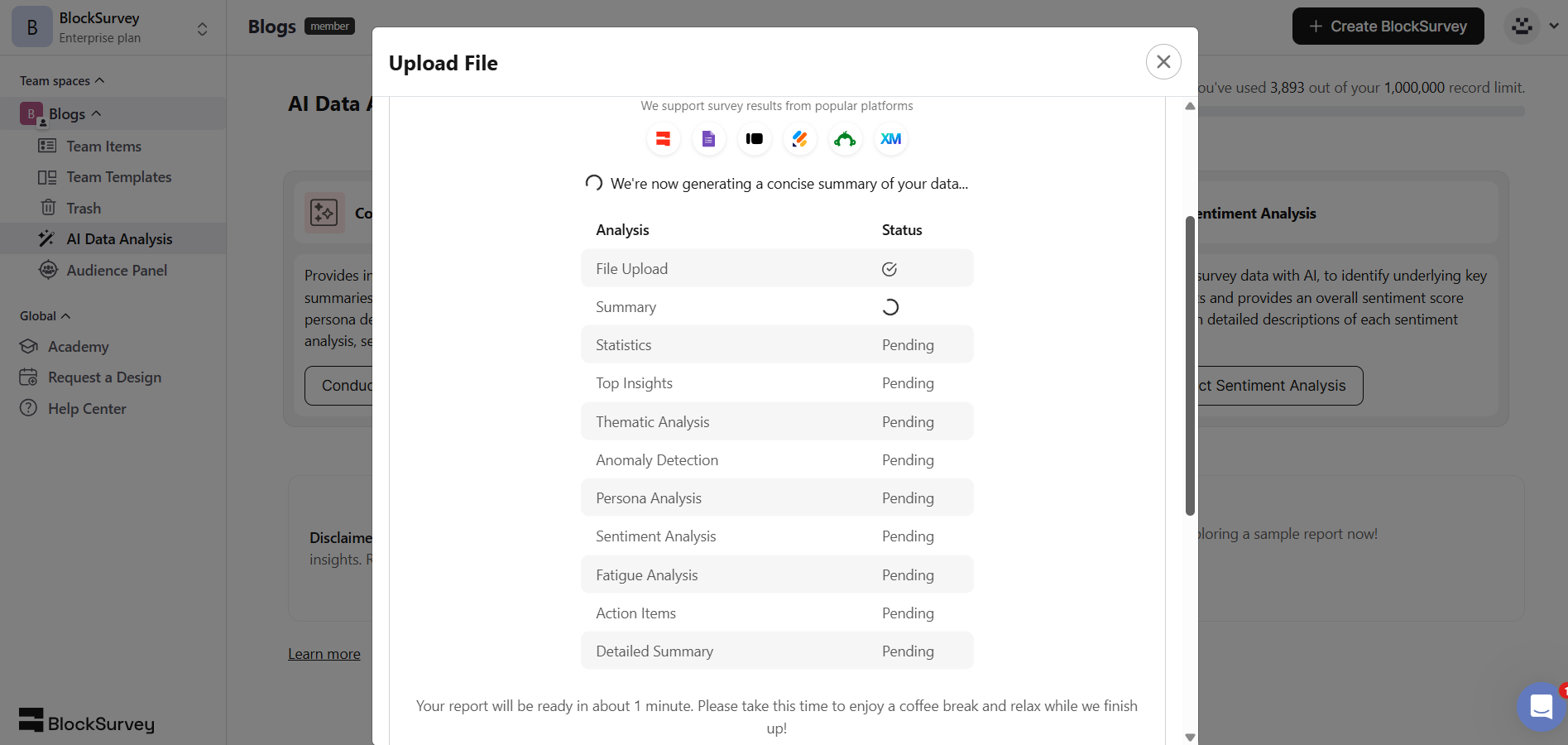
Step 3
After the AI completes the analysis, you'll receive a comprehensive report featuring top insights, actionable recommendations, and more. Plus, BlockSurvey is introducing a “Chat with AI” feature soon, making it even easier to explore and understand your data through conversation.
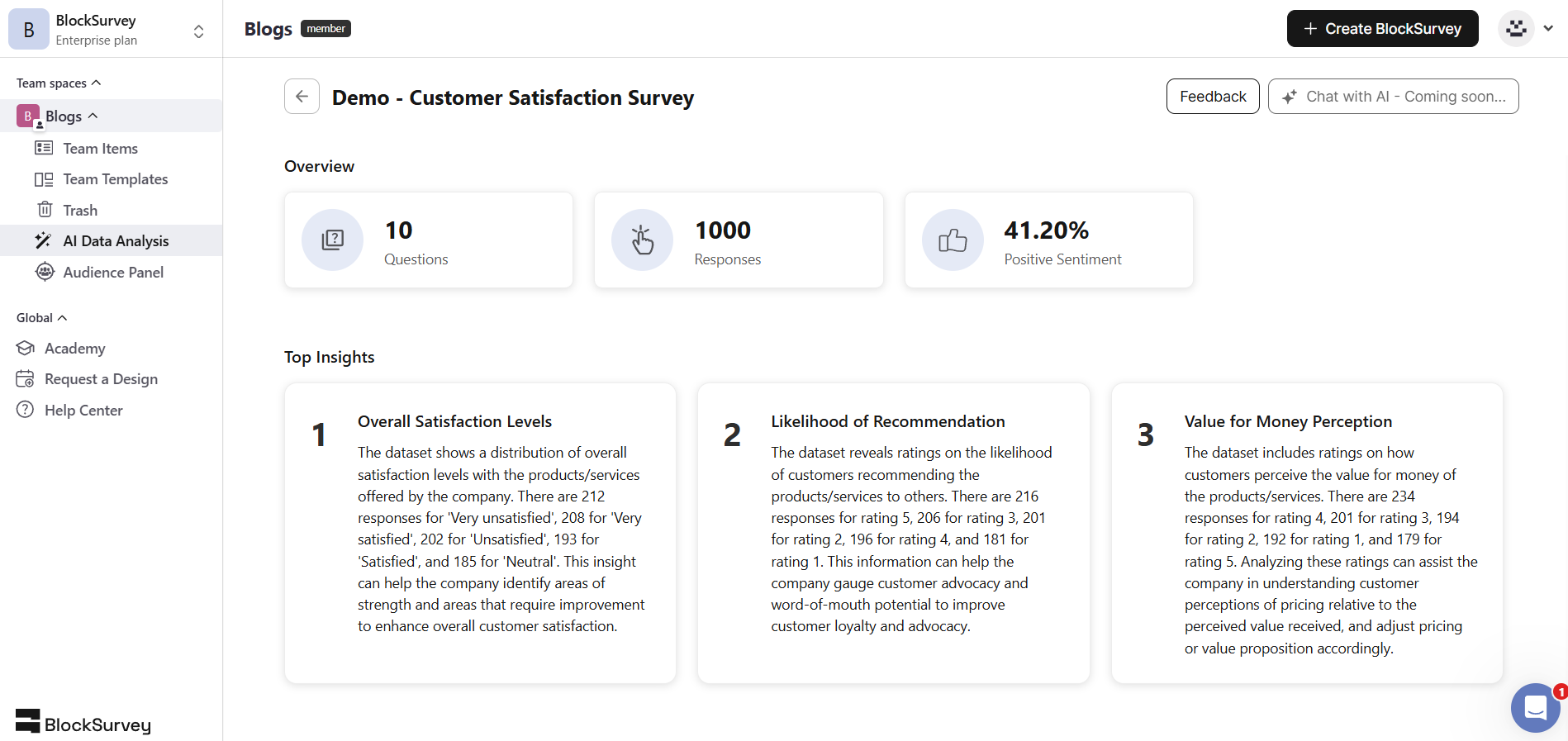
4 Practical Use Cases for Migrating from Microsoft Forms to BlockSurvey for AI Survey Analysis
Employee Engagement Surveys
HR teams using Microsoft Forms face limitations when analyzing employee sentiment. BlockSurvey uses AI to extract hidden patterns, dissatisfaction signals, and trends from responses, helping HR teams act faster and more accurately.
Customer Experience Feedback
Businesses using Microsoft Forms for collecting NPS & customer feedback often miss key insights buried in text responses. BlockSurvey’s AI surfaces sentiment, recurring pain points, and improvement suggestions with clarity.
Grant Reporting
NGOs and educators collecting post-program feedback via Microsoft Forms can benefit from BlockSurvey’s AI, which summarizes qualitative data and generates presentation-ready reports—perfect for stakeholders and funders.
Academic Research Surveys
Researchers using Microsoft Forms for participant surveys can migrate to BlockSurvey to leverage AI for thematic analysis, response clustering, and automated reporting, making data interpretation faster and more publish-ready.
To Wrap it up
While Microsoft Forms serves as a simple, accessible tool for data collection, it falls short when meaningful, fast, and scalable analysis is needed. In today’s data-driven world, surface-level reporting isn't enough, especially for professionals in mental health, HR, education, and research who rely on qualitative feedback to make informed decisions. BlockSurvey bridges this gap with AI-powered analysis that’s not only smarter but also privacy-first and designed for deep insight discovery.
By migrating your Microsoft Forms data to BlockSurvey, you move from static spreadsheets to dynamic understanding. With features like automated reports, sentiment and theme extraction, and privacy-respecting AI, BlockSurvey empowers you to act on your data, not just stare at it.
Are you ready to go beyond basic forms and elevate your survey analysis workflow? BlockSurvey is the intelligent next step.
Try BlockSurvey today to see AI Survey Analysis in action.
AI-Powered Survey Analysis For Microsoft Forms Users Using BlockSurvey FAQ
Does Microsoft Forms have AI capabilities?
Microsoft Forms has an AI assistant named Copilot. Copilot applies to all Microsoft 365 applications. Copilot has a few basic AI capabilities, but does not have advanced Survey analysis AI capabilities as in BlockSurvey.
What kind of insights does BlockSurvey’s AI provide?
BlockSurvey’s AI detects sentiment, uncovers recurring themes, and identifies intent in both quantitative and qualitative responses, far beyond basic spreadsheet summaries.
Is my data safe and anonymous when using BlockSurvey’s AI?
Absolutely. BlockSurvey prioritizes privacy by sending only minimal, mapped data to AI models and never using your data for training, ensuring anonymity and security.
Who benefits most from using BlockSurvey for AI survey analysis?
Therapists, HR professionals, researchers, NGOs, and CX teams benefit most, especially when handling open-ended feedback in mental health, engagement, research, or program evaluations.
Get insights.
Unlock value.
- 14-day free trial
- Set up in minutes
- No credit card required


