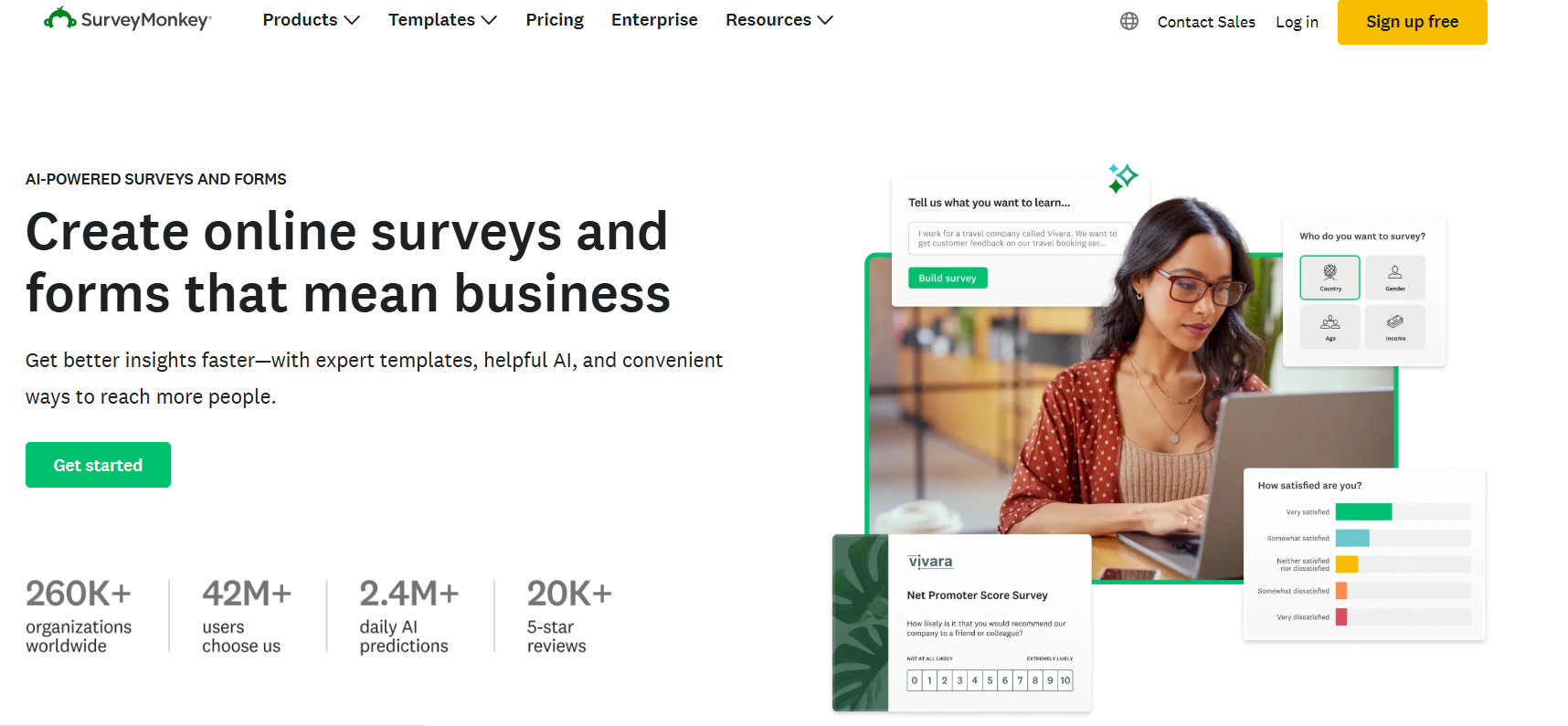Get insights.
Unlock value.
- 14-day free trial
- Set up in minutes
- No credit card required
7 AI Tools to Analyse Open-Ended Survey Responses
How am I supposed to make sense of all these open-ended responses?
If you’ve ever asked yourself that while staring at a sea of text feedback, trust me - you are not the only one. Going through hundreds of responses manually, trying to tag, sort, or summarize them? It’s exhausting. It feels like digging for insights with a teaspoon.
And let’s be honest - most survey tools out there don’t make it any easier. They’re either too basic to handle open-ended questions properly, or they bombard you with complex dashboards that still leave you doing most of the work. Make you search for better tools to handle your qualitative data analysis.
It’s frustrating when you know there’s real gold in what people are saying… but you just don’t have the time (or energy) to mine it.
Why Most Survey Tools Fall Short with Open-Ended Responses
Even with all the tech and AI buzz today, analysing open-ended survey responses still feels stuck in the past. You're either stuck copying text into spreadsheets, trying to tag things manually, or relying on generic tools that just give you word clouds and call it “insight.”
Worse, most platforms feel hard to figure out and use, pricing is too high, or they have serious concerns around data privacy. You shouldn’t have to choose between affordability and functionality or sacrifice your data security just to make sense of feedback.
And let’s admit it, you didn’t run a survey just to get a pile of unreadable text. You ran it to understand your audience, and you deserve tools that actually help you do that.
Top 8 AI-Powered Tools for Open-Ended Survey Analysis
Open-ended survey analysis Tool | Best For | G2 Rating |
BlockSurvey | AI-powered analysis + survey creation. Perfect for researchers, privacy-first teams, and solo creators on a budget. | 4.8/5 |
SurveyMonkey | Basic sentiment analysis with skip logic. Best for fast, no-fuss survey needs. | 4.4/5 |
Qualtrics | Deep sentiment, intent, and theme detection (XM Discover). Ideal for enterprise use. | 4.3/5 |
Typeform | AI-assisted question generation and UX. Great for collecting quality feedback in a conversational way. | 4.5/5 |
SurveySparrow | Trend spotting + sentiment analysis in a chat-style format. Good for customer journey feedback. | 4.4/5 |
Survicate | Quick tagging and insight generation. Ideal for product or marketing teams. | 4.7/5 |
Alchemer | Sentiment tagging + custom workflows. Best for larger orgs with complex survey needs. | 4.4/5 |
BlockSurvey
BlockSurvey is a privacy-first, end-to-end encrypted survey platform that’s built for creators, researchers, and teams who actually care about data ownership. No ads, no tracking, no creepy data selling - just clean, secure insight extraction.
From survey creation to analysis, BlockSurvey’s built-in AI analysis reads your open-ended responses, pulls out the key ideas, spots patterns, and shows you what really matters, without the manual grind.
You don’t need to be a data scientist. You just upload your feedback (even from other platforms like Google Forms or Typeform), and let the AI do the work.
Key Features
Understand how people in just a click. Whether they're happy, frustrated, or not sure. Our AI detects emotional tone across your responses. Gives you a clear sense of the overall mood. You don't have to read every single word.
No need to dig through all the answers. Our AI shows you what's happening. It spots the common themes and topics people are talking about. So you know what matters most to them.
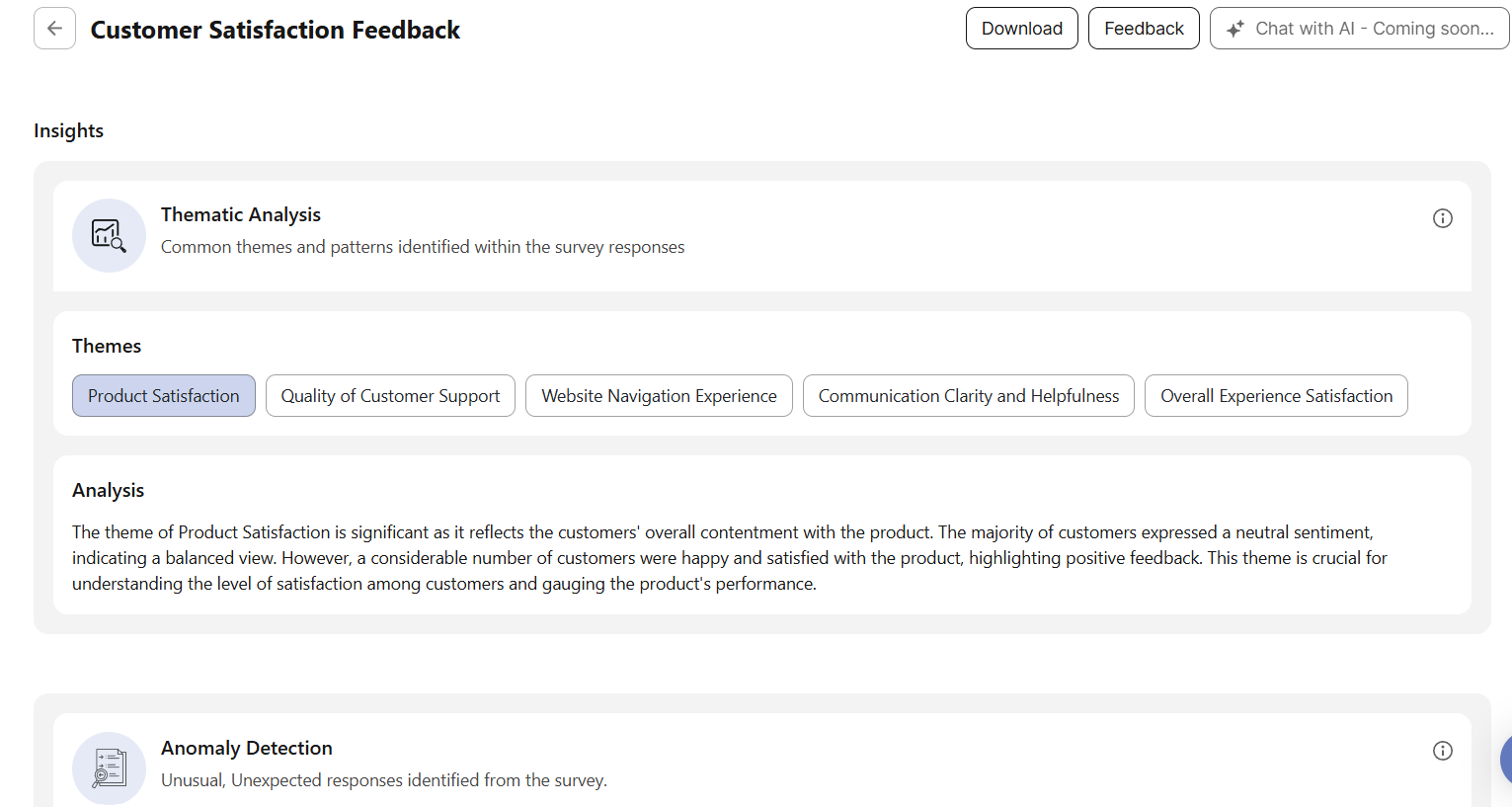
No Rework Needed - Use Existing Data
Got responses from another tool? Just upload them, and BlockSurvey handles the rest.
Zero-Knowledge Privacy
Only you can see your data. End-to-end encryption means nobody else, not even BlockSurvey, can access your responses.
Easy Export + Tool Integrations
Download your data in one click or connect with tools like Intercom, Zapier, Google Sheets, and more. Easy and smooth.
Best for: Researchers, privacy-first teams, and creators who want deep insight without the data risk.
Pricing: Starts at $29/month. Student discounts are available.
G2 Rating: 4.8/5
SurveyMonkey
SurveyMonkey’s been around forever, and it’s still a solid go-to if you want to create a quick survey without too much hassle. It has basic AI features like sentiment analysis and skip logic that help with light analysis of open-text responses.
Best for: Quick surveys and surface-level insights.
Cons: AI features are pretty limited unless you go up the pricing tiers.
Pricing: Starts at $99/month.
G2 Rating: 4.4/5
Qualtrics
If you’re handling large-scale research or need deep feedback analysis, Qualtrics is a powerhouse. Its AI engine (XM Discover) pulls out sentiment, themes, and even intent. It’s built for teams that need serious insight, but it can feel like overkill if you just need quick takeaways.
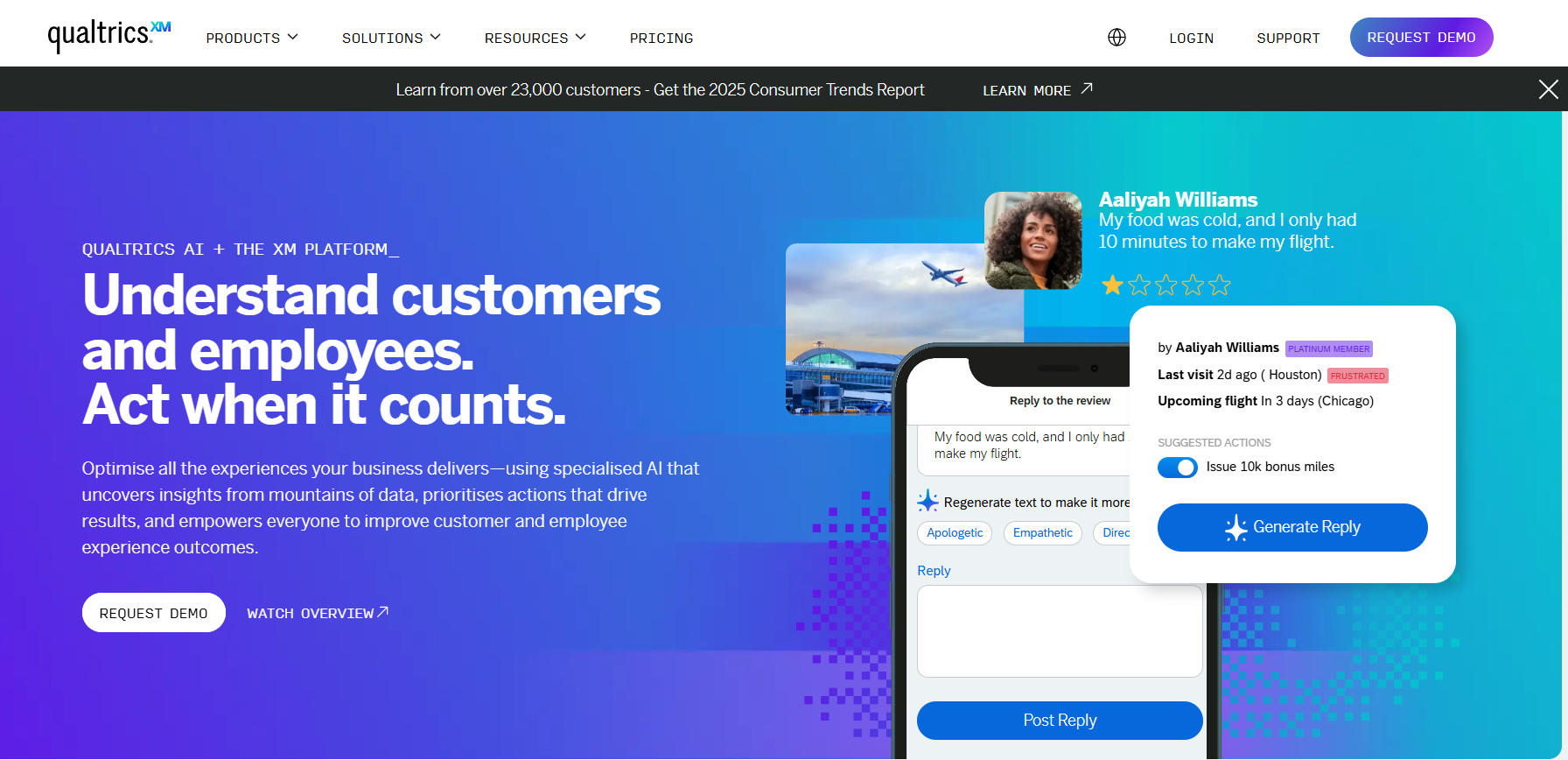
Best for: Enterprise teams, advanced researchers, and institutions.
Cons: High learning curve and higher price point.
Pricing: Enterprise-level, custom pricing.
G2 Rating: 4.3/5
Typeform
Typeform wins on style. If you want your surveys to feel more like conversations, this is your tool. Its AI helps improve your questions and boost response rates, though its analysis features are still pretty light. Great for collecting rich feedback - just not deep-diving into it.
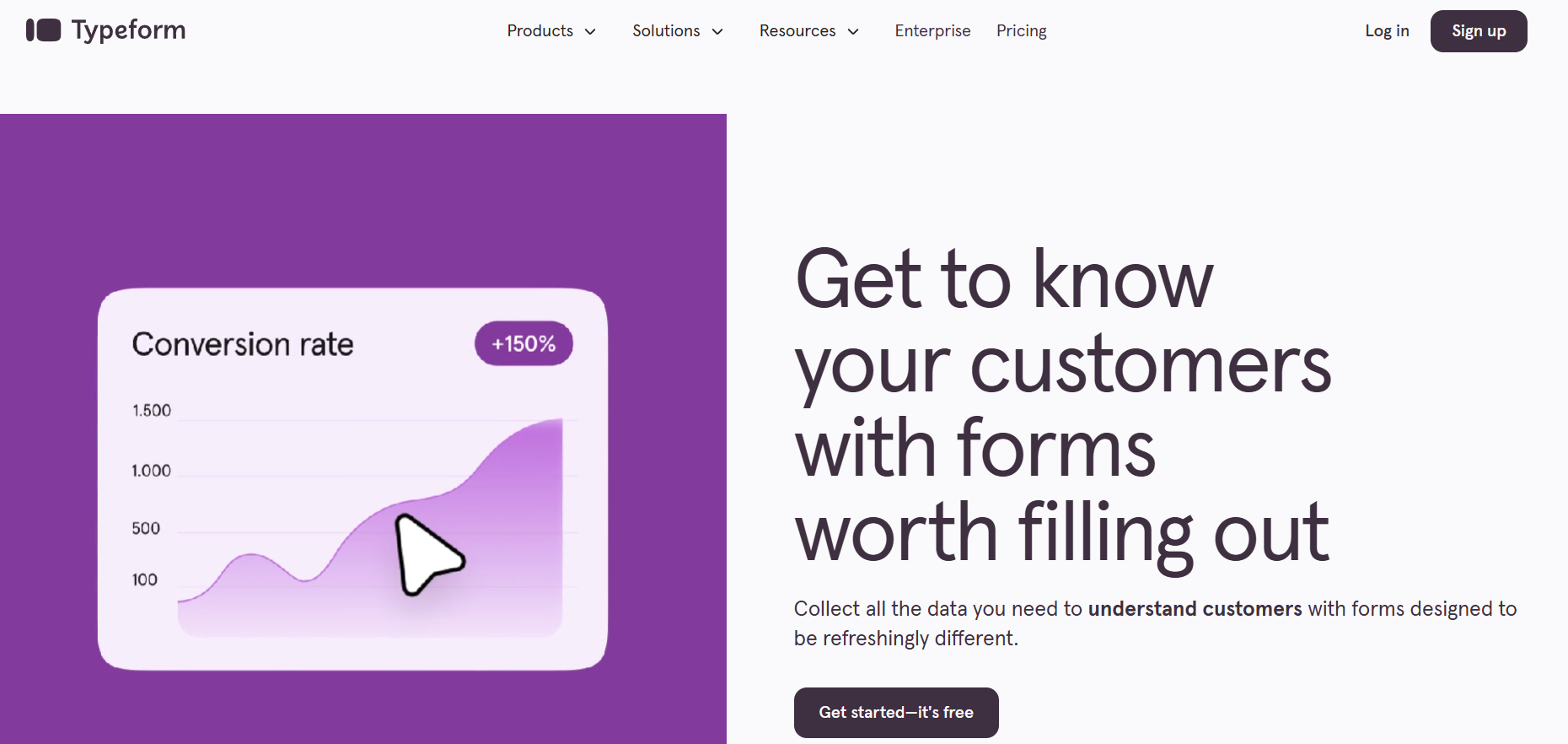
Best for: Engaging, user-friendly surveys with smart AI question flow.
Cons: Limited when it comes to AI-powered analysis.
Pricing: Starts at $25/month with limited AI features.
G2 Rating: 4.5/5
SurveySparrow
SurveySparrow makes surveys feel like a chat, which is great for keeping people engaged. It comes with AI tools that spot sentiment and trends, making it easier to see what your audience is really feeling. Good for customer experience feedback across touchpoints.
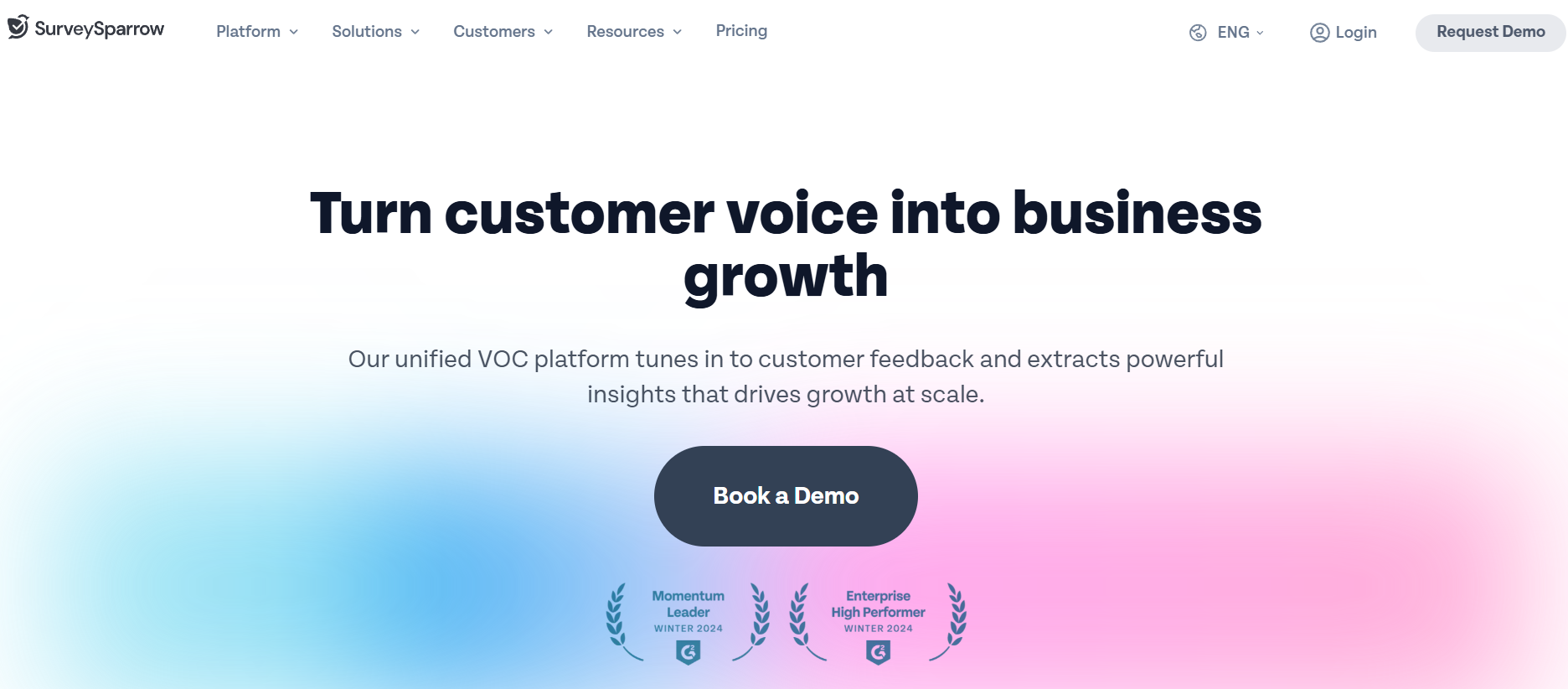
Best for: Journey mapping and conversational surveys with light AI insights.
Cons: You’ll need a higher-tier plan to unlock most of the AI features.
Pricing: Starts at $19/month.
G2 Rating: 4.4/5
Survicate
If you want something lightweight but smart, Survicate is fast and focused. It tags and sorts open-ended answers using AI, giving you a clear view of what’s being said, without reading every comment. It’s perfect for quick feedback loops in product or marketing.
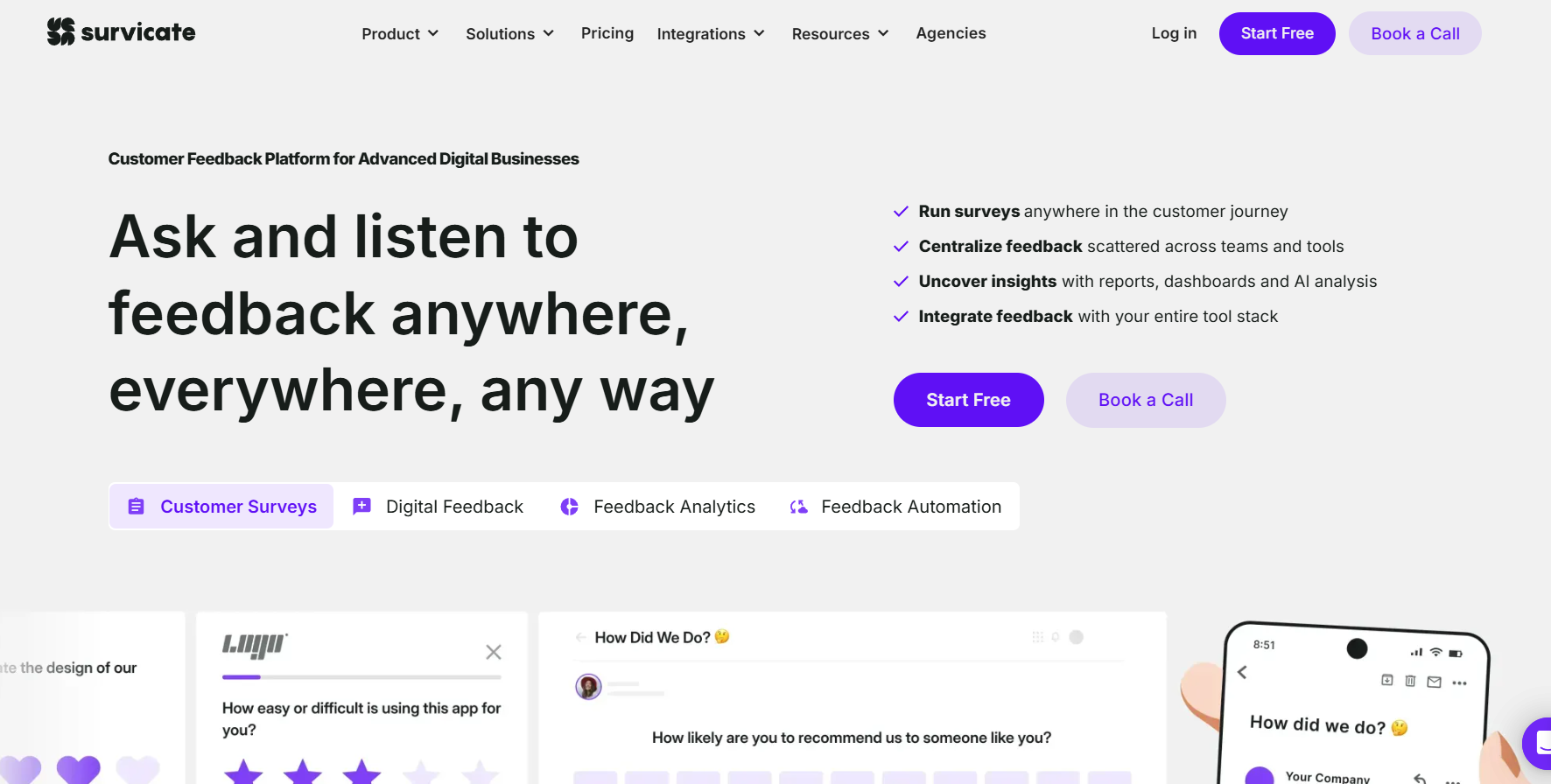
Best for: Fast, high-frequency feedback for product or growth teams.
Cons: Not great for large-scale or detailed logic-heavy surveys.
Pricing: Free plan available; paid starts at $53/month.
G2 Rating: 4.7/5
Alchemer
Formerly known as SurveyGizmo, Alchemer is for teams that like control. It’s customizable, and their newer AI features, like sentiment tagging and automated analysis, help handle complex response data. Just be ready for a steeper setup curve.
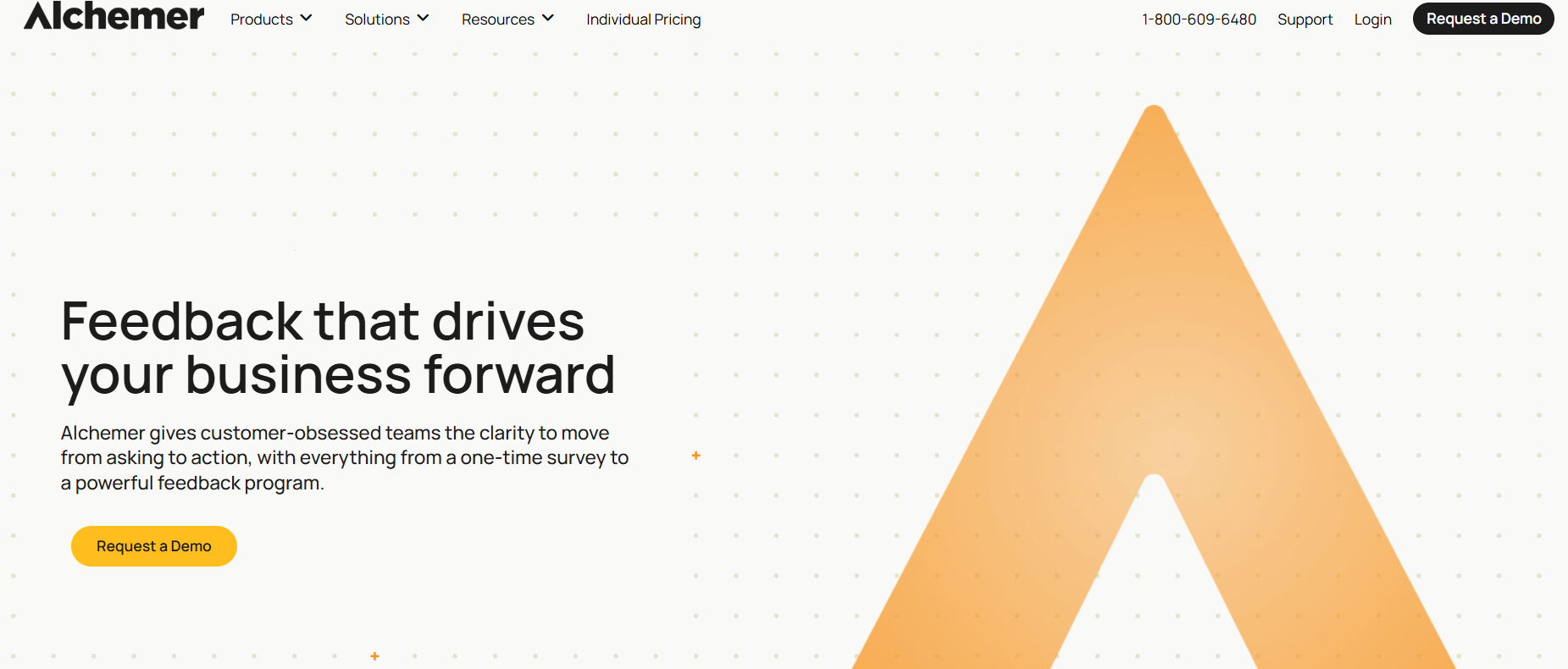
Best for: Larger teams or organizations needing deep customization and advanced workflows.
Cons: Interface isn’t the most user-friendly for casual users.
Pricing: Starts at $55/month.
G2 Rating: 4.4/5
Final Thoughts - Choose the One That Fits You Best
Open-ended survey responses are incredibly valuable, but only if you have the right tools to make sense of them. These AI-powered platforms can save you hours, remove the guesswork, and help you actually use your feedback, not just store it.
If you’re looking for something affordable, private, and genuinely helpful, I’d say give BlockSurvey a serious look. It’s secure, smart, and doesn’t overcomplicate things.
Ready to see what your feedback is really saying? Book a demo to know how it works!
7 AI Tools to Analyse Open-Ended Survey Responses FAQ
Why is analyzing open-ended survey responses so difficult?
Open-ended responses are unstructured, which makes them harder to process than multiple-choice answers. Manually reading and tagging every comment takes time, and it’s easy to miss patterns or key insights without the right tools. That’s why AI-powered analysis is a game-changer.
Can AI really understand free-text survey responses?
Yes, modern AI tools can detect sentiment, spot patterns, and group similar responses. While it's not perfect, AI can quickly surface common themes and trends from open-ended feedback, saving you hours of manual work.
Is BlockSurvey better than SurveyMonkey or Typeform for open-text analysis?
If you’re focused on analyzing open-ended responses with privacy and affordability in mind, BlockSurvey has the edge. It offers AI-powered analysis, full data ownership, and encryption features that many traditional tools charge extra for or don’t include.
Can I use BlockSurvey if I’ve already collected responses on another platform?
Absolutely. You can import your existing responses from tools like Google Forms, Typeform, or SurveyMonkey. BlockSurvey will process the data and give you instant insights - no need to start over.
Get insights.
Unlock value.
- 14-day free trial
- Set up in minutes
- No credit card required