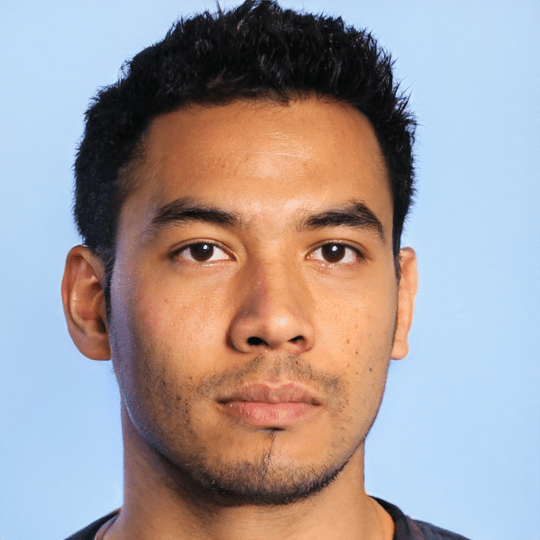Get insights.
Unlock value.
- 14-day free trial
- Set up in minutes
- No credit card required
How to Create a QR Code Survey (Step-by-Step Guide)
Let me paint you a picture.
You spent three hours building the perfect customer feedback survey. Questions are sharp. Logic flows beautifully. You're about to unlock insights that'll transform your business.
Then you share that link!
Here's what actually happens: They see your link in an email. They click it. But they're on mobile, and your survey loads slowly. Or they're at their desk, see the email, and think, "I'll do this on my phone later," and that later never comes. Your meticulously crafted survey sits there collecting dust while your response rate flatlines at 3%.
The problem isn't your survey. It's how you share
Imagine you're a restaurant owner who printed "Visit our website for feedback!" on receipts. So customers need to remember your domain, get home, find your site, navigate menus, locate the feedback form, THEN take your survey? Would that happen?
Every printed link is a dead end. Every emailed link gets lost in inbox chaos. Mobile users who start surveys get distracted mid-way. Someone's standing in your store, ready to give feedback right now, but there's no easy way to capture it.
And let's talk about the privacy element: Your survey link shows every tracking parameter that screams, "We're watching you." Trust evaporates instantly.
How to Create a QR Code for a Survey That People Actually Use
QR codes aren't revolutionary tech. They're friction eliminators.
Scan. Survey loads. Done. Two seconds from "I should give feedback" to "I'm giving feedback." No time for second thoughts. No app switching. No typing. No typos. No excuses.
How to Make a QR Code for Survey (The Right Way)
Step 1: Create Your Survey on BlockSurvey
Go to BlockSurvey and build your survey. Keep it short. Mobile-optimized. Because if your QR code leads to a janky desktop-only form, you've just added friction back. Want to keep it anonymous? Checkout our anonymous seal.
Step 2: Generate Your QR Code
Click "Share" in your BlockSurvey dashboard. Then "Generate QR Code."
Here's what makes BlockSurvey's QR codes different: They're privacy-first. No sketchy link shorteners selling your respondent data. No tracking pixels from third-party generators. Just a clean, direct link to your survey. When someone scans, they're not routing through unwanted ad networks first.

Step 3: Add Context and Download
Make sure you name the survey correctly, so you get the QR code with right context. You can enable or disable “Powered by BlockSurvey” before sharing.
Download it as PNG. So you can print and stick it anywhere you want.

Step 4: Already have a Survey - Generate QR code here
Got a survey link or anyother link you want to create secure QR codes? Use our Secure QR code Generator to get it done in seconds for free.
Pro Tip: Want more responses? Incentivize the survey. Example: "Scan to share your thoughts (2 min) - Get 15% off"
That's it. Clear. Fast. Incentivized.
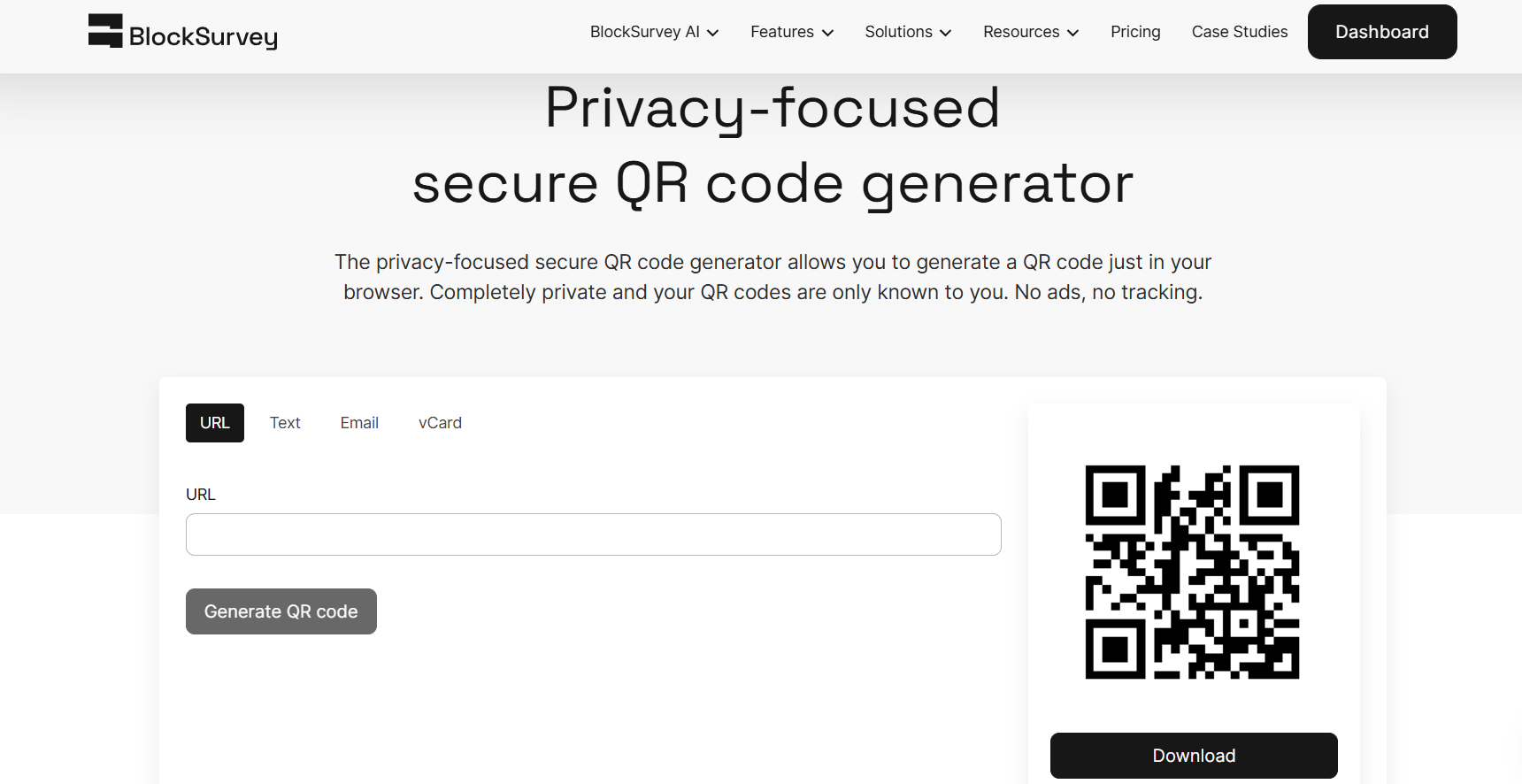
Real Ways to Use Survey QR Codes (That Actually Work)
Inside Product Packaging: Skincare company puts a QR code in the box. Week 1 check-in survey. Week 4 results survey. Reorder reminder. You're capturing usage data AND building a relationship. That's not just feedback - that's retention disguised as a survey. Read more about the use cases of QR code survey here.
Restaurant Table Tents: QR code on the table. Customers scan while waiting for the check. "How was your meal?" is captured before they leave angry reviews online. Real-time feedback when details are fresh, not three days later via ignored email.
Event Badges: Conference badge with QR code. Attendees scan on their way out. "Rate today's sessions" while they're still in the mindset. Not a week later, when they've forgotten who spoke.
Retail Receipts: "Scan for 10% off your next visit." Incentivized feedback at the exact moment of transaction. Response rates jump from 2-5% (email) to 25-40% (QR code).
Employee Break Rooms: QR codes on posters. "How's your week going?" Anonymous. Quick. No IT barriers. No email fatigue. No "I'll do it at my desk later" (they won't).
Why This Actually Matters for Your Business
QR codes bridge the offline and online worlds instantly. That gym membership card with a QR code? Monthly satisfaction pulse surveys. That product manual? Embedded QR for "Need help?" instant support surveys.
You're not just collecting feedback anymore. You're capturing insights at the exact psychological moment when experience is fresh and emotions are real.
Post-purchase? Emotions are high. Experience is crystal clear. That's when you want feedback, not a week later when memory's fuzzy and motivation's gone.
The Bottom Line
Your survey already has better questions with AI-powered surveys. It just needs a better entry point.
Every barrier between "I want feedback" and "I'm getting feedback" costs you responses. QR codes eliminate those barriers completely.
Scan → Survey loads → Answer → Done.
That's the entire process. No typing. No app switching. No "I'll do it later" lies.
Stop losing responses to friction. Make a QR code survey with BlockSurvey Now!
Want to create a customized QR code survey for your brand? Contact us now.
How to Create a QR Code Survey (Step-by-Step Guide) FAQ
What is a QR code survey?
A QR code survey lets people scan a code with their phone to instantly open your feedback form. No typing links, no searching—just scan and start answering.
Why should I use a QR code for my survey?
Because it kills friction. QR codes make surveys accessible anywhere—on packaging, posters, receipts, or emails. More convenience = more responses.
Can I track responses from QR code surveys?
Yes! With BlockSurvey, you can track responses securely without compromising privacy. No shady tracking links or ad pixels involved.
Do respondents need an app to scan QR codes?
Nope. Most smartphones have built-in camera scanners. Just point and tap. Your survey opens instantly.
How do I create a QR code for my survey on BlockSurvey?
Log in to BlockSurvey → Create or open your survey → Click Share → Select Generate QR Code → Download it. That’s it.
Get insights.
Unlock value.
- 14-day free trial
- Set up in minutes
- No credit card required