Get insights.
Unlock value.
- Free plan, no time limit
- Set up in minutes
- No credit card required
Organize forms and surveys using Question Group
Why break your head without clarity when taking surveys? When survey questions are grouped, it is compact and easy to fill out. Question grouping helps users to take surveys with clarity. This article attempts to explain the question feature option that comes with BlockSurvey.
Question Group (QG) in Surveys
The survey is a key instrument that allows you to collect an objective opinion from the respondents on any subject. At the same time, the results obtained can be used to make informed decisions on certain issues.
Question group allows you to present different sets of questions to customers depending on their characteristics, product interest, etc. Question groups will be helpful for a more organized set of questions when you conduct a survey. Each question group will be named for more clarity when taking surveys. Question group helps respondents to take the survey or form with more thought process. It will help in making a quiz or creating a job application.
Question groups help you to organize specific questions, allowing you to target certain audiences. This can be useful in situations where you have a series of behavior, usage, or attitude questions and would like all follow-on questions to only appear once the respondent answers the original question. It's a great way to ask several related questions without adding too much unnecessary clutter or repetition to the survey.
Umbrella question
The question group helps create an umbrella question with sub-questions inside. A question group makes sense only if it has content. The umbrella question can also be referred to as "driving questions" for inquiry or subject-based learning.
Some examples of the Umbrella question.
“Are there some other examples you could share with me?”
“Can you explain that a little further?”
“Can you tell me more about that?”
Umbrella questions are overarching questions to help us guide the learning process by connecting to bigger ideas and themes. The question should be focused. The question should be of interest to the respondents and also connect to the big ideas of the subject. The umbrella question will break down as a question group when it is asked in written form.
Question Group Use cases
It is much easier for us to understand the Question group with use cases. Use cases help us to better connect with the question at hand. Let me lay out 3 use cases that will be helpful to make this whole thing a lot more real.
Use case 1 - Quiz
One can create quizzes based on different question types. Each question type will refer to a particular subject. The question group can be "Physics", "Chemistry", "Botany" and "Zoology" which contains questions pertaining to that particular subject. With this sort of QG, the test taker will have more clarity on the subject they are taking the quiz.
Use case 2 - Job application
You may want to get data through a job application. The job application can have different question groups. For example, the application will contain 2 question groups like "Personal Information" and "Professional Information". The Personal information can contain questions like First Name, Last Name, Age, and such particulars. The professional information can contain questions like Job Title, Company, Job Location, Salary, Experience, and such.
Use case 3 - Ecommerce Shipping details
Let's say you want to collect address details for an order form or online shop. Shipping information should be collected from customers when they place orders. Questions about shipping should be asked before placing an order. To do this, use a Question Group as above, name the header shipping details, then add in your questions.
These are just a few of the real-world use cases. There is a huge selection of different types of such use cases. Each case is unique on its own. Choose your case wisely!
QG in BlockSurvey
The good news is BlockSurvey has a question group option. It is easy to choose a question group from BlockSurvey. You can select QG from question type and explore. I leave the rest to your creativity while framing questions.
You can choose the question type as "Question Group" from the drop-down.
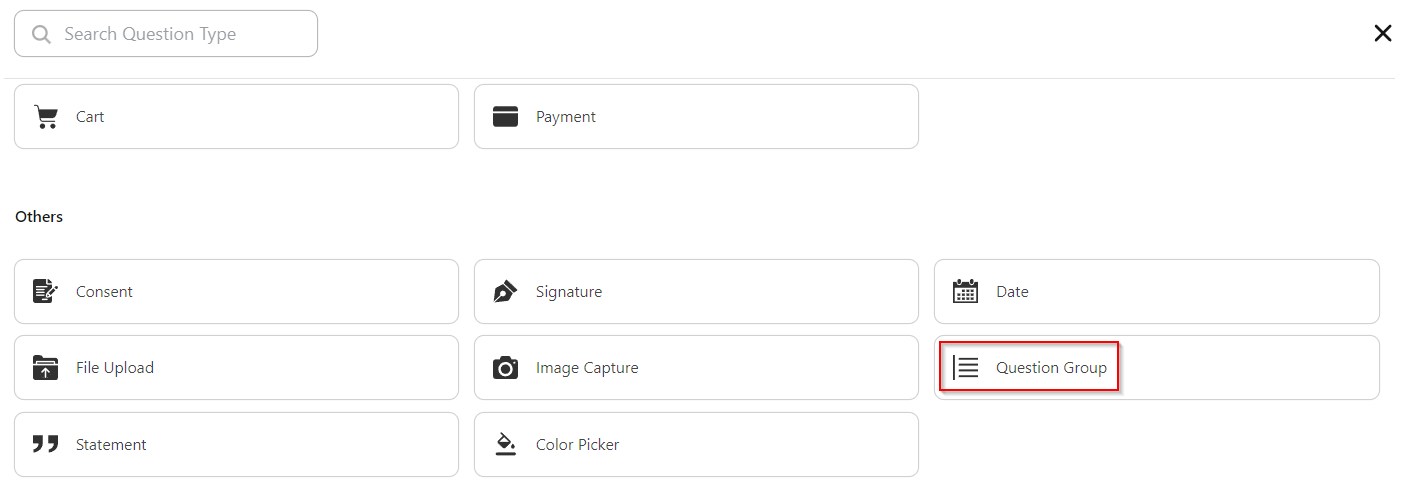
When you add a question group, the header will show up where you can write the header details.
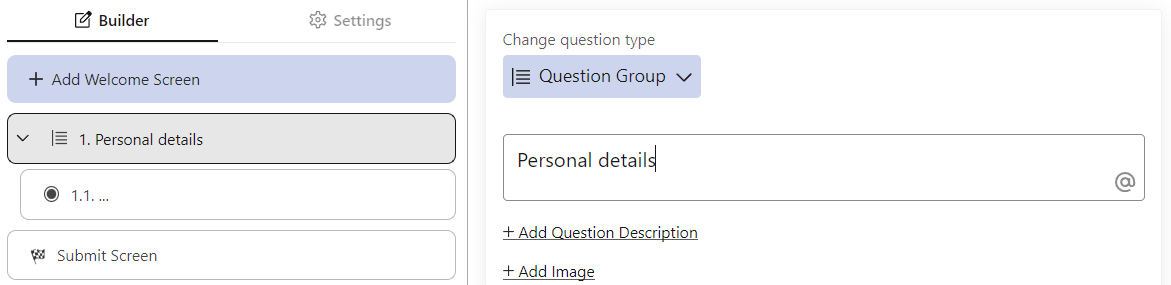
First, add the question group header details and then write the first question. Click +, to add more questions within the same question group (QG).
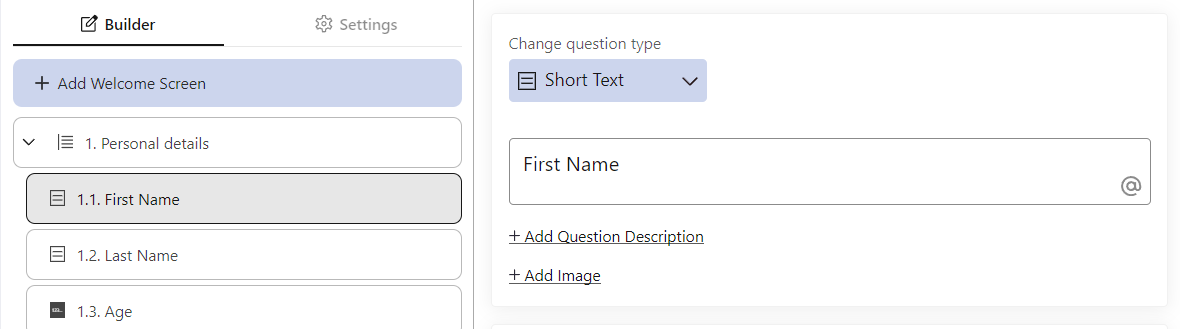
There is no limit on the number of questions you can add per Question Group.
Warning against Deletion
There is a warning here when you delete the question group header, you will lose all the questions it contains. You will receive a warning message if you try to delete group questions. Be careful, because you cannot undo this deletion. When you want to delete the Question Group but keep the content, move the question out of the group and delete the header.
Also Read: Ranking Questions 101.To conclude
We have looked at a very useful group of use cases in this article. It is not a surprise that these QG are widely used in surveys, as they usually give a lot of valuable insights into the quality of the survey and its perception of important situations. Surveys are best able to collect more comprehensive and accurate information when respondents can ask those in the question group.
To get started with Group questions, use the Group question template from our gallery.
That’s about it for this introductory article on using question groups in surveys. I hope you enjoyed the read and found it informative. Let me know in the email ([email protected]) if there are any types of question groups you’d like to see covered next.
Get insights.
Unlock value.
- Free plan, no time limit
- Set up in minutes
- No credit card required



