Get insights.
Unlock value.
- Free plan, no time limit
- Set up in minutes
- No credit card required
Using Anonymous Seal In Surveys
I was ruminating about the perfect way to start this module.
I decided to start this module by explaining the roots behind the word ‘Anonymous’.
The word Anonymous is derived from the Greek word anonumos (’an’ means without, ‘onuma’ means name). So, Anonymous means ‘without a name’.
In other words, anonymous means ‘without revealing personal identity’.
When surveys are anonymous, the respondent's identity is not revealed to the surveyor.
New schools of thought are discovered constantly to protect the anonymity of the survey respondents.
Before unfolding the nuances of the module topic ‘Anonymous seal,’ let’s first learn why anonymity is important and what its benefits are.
Grab a cup of coffee, let’s start.
1. Why Is Anonymity Important?
Respondents want to be Anonymous when they take surveys. They don’t want to be retaliated for their honest responses. There are really good benefits to making your surveys truly anonymous.
Listed below are a few benefits of Anonymous Surveys.
- Builds trust between surveyor and respondent.
- Respondents are most likely to provide honest answers.
- Leads to higher response rates.
- Leads to more accurate and reliable data.
- Compliance with ethical and legal standards.
- Reduced number of socially acceptable answers.
It is essential for the respondents to ensure that their surveys are Anonymous.
But how does the respondent know their survey is anonymous?
One way is through an ‘Anonymous Seal’.
The next section contains details on the Anonymous Seal. Continue to read on…
2. Know Anonymous Seal
2.1. Why Anonymous Seal?
BlockSurvey takes privacy very seriously. We want to make sure that your data is safe & anonymous.
The ‘Anonymous Seal’ or ‘Anonymous Badge’ conveys to the respondents that their survey is anonymous.
I have listed below a few reasons for introducing this seal to BlockSurvey.
- Respondents need not stay clueless about the survey’s Anonymity
- Respondents need not manually verify each question for Anonymity.
- Rest assured for respondents about Anonymity.
So then, where is the Seal displayed? Let’s move on to identify the Anonymous Seal in the survey.
2.2. Identify the Seal
Below is a screenshot of the party example that we already discussed in the ‘Display & Jump Logic’ as part of the Academy module.
I have marked the Anonymous Seal (shown with an arrow).
This is how an Anonymous Seal appears in a survey.
The seal may be reminiscent of a Detective.
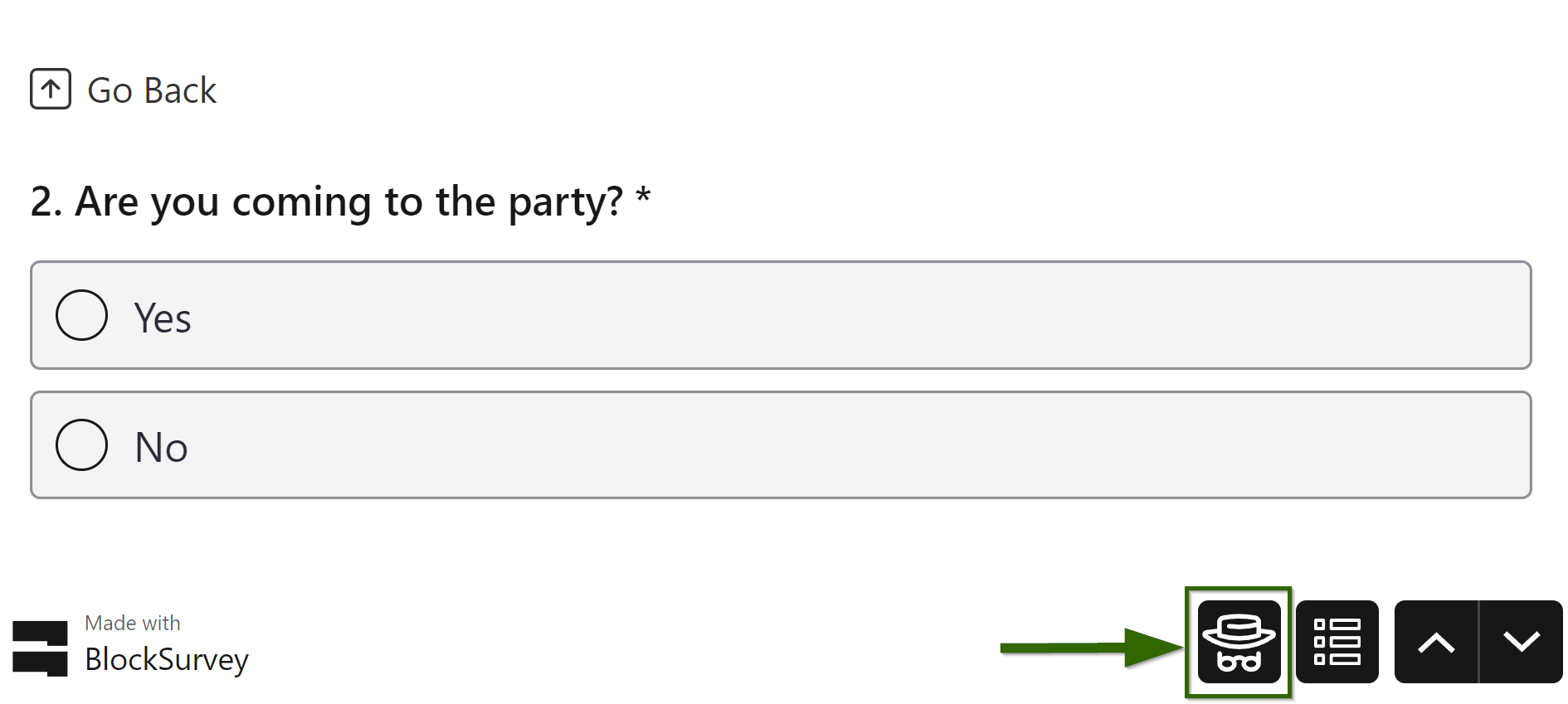
We saw what an ‘Anonymous Seal’ looks like and where it is displayed.
Let’s move on to find out how to enable the Seal.
2.3. Enable the Seal
The Anonymous Seal is displayed only when you enable it in settings.
Below are the steps to enable the Seal.
- Open the survey builder.
- Go to Settings.
- Select the ‘Make it Anonymous’ tab.
- Turn On the toggle (shown with an arrow)
Hurray! Your Anonymous Seal is ready to be displayed in the survey.
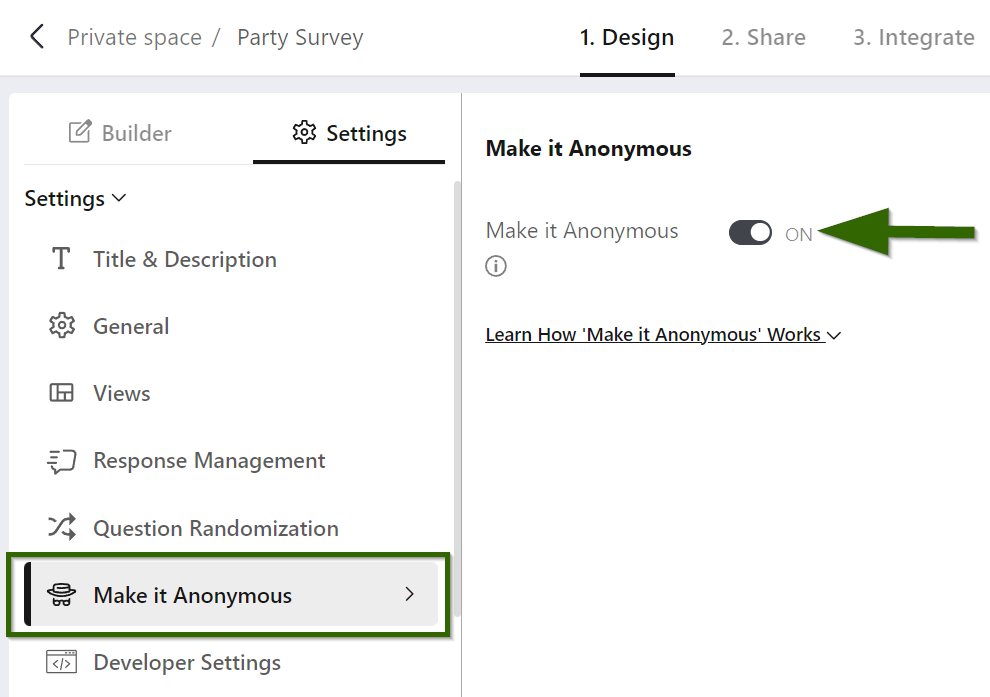
Although you turn on the toggle for Anonymous Seal, it is turned off automatically when certain eligibility requirements are not met.
There are a few eligibility factors for the Seal to stay there.
Let’s learn about the eligibility factors in the next section.
Sit tight!
4. Eligibility For Anonymous Seal
The three eligibility factors for enabling Anonymous seal are listed below.
- Avoid PII
- Avoid URL data
- Avoid Sign In
4.1. Avoid PII
PII means Personally Identifiable Information. If your surveys collect PII, then your survey is not anonymous. The Anonymous Seal is auto-turned off when your surveys collect PII.
In BlockSurvey, the question types below are considered to reveal PII.
- Phone number
- Website
- Country
- Contact Form
- Payment
- Signature
Crypto question types listed below are also considered PII in BlockSurvey.
- Stacks Network
- Solana Network
- Ethereum Network
When any of the above question types are included in the survey, the builder turns off the Seal.
These question types should be removed in order to reinstate the seal once again.
4.2. Avoid URL data
Usually, web servers collect the data passed through URLs for various purposes like Web Analytics, Marketing, Research, and User Experience.
In BlockSurvey, we collect these URL data for survey personalization.
However, when the Anonymous Seal is enabled, BlockSurvey does not collect variable data passed through URLs. The data collection from the URL is stopped.
This is another essential eligibility factor while vying for the Anonymous Seal in BlockSurvey.
4.2. Avoid Sign In
BlockSurvey promotes Data Ownership.
Data providers are encouraged to sign in and save a copy of the survey response for their own use.
Respondents also have the option of withdrawing the response from the surveyor at any time.
A few sign-in options are listed below.
- Work email
- BlockSurvey Login
- Crypto Wallets
- Third-party authenticators.
To enable/disable Sign In, go to Settings→Data Ownership→Sign in to answer.
The screenshot below shows the option to enable/disable sign-in.
‘Sign in to answer’ should be turned off to enable Anonymous Seal.
You will be unable to switch on the Anonymous seal, leaving the ‘Sign-in to answer’ option enabled.
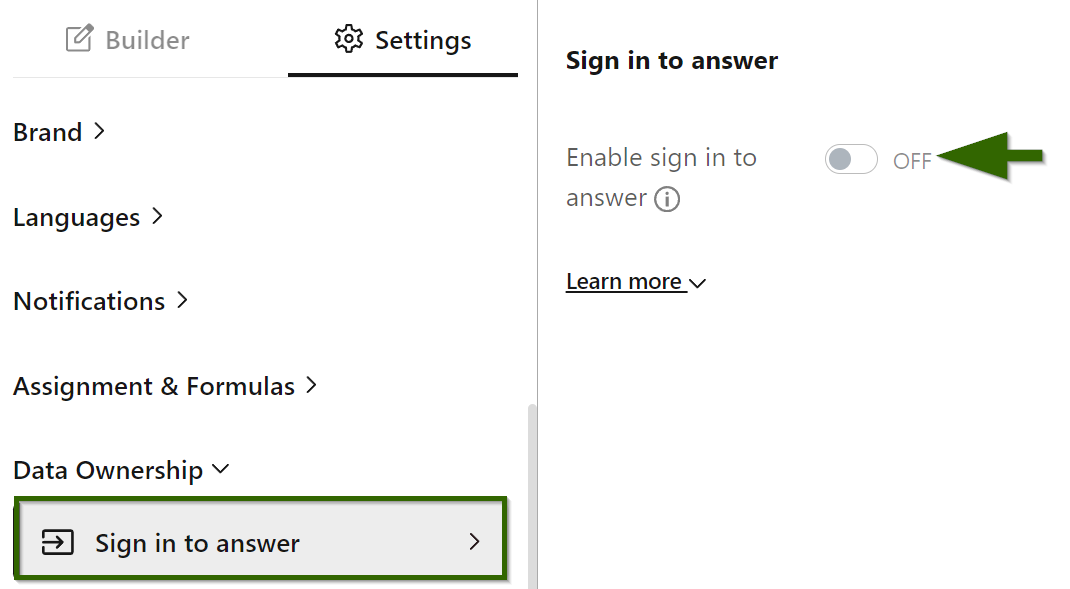
5. Caution For Respondents
Although Anonymous Seal informs the respondents about the Anonymous nature of the survey, there are a few cautionary notes for respondents to keep in mind to ensure the same.
-
Avoid providing identifiable information.
Respondents should be cautious about the data they are sharing.
Although PII-revealing question types are removed from the survey, respondents should be cautious that they do not enter their names, email, or phone numbers through Short Text
-
Understand the scope of anonymity.
The respondents should carefully read the introductory note to surveys if there is one.
They should agree to take the survey only after reading its scope.
They should have knowledge of how the data will be shared and used in the future.
-
Be careful with open-ended responses.
In open-ended questions, respondents might inadvertently include personal information.
Let respondents frame answers so that their identity remains non-identifiable and completely secure.
-
Be mindful of indirect identifiers.
Although respondents don’t provide directly identifying data, sometimes, responses can be linked back to an individual if combined with other data.
Respondents should be cautious about sharing detailed information that could indirectly reveal their identity.
-
Check your responses before submission.
Respondents need to review their answers before submitting them to ensure they haven’t included any personal information by mistake.
6. How to verify Anonymous Surveys?
If you are not sure about the Anonymity of Surveys, there are few ways with which you can verify the same. This applies not just to BlockSurvey, but also to other survey platforms.
To ensure that a survey is Anonymous, you can take the following steps.
- You can copy the survey link into an in-private browser window. Access the form without signing into your account. If you are able to access without signing in, you can be sure of the survey’s anonymity.
- If the survey is not anonymous it says towards the top or bottom of the form. To reiterate, it can be something like a Anonymous Seal in BlockSurvey. There is no option for the survey maker to remove it.
- When a survey requires signing an NDA (non disclosure agreement) or asks for personal information it raises questions about the level of anonymity. It's important to exercise caution when encountering such surveys and consider the implications of providing personal information.
Let’s move on to test your knowledge of ‘Anonymous Seal’.
Test your knowledge of ‘Anonymous Seal’
Using Anonymous Seal In Surveys FAQ
What is an anonymous seal in surveys?
An anonymous seal in surveys refers to a symbol or badge that indicates survey is anonymous.
Does using an anonymous seal compromise the credibility of survey results?
No, using an anonymous seal does not compromise the credibility of survey results. It protects the identity of respondents, encouraging them to provide accurate and reliable information.
Can an anonymous seal be used in any type of survey?
Yes, an anonymous seal can be used in any type of survey where the identity of respondents needs to be protected, regardless of the subject matter.
Can an anonymous seal be revoked or removed after it has been applied to a survey?
Yes, an anonymous seal can be revoked or removed if there is a valid reason to do so, such as discovering fraudulent responses or identifying a breach of survey guidelines.
Is it necessary to inform survey respondents about the use of an anonymous seal?
It is recommended to inform survey respondents about the use of an anonymous seal to enhance transparency and build trust. Clearly communicating the purpose and benefits of anonymity can encourage participation.
Get insights.
Unlock value.
- Free plan, no time limit
- Set up in minutes
- No credit card required
